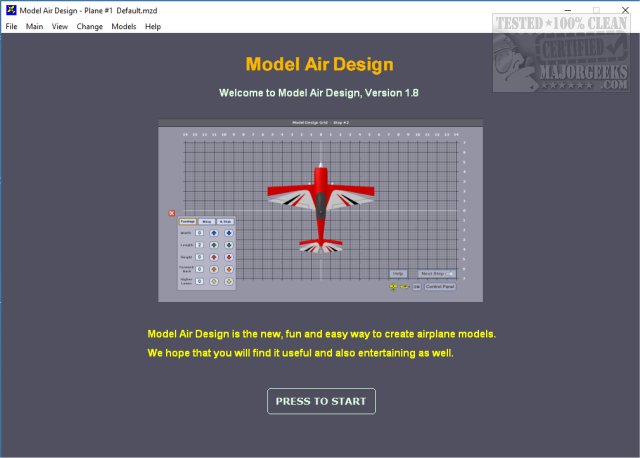Model Air Design 2.5 has been released, offering a user-friendly platform for creating model airplanes without the complexities of conventional CAD software. This application is tailored for both beginners and enthusiasts, guiding users through the design process step by step.
To start, users can select from 12 base models, followed by customizing their airplane's fuselage, wing, and horizontal stabilizer. Each of these components presents options for replacement, resizing, and repositioning, giving users a high degree of creative control. The interface includes a Control Panel that allows easy navigation between five design steps and various flying modes, such as the Workshop, Design Grid, Paint Booth, View Model, Fly Model, and a Side-by-Side comparison feature.
One of the highlights of Model Air Design is the ability to simulate flying the model, providing a straightforward but enjoyable experience where users can control their plane's direction, although the flight path is limited to straight movements. While transitioning through the design steps is seamless, the lack of a quick back navigation option may pose a minor inconvenience for users.
Overall, Model Air Design successfully fulfills its commitment to simplifying the creation of model airplanes, making it appealing not only to those interested in physical model building but also to anyone who enjoys the creative process of design. The intuitive interface and engaging features make it an excellent tool for hobbyists and aspiring model airplane designers alike. Future updates could enhance user experience by incorporating more complex flight simulations or additional customization options for model components
To start, users can select from 12 base models, followed by customizing their airplane's fuselage, wing, and horizontal stabilizer. Each of these components presents options for replacement, resizing, and repositioning, giving users a high degree of creative control. The interface includes a Control Panel that allows easy navigation between five design steps and various flying modes, such as the Workshop, Design Grid, Paint Booth, View Model, Fly Model, and a Side-by-Side comparison feature.
One of the highlights of Model Air Design is the ability to simulate flying the model, providing a straightforward but enjoyable experience where users can control their plane's direction, although the flight path is limited to straight movements. While transitioning through the design steps is seamless, the lack of a quick back navigation option may pose a minor inconvenience for users.
Overall, Model Air Design successfully fulfills its commitment to simplifying the creation of model airplanes, making it appealing not only to those interested in physical model building but also to anyone who enjoys the creative process of design. The intuitive interface and engaging features make it an excellent tool for hobbyists and aspiring model airplane designers alike. Future updates could enhance user experience by incorporating more complex flight simulations or additional customization options for model components
Model Air Design 2.5 released
Model Air Design is designed to make it simple to create model airplanes without the need for more complicated CAD software.