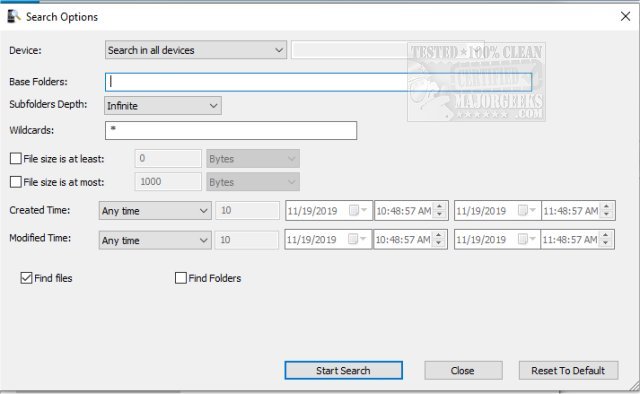MobileFileSearch 1.50 has been released as a free, portable Windows tool designed to facilitate the search for files on USB-connected smartphones or tablets utilizing Media Transfer Protocol (MTP). This software allows users to search for files based on various criteria including size, creation time, modification time, or by name using wildcards. After identifying the files, users have the option to delete, copy to a specified folder, or export the file list in multiple formats such as CSV, tab-delimited, HTML, XML, or JSON.
The user interface of MobileFileSearch is intuitive and designed for efficiency, making it accessible for users of all skill levels. Additionally, the tool supports command-line operations, enabling users to trigger searches and export results programmatically. The command-line functionality includes examples to find large files, files created within a specific timeframe, and copying specific types of files to designated folders.
For instance, users can easily find and sort large files by size and save the results in an HTML file, or locate files created recently and export them into a CSV format. The flexibility offered by MobileFileSearch not only streamlines file management on mobile devices but also enhances productivity by allowing quick access to desired files based on customizable search parameters.
In summary, MobileFileSearch 1.50 is a powerful tool for managing files on mobile devices, offering both a user-friendly interface and advanced command-line features for enhanced functionality. Its release marks a significant step in improving file accessibility for users who frequently work with mobile devices. Future updates could further enhance its capabilities, such as adding more file format support, improving the user interface, or integrating cloud storage options for broader file management solutions
The user interface of MobileFileSearch is intuitive and designed for efficiency, making it accessible for users of all skill levels. Additionally, the tool supports command-line operations, enabling users to trigger searches and export results programmatically. The command-line functionality includes examples to find large files, files created within a specific timeframe, and copying specific types of files to designated folders.
For instance, users can easily find and sort large files by size and save the results in an HTML file, or locate files created recently and export them into a CSV format. The flexibility offered by MobileFileSearch not only streamlines file management on mobile devices but also enhances productivity by allowing quick access to desired files based on customizable search parameters.
In summary, MobileFileSearch 1.50 is a powerful tool for managing files on mobile devices, offering both a user-friendly interface and advanced command-line features for enhanced functionality. Its release marks a significant step in improving file accessibility for users who frequently work with mobile devices. Future updates could further enhance its capabilities, such as adding more file format support, improving the user interface, or integrating cloud storage options for broader file management solutions
MobileFileSearch 1.50 released
MobileFileSearch is a free portable Windows tool geared for searching files inside a USB-connected smartphone or tablet with Media Transfer Protocol (MTP).