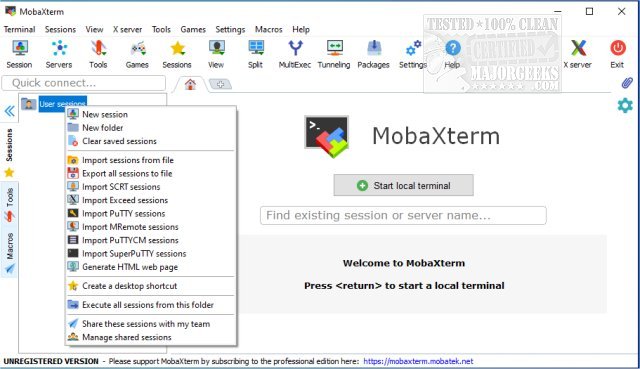MobaXterm has released version 25.2, enhancing its functionality as a comprehensive terminal application for Windows users. This software integrates an X11 server, a tabbed SSH client, and various network tools, making it an indispensable resource for webmasters, programmers, IT administrators, and anyone engaged in remote computing tasks.
With MobaXterm, users gain access to essential remote network tools such as SSH, X11, RDP, VNC, FTP, and MOSH, as well as a suite of Unix commands like bash, ls, cat, sed, grep, and rsync. The application is designed to operate seamlessly right out of the box, streamlining the process of managing remote jobs. One notable feature is the automatic launch of a graphical SFTP browser when users connect to a remote server via SSH, allowing for easy editing of files. Additionally, remote applications can be displayed directly on the Windows desktop using the built-in X server.
Key features of MobaXterm include:
- An embedded X server based on X.org
- Easy DISPLAY exportation from remote Unix systems to local Windows
- X11-Forwarding capabilities for secure remote displays
- A tabbed terminal interface based on PuTTY, with support for antialiased fonts and macros
- A wide range of Unix/Linux commands available on Windows
- Basic Cygwin commands for additional functionality
- Support for add-ons and plugins to extend capabilities
- A versatile session manager that aggregates all network tools in one application
Overall, MobaXterm serves as an all-in-one solution for remote computing needs, enhancing productivity and efficiency for users across various fields.
As MobaXterm continues to evolve, future updates may introduce even more advanced features, improved user interface elements, and enhanced security protocols, ensuring it remains a leading tool in the realm of remote computing solutions. Users can anticipate ongoing support and development that aligns with the latest technological advancements and user feedback
With MobaXterm, users gain access to essential remote network tools such as SSH, X11, RDP, VNC, FTP, and MOSH, as well as a suite of Unix commands like bash, ls, cat, sed, grep, and rsync. The application is designed to operate seamlessly right out of the box, streamlining the process of managing remote jobs. One notable feature is the automatic launch of a graphical SFTP browser when users connect to a remote server via SSH, allowing for easy editing of files. Additionally, remote applications can be displayed directly on the Windows desktop using the built-in X server.
Key features of MobaXterm include:
- An embedded X server based on X.org
- Easy DISPLAY exportation from remote Unix systems to local Windows
- X11-Forwarding capabilities for secure remote displays
- A tabbed terminal interface based on PuTTY, with support for antialiased fonts and macros
- A wide range of Unix/Linux commands available on Windows
- Basic Cygwin commands for additional functionality
- Support for add-ons and plugins to extend capabilities
- A versatile session manager that aggregates all network tools in one application
Overall, MobaXterm serves as an all-in-one solution for remote computing needs, enhancing productivity and efficiency for users across various fields.
As MobaXterm continues to evolve, future updates may introduce even more advanced features, improved user interface elements, and enhanced security protocols, ensuring it remains a leading tool in the realm of remote computing solutions. Users can anticipate ongoing support and development that aligns with the latest technological advancements and user feedback
MobaXterm 25.2 released
MobaXterm is an enhanced terminal for Windows with an X11 server, a tabbed SSH client, network tools, and more.