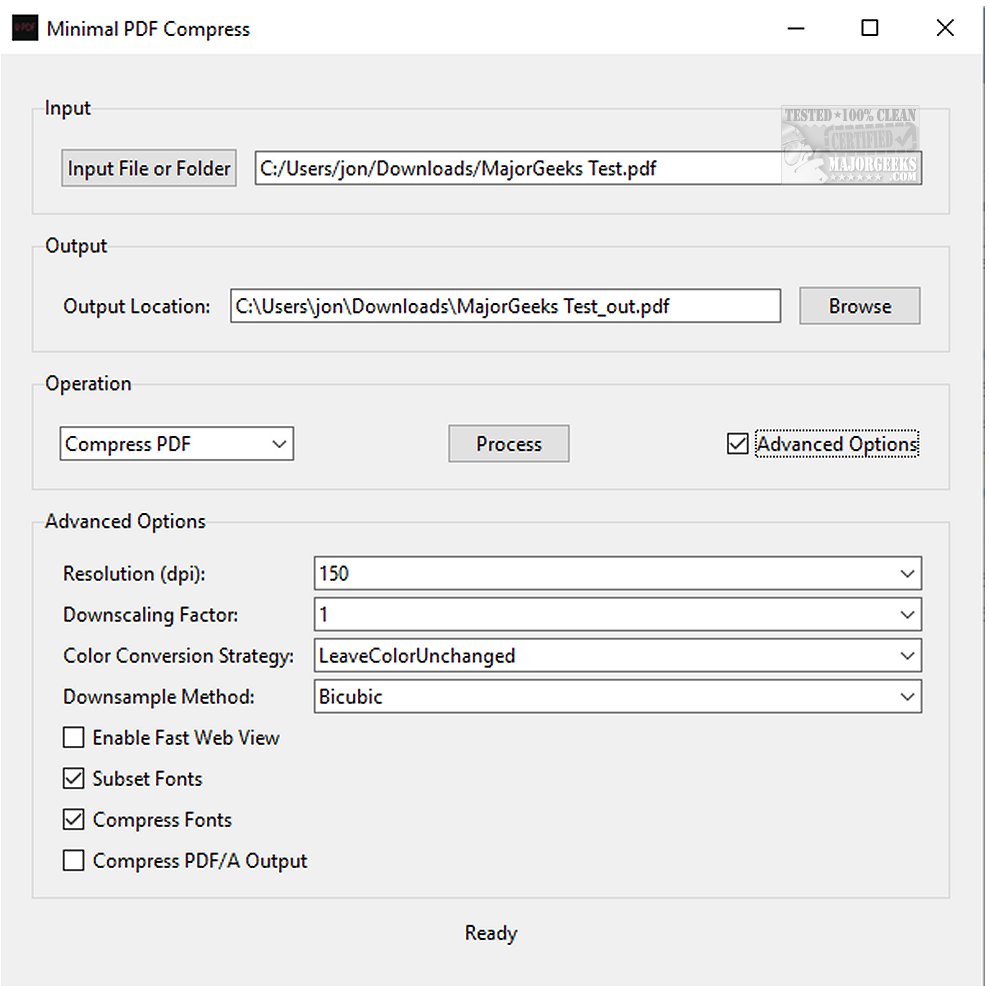Minimal PDF Compress has launched version 1.6, enhancing its functionality as a desktop application for compressing and converting PDF files. This software simplifies the process of managing PDFs, making it accessible to users of all skill levels.
User-Friendly Interface and Features
The application utilizes GhostScript, which requires installation, to efficiently compress PDF files while preserving their quality. It also converts standard PDFs to the PDF/A format, which is ideal for long-term digital preservation. With a straightforward graphical user interface (GUI) developed in Python and Tkinter, Minimal PDF Compress removes the complexities associated with command-line tools, enabling casual users and professionals alike to handle their documents with ease.
Users can customize compression settings to meet their specific needs. The software allows you to select individual PDF documents or entire folders, automatically searching for PDF files within them. Output files can be saved in the same directory as the input files or directed to a user-defined location.
Advanced Features and Batch Mode
For more experienced users, Minimal PDF Compress offers advanced features that are hidden by default, such as the ability to adjust output resolution, downscaling factors, and color conversion strategies. Users can also choose different downsampling methods, including subsampling, averaging, and bicubic options.
The application supports batch mode, allowing users to compress multiple PDF documents simultaneously while maintaining minimal quality loss. This feature provides power users with enhanced control over the compression process while still being accessible to regular users through its simple interface.
Performance and Security
Minimal PDF Compress is designed for high performance with minimal resource usage and robust security, leveraging native Windows technologies. It stands out as a user-friendly solution for those looking to efficiently manage their PDF documents.
Conclusion and Additional Resources
In summary, Minimal PDF Compress 1.6 is a versatile application that enables users to compress and convert PDF files effortlessly. Its combination of user-friendliness, advanced features, and batch processing capabilities makes it an excellent tool for anyone needing to optimize their PDF documents.
For further guidance on managing PDFs, users can explore related topics, such as creating PDFs in Windows, adding or removing Microsoft Print to PDF, and signing PDFs in Microsoft Edge for Windows 10 & 11
User-Friendly Interface and Features
The application utilizes GhostScript, which requires installation, to efficiently compress PDF files while preserving their quality. It also converts standard PDFs to the PDF/A format, which is ideal for long-term digital preservation. With a straightforward graphical user interface (GUI) developed in Python and Tkinter, Minimal PDF Compress removes the complexities associated with command-line tools, enabling casual users and professionals alike to handle their documents with ease.
Users can customize compression settings to meet their specific needs. The software allows you to select individual PDF documents or entire folders, automatically searching for PDF files within them. Output files can be saved in the same directory as the input files or directed to a user-defined location.
Advanced Features and Batch Mode
For more experienced users, Minimal PDF Compress offers advanced features that are hidden by default, such as the ability to adjust output resolution, downscaling factors, and color conversion strategies. Users can also choose different downsampling methods, including subsampling, averaging, and bicubic options.
The application supports batch mode, allowing users to compress multiple PDF documents simultaneously while maintaining minimal quality loss. This feature provides power users with enhanced control over the compression process while still being accessible to regular users through its simple interface.
Performance and Security
Minimal PDF Compress is designed for high performance with minimal resource usage and robust security, leveraging native Windows technologies. It stands out as a user-friendly solution for those looking to efficiently manage their PDF documents.
Conclusion and Additional Resources
In summary, Minimal PDF Compress 1.6 is a versatile application that enables users to compress and convert PDF files effortlessly. Its combination of user-friendliness, advanced features, and batch processing capabilities makes it an excellent tool for anyone needing to optimize their PDF documents.
For further guidance on managing PDFs, users can explore related topics, such as creating PDFs in Windows, adding or removing Microsoft Print to PDF, and signing PDFs in Microsoft Edge for Windows 10 & 11
Minimal PDF Compress 1.6 released
Minimal PDF Compress gives you a user-friendly desktop application that streamlines the tasks of compressing and converting PDFs.