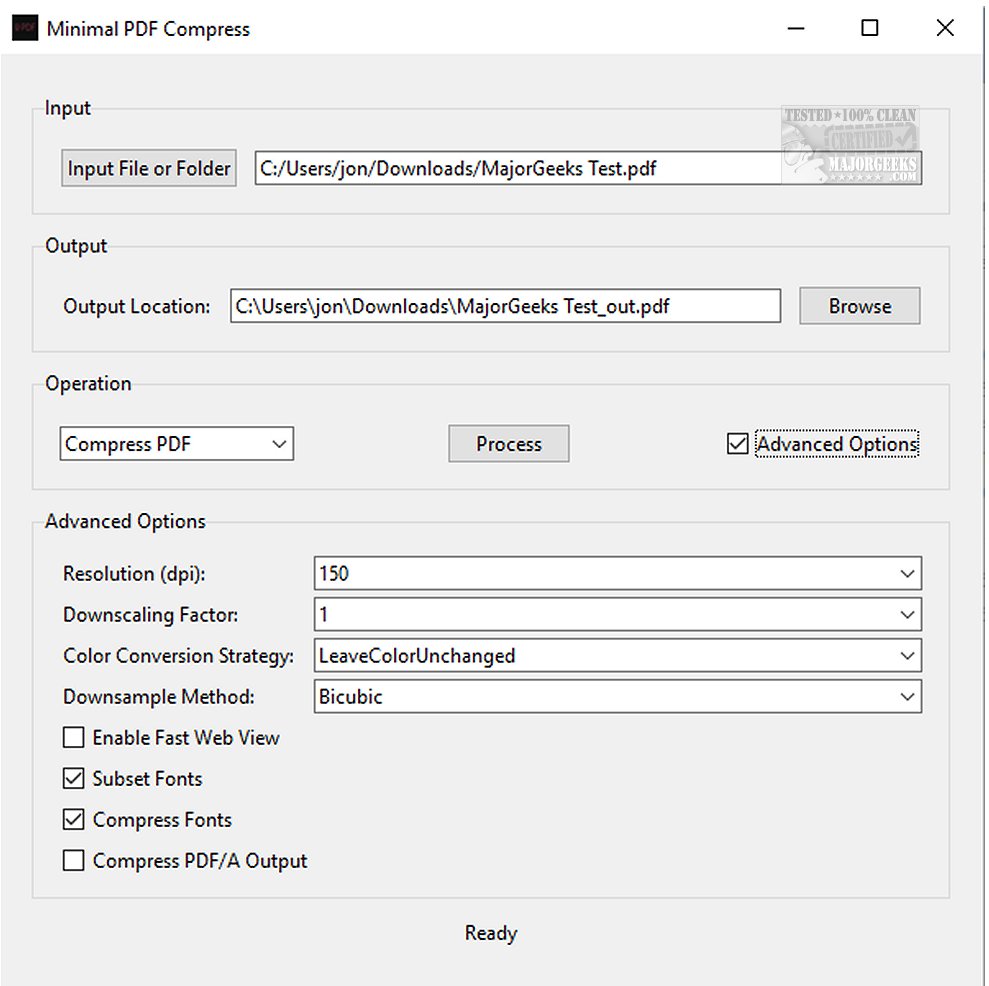Overview
Minimal PDF Compress is a newly launched desktop application designed to simplify the compression and conversion of PDF files. With a focus on user-friendliness, this tool caters to both novices and seasoned users, allowing them to manage their PDF documents effortlessly.
Key Features
Utilizing the robust capabilities of GhostScript (which requires separate installation), Minimal PDF Compress enables efficient PDF compression while preserving quality. It also offers the ability to convert standard PDFs to the PDF/A format, ideal for long-term digital preservation. The application is built using Python and Tkinter, featuring an intuitive graphical user interface (GUI) that eliminates the complexities associated with command-line tools.
Customization Options
Users can customize compression settings to suit their specific needs, enabling fine-tuning of output quality. The software allows for the selection of individual PDF files or entire folders, automatically detecting and processing contained PDFs. By default, the compressed files are saved in the same directory as the originals, although users can choose an alternative output location if desired.
Advanced Features and Batch Processing
For advanced users, Minimal PDF Compress includes a range of hidden features that can be accessed to adjust output resolution, downscaling factors, and color conversion strategies. Users can also select different downsampling methods, including subsampling, averaging, or bicubic. The application supports batch processing, allowing multiple PDFs to be compressed simultaneously without significant quality loss, thus enhancing productivity.
Performance and Security
Designed for high performance and low resource consumption, Minimal PDF Compress prioritizes security by leveraging native Windows technologies. This ensures that users can compress and convert their documents with confidence.
Conclusion
Minimal PDF Compress 1.0.0 stands out as a powerful yet user-friendly tool, making PDF management straightforward for everyone. Whether you need to reduce file sizes for easy sharing or ensure compatibility with future software by converting to PDF/A, this application provides a comprehensive solution for all your PDF processing needs.
Further Reading
For those interested in enhancing their PDF skills, additional articles are available on creating PDFs in Windows, managing Microsoft Print to PDF, and signing PDFs in Microsoft Edge
Key Features
Utilizing the robust capabilities of GhostScript (which requires separate installation), Minimal PDF Compress enables efficient PDF compression while preserving quality. It also offers the ability to convert standard PDFs to the PDF/A format, ideal for long-term digital preservation. The application is built using Python and Tkinter, featuring an intuitive graphical user interface (GUI) that eliminates the complexities associated with command-line tools.
Customization Options
Users can customize compression settings to suit their specific needs, enabling fine-tuning of output quality. The software allows for the selection of individual PDF files or entire folders, automatically detecting and processing contained PDFs. By default, the compressed files are saved in the same directory as the originals, although users can choose an alternative output location if desired.
Advanced Features and Batch Processing
For advanced users, Minimal PDF Compress includes a range of hidden features that can be accessed to adjust output resolution, downscaling factors, and color conversion strategies. Users can also select different downsampling methods, including subsampling, averaging, or bicubic. The application supports batch processing, allowing multiple PDFs to be compressed simultaneously without significant quality loss, thus enhancing productivity.
Performance and Security
Designed for high performance and low resource consumption, Minimal PDF Compress prioritizes security by leveraging native Windows technologies. This ensures that users can compress and convert their documents with confidence.
Conclusion
Minimal PDF Compress 1.0.0 stands out as a powerful yet user-friendly tool, making PDF management straightforward for everyone. Whether you need to reduce file sizes for easy sharing or ensure compatibility with future software by converting to PDF/A, this application provides a comprehensive solution for all your PDF processing needs.
Further Reading
For those interested in enhancing their PDF skills, additional articles are available on creating PDFs in Windows, managing Microsoft Print to PDF, and signing PDFs in Microsoft Edge
Minimal PDF Compress 1.0.0 released
Minimal PDF Compress is a user-friendly desktop application that streamlines the tasks of compressing and converting PDFs.