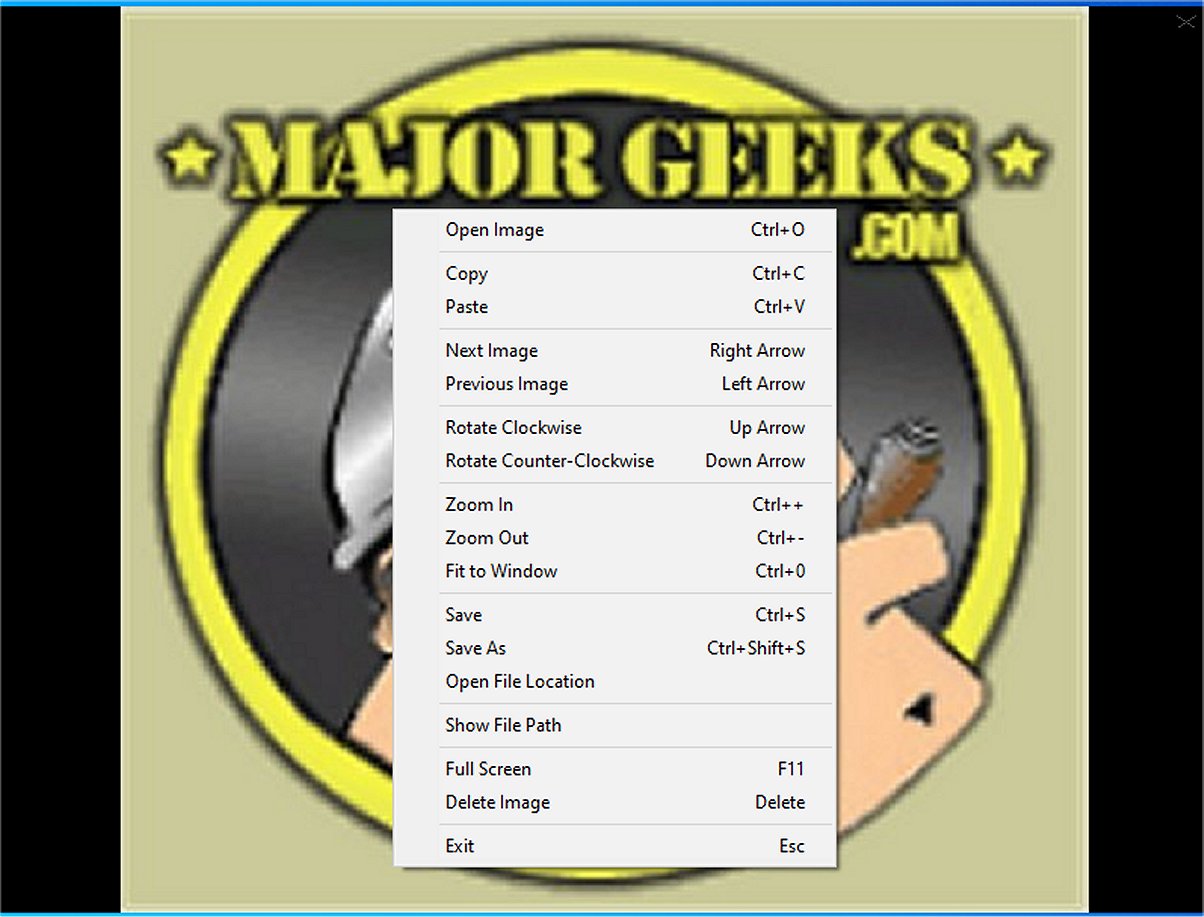Minimal Image Viewer is a streamlined image viewing application developed in C++ for Windows, emphasizing performance and minimalism. By leveraging native Windows APIs and the Windows Imaging Component (WIC), it offers efficient functionality for users who desire a straightforward method for viewing images.
Overview of Features
Upon launching Minimal Image Viewer, users encounter a sleek black, borderless interface. Images can be imported easily through drag-and-drop or by accessing the right-click context menu to utilize the traditional "Open" dialog, allowing users to navigate and select their desired image files seamlessly.
Context Menu and Navigation
The application features a limited context menu that provides essential options such as copying the current image to the clipboard or pasting an image from the clipboard into the viewer. Navigation through images in a selected folder is user-friendly, enabling users to view all compatible images in the directory. The application supports various image formats thanks to the WIC's capabilities.
Viewing Features
While the viewing features are minimal, they are functional and cater to basic needs. Users can rotate images, adjust zoom levels, fit images to the window, or switch to full-screen mode. It also allows for easy organization by enabling users to save images to different locations or delete them with a simple click or keystroke.
Controls Summary:
- Open: Ctrl+O or right-click → "Open Image"
- Navigate: Left/Right arrows or right-click → "Next/Previous Image"
- Zoom: Ctrl++/-, mouse wheel, or right-click → "Zoom In/Out"; Ctrl+0 or double-click to fit
- Rotate: Up/Down arrows or right-click → "Rotate Clockwise/Counterclockwise"
- Save: Ctrl+S or right-click → "Save Image" (maintains original format)
- Delete: Delete or right-click → "Delete Image" (moves to Recycle Bin)
- Full-Screen: F11 or right-click → "Full Screen"
- Move/Resize: Drag window or edges (non-full-screen)
- Exit: Esc or right-click → "Exit"
- Copy/Paste: Ctrl+C / Ctrl+V
User Experience
Overall, Minimal Image Viewer offers a distraction-free experience, prioritizing user privacy with fully offline functionality. The app's design is intuitive, making it accessible for all users, whether they are tech-savvy or not.
Future Prospects
As technology evolves, there may be opportunities for Minimal Image Viewer to expand its capabilities, possibly incorporating advanced features like image editing tools or enhanced sharing options. However, maintaining its core philosophy of minimalism and user privacy will be crucial for retaining its current user base while attracting new users looking for a simple yet effective image viewing solution.
Related Resources:
- How to Restore Windows Photo Viewer on Windows 10 & 11
- How to Add and Remove Folders in Windows 10 & 11 Photos app
- How to Add or Remove 'Edit With Photos' Context Menu in Windows 10 & 1
Overview of Features
Upon launching Minimal Image Viewer, users encounter a sleek black, borderless interface. Images can be imported easily through drag-and-drop or by accessing the right-click context menu to utilize the traditional "Open" dialog, allowing users to navigate and select their desired image files seamlessly.
Context Menu and Navigation
The application features a limited context menu that provides essential options such as copying the current image to the clipboard or pasting an image from the clipboard into the viewer. Navigation through images in a selected folder is user-friendly, enabling users to view all compatible images in the directory. The application supports various image formats thanks to the WIC's capabilities.
Viewing Features
While the viewing features are minimal, they are functional and cater to basic needs. Users can rotate images, adjust zoom levels, fit images to the window, or switch to full-screen mode. It also allows for easy organization by enabling users to save images to different locations or delete them with a simple click or keystroke.
Controls Summary:
- Open: Ctrl+O or right-click → "Open Image"
- Navigate: Left/Right arrows or right-click → "Next/Previous Image"
- Zoom: Ctrl++/-, mouse wheel, or right-click → "Zoom In/Out"; Ctrl+0 or double-click to fit
- Rotate: Up/Down arrows or right-click → "Rotate Clockwise/Counterclockwise"
- Save: Ctrl+S or right-click → "Save Image" (maintains original format)
- Delete: Delete or right-click → "Delete Image" (moves to Recycle Bin)
- Full-Screen: F11 or right-click → "Full Screen"
- Move/Resize: Drag window or edges (non-full-screen)
- Exit: Esc or right-click → "Exit"
- Copy/Paste: Ctrl+C / Ctrl+V
User Experience
Overall, Minimal Image Viewer offers a distraction-free experience, prioritizing user privacy with fully offline functionality. The app's design is intuitive, making it accessible for all users, whether they are tech-savvy or not.
Future Prospects
As technology evolves, there may be opportunities for Minimal Image Viewer to expand its capabilities, possibly incorporating advanced features like image editing tools or enhanced sharing options. However, maintaining its core philosophy of minimalism and user privacy will be crucial for retaining its current user base while attracting new users looking for a simple yet effective image viewing solution.
Related Resources:
- How to Restore Windows Photo Viewer on Windows 10 & 11
- How to Add and Remove Folders in Windows 10 & 11 Photos app
- How to Add or Remove 'Edit With Photos' Context Menu in Windows 10 & 1
Minimal Image Viewer 1.6 released
Minimal Image Viewer is an image viewing application developed in C++ that is specifically designed for Windows. It is designed with a focus on both performance and minimalism. By utilizing native Windows APIs, along with the Windows Imaging Component (WIC), the application provides reliable functionality for users seeking an efficient way to view images.