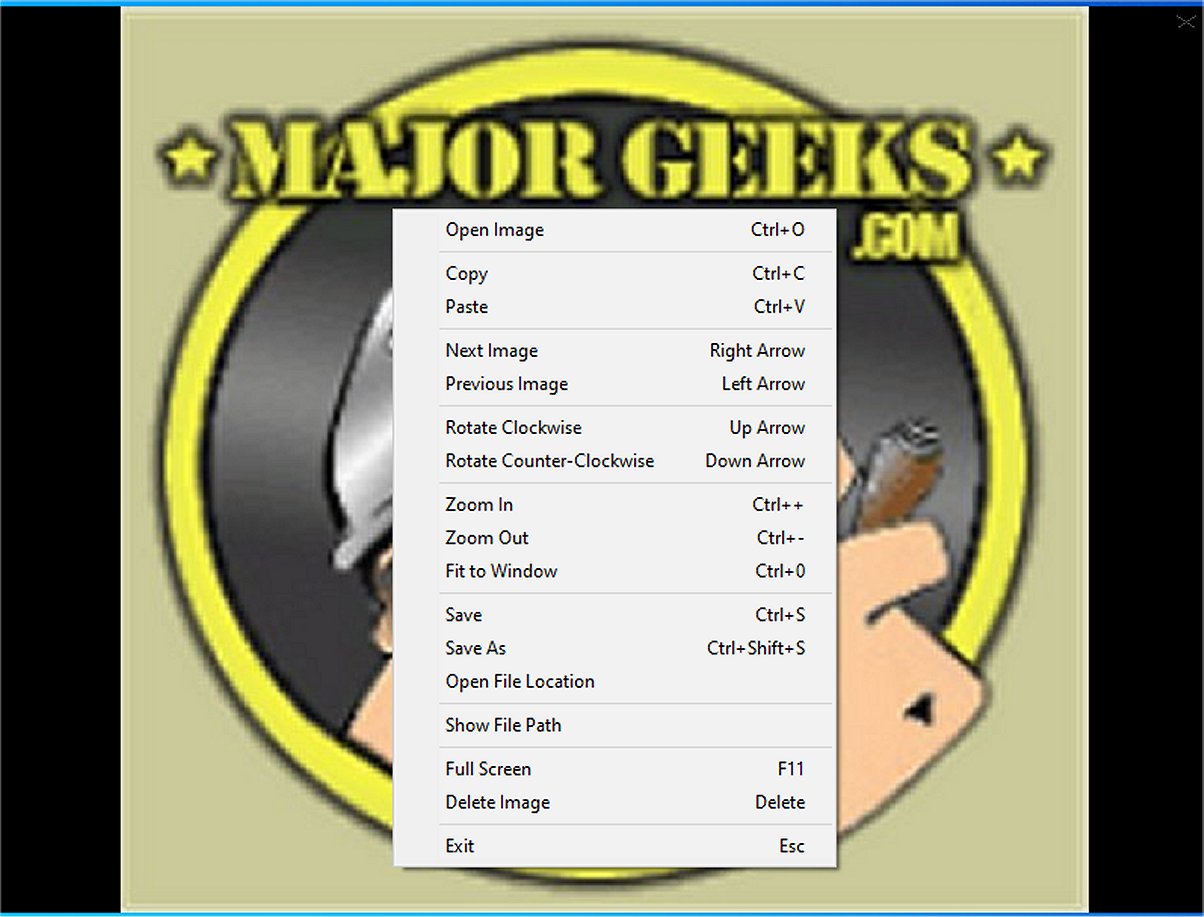The release of Minimal Image Viewer version 1.3.2 marks an important update for this minimalist image viewing application, which is specifically tailored for Windows operating systems and developed using C++. The application prioritizes performance and simplicity, leveraging native Windows APIs and the Windows Imaging Component (WIC) to ensure efficient and reliable image viewing.
Upon launching Minimal Image Viewer, users encounter a sleek, black, borderless window that allows for straightforward image importation. Images can be easily dragged and dropped into the viewer or opened through the right-click context menu, which provides access to the traditional "Open" dialog for file selection.
The application offers limited but useful context menu options, enabling users to copy images to the clipboard or paste images from it. Navigation through images within a selected folder is seamless, thanks to WIC's support for various file formats, ensuring compatibility with numerous graphic types.
Minimal Image Viewer includes a selection of basic yet effective viewing features. Users can rotate images, adjust the zoom level, fit images to the window, or switch to full-screen mode. Additionally, images can be saved to different locations or deleted easily, promoting efficient photo organization.
Key controls in the application include:
- Open: Ctrl+O or right-click → "Open Image"
- Navigate: Left/Right arrows or right-click → "Next/Previous Image"
- Zoom: Ctrl++/- or right-click → "Zoom In/Out"; Ctrl+0 or double-click to fit
- Rotate: Up/Down arrows or right-click → "Rotate Clockwise/Counterclockwise"
- Save: Ctrl+S or right-click → "Save Image" (retains original format)
- Delete: Delete or right-click → "Delete Image" (to Recycle Bin)
- Full-Screen: F11 or right-click → "Full Screen"
- Exit: Esc or right-click → "Exit"
- Copy: Ctrl+C
- Paste: Ctrl+V
Overall, Minimal Image Viewer is an effective tool for those seeking a distraction-free image viewing experience. Its user-friendly design and offline functionality ensure that users can enjoy their images while maintaining their privacy. As advancements in image viewing technology continue, future updates may introduce additional features or improvements, further enhancing user experience without compromising the application's minimalist ethos
Upon launching Minimal Image Viewer, users encounter a sleek, black, borderless window that allows for straightforward image importation. Images can be easily dragged and dropped into the viewer or opened through the right-click context menu, which provides access to the traditional "Open" dialog for file selection.
The application offers limited but useful context menu options, enabling users to copy images to the clipboard or paste images from it. Navigation through images within a selected folder is seamless, thanks to WIC's support for various file formats, ensuring compatibility with numerous graphic types.
Minimal Image Viewer includes a selection of basic yet effective viewing features. Users can rotate images, adjust the zoom level, fit images to the window, or switch to full-screen mode. Additionally, images can be saved to different locations or deleted easily, promoting efficient photo organization.
Key controls in the application include:
- Open: Ctrl+O or right-click → "Open Image"
- Navigate: Left/Right arrows or right-click → "Next/Previous Image"
- Zoom: Ctrl++/- or right-click → "Zoom In/Out"; Ctrl+0 or double-click to fit
- Rotate: Up/Down arrows or right-click → "Rotate Clockwise/Counterclockwise"
- Save: Ctrl+S or right-click → "Save Image" (retains original format)
- Delete: Delete or right-click → "Delete Image" (to Recycle Bin)
- Full-Screen: F11 or right-click → "Full Screen"
- Exit: Esc or right-click → "Exit"
- Copy: Ctrl+C
- Paste: Ctrl+V
Overall, Minimal Image Viewer is an effective tool for those seeking a distraction-free image viewing experience. Its user-friendly design and offline functionality ensure that users can enjoy their images while maintaining their privacy. As advancements in image viewing technology continue, future updates may introduce additional features or improvements, further enhancing user experience without compromising the application's minimalist ethos
Minimal Image Viewer 1.3.2 released
Minimal Image Viewer is an image viewing application developed in C++ that is specifically designed for Windows. It is designed with a focus on both performance and minimalism. By utilizing native Windows APIs, along with the Windows Imaging Component (WIC), the application provides reliable functionality for users seeking an efficient way to view images.