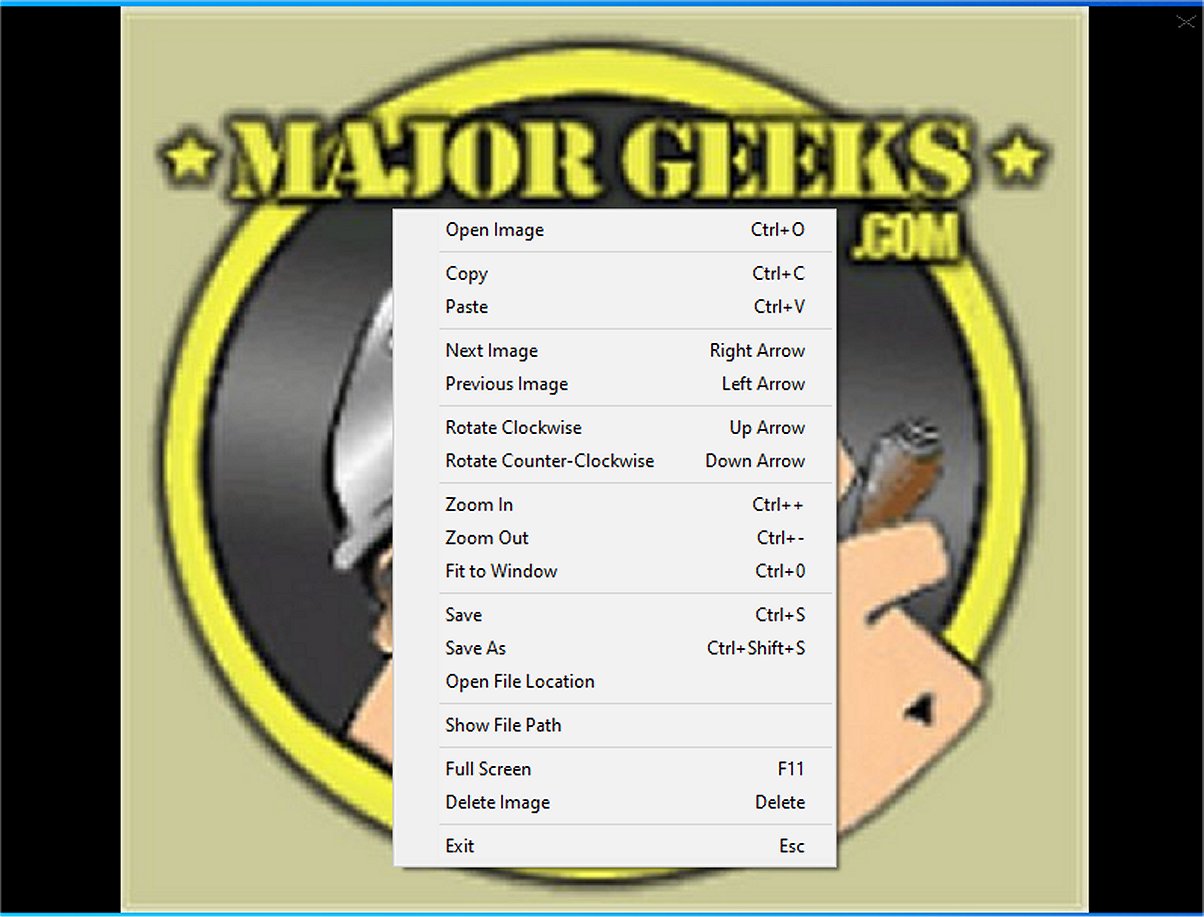Minimal Image Viewer version 1.3.1 has been released, offering a streamlined image viewing experience tailored for Windows users. Developed in C++, the application prioritizes performance and simplicity, leveraging native Windows APIs and the Windows Imaging Component (WIC) for efficient image handling.
Overview of Minimal Image Viewer:
Minimal Image Viewer is designed for users who value a straightforward and private approach to viewing images. When launched, the application presents a sleek, borderless black window. Users can import images via drag-and-drop or through a right-click context menu that opens the classic "Open" dialog, making it easy to browse and select files.
Context Menu and Navigation:
The context menu provides a few essential options, such as copying the current image to the clipboard or pasting an image into the viewer. Navigation within a selected folder is intuitive, allowing users to seamlessly browse through compatible images. The use of WIC ensures that the application supports a variety of common graphic formats.
Viewing Features:
While the viewer's features are minimalistic, they are functional. Users can rotate images, adjust zoom levels, fit images to the window, or enter full-screen mode. The application also facilitates easy image organization, enabling users to save images to different locations or delete them effortlessly.
Control Shortcuts:
Minimal Image Viewer includes several keyboard shortcuts for efficient navigation and operation:
- Open: Ctrl+O or right-click → "Open Image"
- Navigate: Left/Right arrows or right-click → "Next/Previous Image"
- Zoom: Ctrl++/- or mouse wheel for zooming, Ctrl+0 to fit
- Rotate: Up/Down arrows for rotating images
- Save: Ctrl+S to preserve the original format
- Delete: Delete key or right-click → "Delete Image"
- Full-Screen: F11 or right-click → "Full Screen"
- Move/Resize: Drag the window or edges (when not in full-screen)
- Exit: Esc or right-click → "Exit"
- Copy: Ctrl+C
- Paste: Ctrl+V
Final Thoughts:
Overall, Minimal Image Viewer is an excellent option for users seeking a distraction-free and privacy-focused image viewing experience. Its offline functionality and user-friendly design make it a reliable choice for anyone looking to enjoy their images without unnecessary complexities.
Future Enhancements:
Looking ahead, future updates could incorporate additional features, such as support for more file formats, enhanced editing capabilities, or integration with cloud services for image backup. User feedback will likely play a crucial role in shaping the evolution of Minimal Image Viewer, ensuring it continues to meet the needs of its audience
Overview of Minimal Image Viewer:
Minimal Image Viewer is designed for users who value a straightforward and private approach to viewing images. When launched, the application presents a sleek, borderless black window. Users can import images via drag-and-drop or through a right-click context menu that opens the classic "Open" dialog, making it easy to browse and select files.
Context Menu and Navigation:
The context menu provides a few essential options, such as copying the current image to the clipboard or pasting an image into the viewer. Navigation within a selected folder is intuitive, allowing users to seamlessly browse through compatible images. The use of WIC ensures that the application supports a variety of common graphic formats.
Viewing Features:
While the viewer's features are minimalistic, they are functional. Users can rotate images, adjust zoom levels, fit images to the window, or enter full-screen mode. The application also facilitates easy image organization, enabling users to save images to different locations or delete them effortlessly.
Control Shortcuts:
Minimal Image Viewer includes several keyboard shortcuts for efficient navigation and operation:
- Open: Ctrl+O or right-click → "Open Image"
- Navigate: Left/Right arrows or right-click → "Next/Previous Image"
- Zoom: Ctrl++/- or mouse wheel for zooming, Ctrl+0 to fit
- Rotate: Up/Down arrows for rotating images
- Save: Ctrl+S to preserve the original format
- Delete: Delete key or right-click → "Delete Image"
- Full-Screen: F11 or right-click → "Full Screen"
- Move/Resize: Drag the window or edges (when not in full-screen)
- Exit: Esc or right-click → "Exit"
- Copy: Ctrl+C
- Paste: Ctrl+V
Final Thoughts:
Overall, Minimal Image Viewer is an excellent option for users seeking a distraction-free and privacy-focused image viewing experience. Its offline functionality and user-friendly design make it a reliable choice for anyone looking to enjoy their images without unnecessary complexities.
Future Enhancements:
Looking ahead, future updates could incorporate additional features, such as support for more file formats, enhanced editing capabilities, or integration with cloud services for image backup. User feedback will likely play a crucial role in shaping the evolution of Minimal Image Viewer, ensuring it continues to meet the needs of its audience
Minimal Image Viewer 1.3.1 released
Minimal Image Viewer is an image viewing application developed in C++ that is specifically designed for Windows. It is designed with a focus on both performance and minimalism. By utilizing native Windows APIs, along with the Windows Imaging Component (WIC), the application provides reliable functionality for users seeking an efficient way to view images.