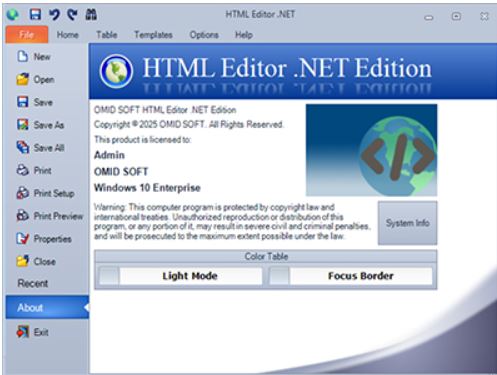MHTML Editor .NET version 18.40 has been released, offering a robust WYSIWYG HTML, CSS, JavaScript, and PHP editing environment for Windows users. This application is particularly well-suited for creating responsive web pages or making adjustments to existing code. It features a live preview that updates in real-time as you type, built-in FTP functionality for seamless uploading, smart autocomplete features, and CSS inspectors to enhance productivity. Users have found it especially helpful for quick modifications on WordPress themes, simplifying the process of adjusting CSS classes.
The editor is ideal for those who have outgrown basic text editors like Notepad and are looking for a more sophisticated solution that remains budget-friendly. Its dual-pane live preview and syntax-aware features significantly speed up development and debugging processes. Key features include:
- Live synchronized preview of HTML, CSS, and JavaScript through a built-in rendering engine
- Syntax highlighting and auto-completion for various coding languages, including HTML, XHTML, CSS, JavaScript, and PHP
- FTP/SFTP upload capabilities and directory synchronization for live site editing
- A CSS inspector, tag properties pane, and various code formatting options
- Support for snippets and templates for increased efficiency
Pros of the MHTML Editor .NET include its instant live preview, integrated FTP functionality, snippet support, availability of a portable version, and visual tools for managing CSS and tags. However, it does have some drawbacks, such as being limited to Windows, having a free version with restricted features, and lacking support for browser extensions or compatibility with Mac/Linux systems.
In conclusion, MHTML Editor .NET stands out as a lightweight yet powerful tool for web development, enabling users to update live sites quickly and efficiently. Its comprehensive features make it a polished all-in-one solution for HTML, CSS, and JavaScript editing, catering to both novice and experienced developers alike.
As the demand for web development tools continues to grow, future iterations of MHTML Editor .NET could benefit from expanding cross-platform compatibility and enhancing the free version's feature set to attract a wider range of users. Additionally, incorporating more modern web technologies and frameworks could further solidify its position in the market
The editor is ideal for those who have outgrown basic text editors like Notepad and are looking for a more sophisticated solution that remains budget-friendly. Its dual-pane live preview and syntax-aware features significantly speed up development and debugging processes. Key features include:
- Live synchronized preview of HTML, CSS, and JavaScript through a built-in rendering engine
- Syntax highlighting and auto-completion for various coding languages, including HTML, XHTML, CSS, JavaScript, and PHP
- FTP/SFTP upload capabilities and directory synchronization for live site editing
- A CSS inspector, tag properties pane, and various code formatting options
- Support for snippets and templates for increased efficiency
Pros of the MHTML Editor .NET include its instant live preview, integrated FTP functionality, snippet support, availability of a portable version, and visual tools for managing CSS and tags. However, it does have some drawbacks, such as being limited to Windows, having a free version with restricted features, and lacking support for browser extensions or compatibility with Mac/Linux systems.
In conclusion, MHTML Editor .NET stands out as a lightweight yet powerful tool for web development, enabling users to update live sites quickly and efficiently. Its comprehensive features make it a polished all-in-one solution for HTML, CSS, and JavaScript editing, catering to both novice and experienced developers alike.
As the demand for web development tools continues to grow, future iterations of MHTML Editor .NET could benefit from expanding cross-platform compatibility and enhancing the free version's feature set to attract a wider range of users. Additionally, incorporating more modern web technologies and frameworks could further solidify its position in the market
MHTML Editor .NET 18.40 released
MHTML Editor .NET is a Windows app that delivers a powerful, WYSIWYG HTML, CSS, JavaScript, and PHP editing environment.