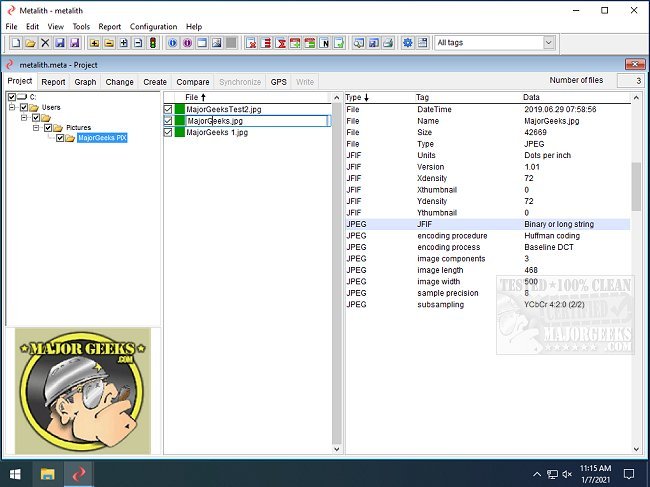The newly released Metalith 13.07 is an advanced metadata editor designed for ease of use, catering to both professionals and casual users alike. This versatile tool allows users to edit multiple files simultaneously and supports a wide array of metadata standards across various file formats. The extensive feature set of Metalith ensures comprehensive solutions for metadata modifications, making it a valuable asset for anyone working with image file metadata.
Key Features of Metalith:
- Metadata Standards Support: Fully supports major metadata standards including TIFF, Exif, IPTC, and XMP.
- File Format Compatibility: Offers full support for popular formats such as TIFF, JPEG, DNG, and MPO, with limited support for various RAW file formats (e.g., Sony ARW, Canon CR2/CR3, Nikon NEF).
- Data Reading and Modification: Users can read, analyze, edit, delete, and create metadata, as well as compare and synchronize metadata between files.
- Geotagging Capabilities: Allows users to write GPS and shooting situation data from tracks to graphical files.
- Metadata Reporting: Generates detailed metadata reports in HTML, XML, and TIFF formats, with options for printing and previewing.
- Project Management: Facilitates the processing of entire directory trees and the creation of project files that can include numerous files and directories.
- User Customization: Offers a customizable user interface, allowing users to create and use tag profiles, templates for batch data replacement, and manage multiple project files in separate windows.
Extended Features and Functionalities:
- Backup Options: Metalith includes features to back up original files before modification, ensuring data safety.
- Graphical Displays: Users can view thumbnails and full-screen images, as well as visual representations of data through graphs for any tag.
- Compatibility with GPS Data: Supports the import and export of GPS data using KML files, enhancing usability for photographers who rely on geolocation data.
- Tag Recognition: Recognizes thousands of tags, including unknown XMP tags, making it a robust tool for comprehensive metadata management.
Conclusion
Metalith 13.07 stands out as a powerful tool for metadata editing, offering a plethora of features that cater to a diverse audience from professional photographers to casual users. Its user-friendly design, combined with extensive functionalities, positions Metalith as a leading choice for anyone looking to efficiently manage and modify image file metadata
Key Features of Metalith:
- Metadata Standards Support: Fully supports major metadata standards including TIFF, Exif, IPTC, and XMP.
- File Format Compatibility: Offers full support for popular formats such as TIFF, JPEG, DNG, and MPO, with limited support for various RAW file formats (e.g., Sony ARW, Canon CR2/CR3, Nikon NEF).
- Data Reading and Modification: Users can read, analyze, edit, delete, and create metadata, as well as compare and synchronize metadata between files.
- Geotagging Capabilities: Allows users to write GPS and shooting situation data from tracks to graphical files.
- Metadata Reporting: Generates detailed metadata reports in HTML, XML, and TIFF formats, with options for printing and previewing.
- Project Management: Facilitates the processing of entire directory trees and the creation of project files that can include numerous files and directories.
- User Customization: Offers a customizable user interface, allowing users to create and use tag profiles, templates for batch data replacement, and manage multiple project files in separate windows.
Extended Features and Functionalities:
- Backup Options: Metalith includes features to back up original files before modification, ensuring data safety.
- Graphical Displays: Users can view thumbnails and full-screen images, as well as visual representations of data through graphs for any tag.
- Compatibility with GPS Data: Supports the import and export of GPS data using KML files, enhancing usability for photographers who rely on geolocation data.
- Tag Recognition: Recognizes thousands of tags, including unknown XMP tags, making it a robust tool for comprehensive metadata management.
Conclusion
Metalith 13.07 stands out as a powerful tool for metadata editing, offering a plethora of features that cater to a diverse audience from professional photographers to casual users. Its user-friendly design, combined with extensive functionalities, positions Metalith as a leading choice for anyone looking to efficiently manage and modify image file metadata
Metalith 13.07 released
Metalith is a powerful metadata editor designed to be easy to use.