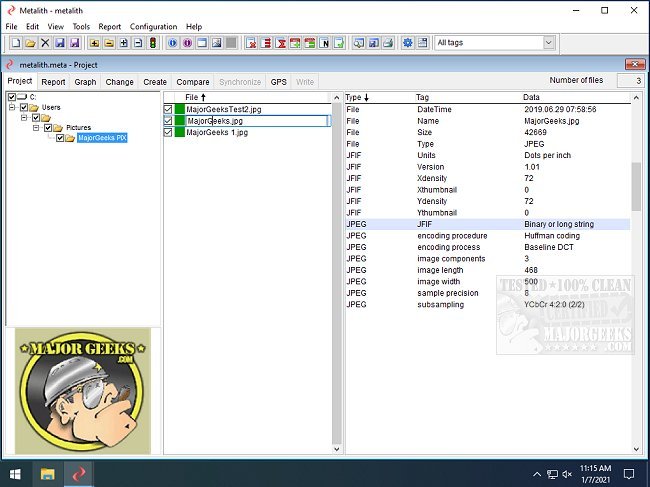The latest version of Metalith, a robust metadata editor, has been released, boasting user-friendly features suitable for both professional photographers and casual users alike. Metalith enables users to edit multiple files simultaneously, supporting a variety of metadata standards across numerous file formats, including TIFF, JPEG, DNG, and MPO.
One of the key strengths of Metalith is its extensive functionalities tailored for metadata manipulation. Users can read, analyze, modify, and create metadata, as well as generate detailed metadata reports for individual files. The software's ability to export these reports enhances its utility, making it a valuable tool for anyone needing efficient metadata management.
Key Features Include:
- Compatibility with major metadata standards such as TIFF, Exif, IPTC, and XMP.
- Support for various file formats, including limited compatibility with raw files from major camera brands like Sony, Canon, Nikon, and others.
- Geotagging capabilities, allowing users to integrate GPS and shooting situation data into graphical files.
- Tools for comparing metadata between files, synchronizing tags, and managing entire directory trees.
- A customizable user interface that helps streamline the editing process.
In addition to these features, Metalith offers advanced options like creating and utilizing metadata profiles, generating graphs for tags, and the ability to delete or replace metadata entirely. The software also supports batch operations, enabling users to apply changes across multiple tags simultaneously.
Future Enhancements:
Looking ahead, the developers of Metalith could consider integrating enhanced AI-driven features for automatic metadata tagging and organization, as well as expanding support for additional file formats and camera raw files. Additionally, implementing cloud-based storage options could facilitate easier access and sharing of metadata projects across devices.
Overall, Metalith 13.03 stands out as a powerful and versatile tool for anyone involved in photography or digital asset management, streamlining the metadata editing process while providing comprehensive features for in-depth analysis and reporting
One of the key strengths of Metalith is its extensive functionalities tailored for metadata manipulation. Users can read, analyze, modify, and create metadata, as well as generate detailed metadata reports for individual files. The software's ability to export these reports enhances its utility, making it a valuable tool for anyone needing efficient metadata management.
Key Features Include:
- Compatibility with major metadata standards such as TIFF, Exif, IPTC, and XMP.
- Support for various file formats, including limited compatibility with raw files from major camera brands like Sony, Canon, Nikon, and others.
- Geotagging capabilities, allowing users to integrate GPS and shooting situation data into graphical files.
- Tools for comparing metadata between files, synchronizing tags, and managing entire directory trees.
- A customizable user interface that helps streamline the editing process.
In addition to these features, Metalith offers advanced options like creating and utilizing metadata profiles, generating graphs for tags, and the ability to delete or replace metadata entirely. The software also supports batch operations, enabling users to apply changes across multiple tags simultaneously.
Future Enhancements:
Looking ahead, the developers of Metalith could consider integrating enhanced AI-driven features for automatic metadata tagging and organization, as well as expanding support for additional file formats and camera raw files. Additionally, implementing cloud-based storage options could facilitate easier access and sharing of metadata projects across devices.
Overall, Metalith 13.03 stands out as a powerful and versatile tool for anyone involved in photography or digital asset management, streamlining the metadata editing process while providing comprehensive features for in-depth analysis and reporting
Metalith 13.03 released
Metalith is a powerful metadata editor designed to be easy to use.