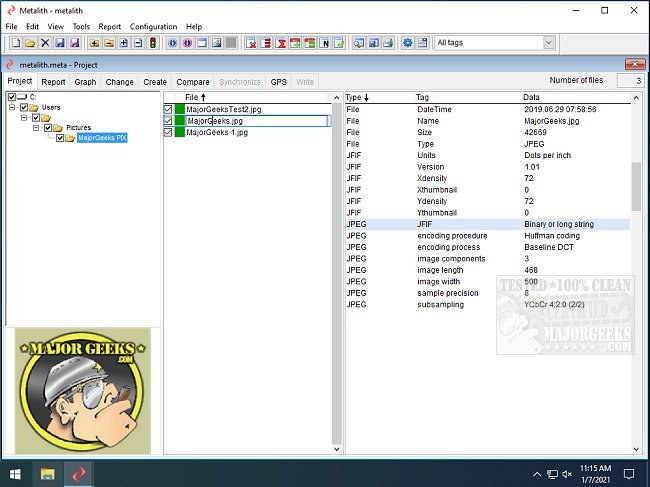Metalith 13.00 has officially been released, introducing a robust metadata editing tool that prioritizes user-friendliness. This powerful application allows users to edit multiple files simultaneously, supporting a wide range of metadata standards and file formats, making it suitable for both professional photographers and casual users alike.
Among Metalith's extensive features are support for major metadata standards including TIFF, Exif, IPTC, and XMP. It offers full compatibility with popular image formats such as TIFF, JPEG, DNG, and MPO, while also providing limited support for various RAW file formats from manufacturers like Sony, Canon, Nikon, and others. Users can read data tracks from GPX, KML, KMZ, and NMEA files, facilitating geotagging by writing GPS data directly into graphical files.
Metalith enables users to manage metadata efficiently by allowing for the reading, analysis, modification, deletion, and creation of metadata. It also includes functionalities for comparing metadata across files, synchronizing tag data, and generating detailed metadata reports that can be exported in multiple formats like HTML, XML, and TIFF. The software supports batch processing, enabling users to create templates for mass tag replacements and rename files according to metadata tags.
Additionally, Metalith provides a customizable user interface, the ability to manage entire directory trees, and project file creation, supporting users in organizing and backing up their original files effectively. Users can visualize shooting points and tracks in Google Earth and Maps, enhancing their data management capabilities.
In summary, Metalith 13.00 is an invaluable tool for anyone needing straightforward metadata viewing and editing, offering a comprehensive suite of features that cater to a diverse array of user needs.
Extension: Future updates could potentially enhance Metalith's capabilities by incorporating advanced AI-driven metadata analysis, which could automatically suggest optimizations or improvements based on user behavior and common practices within the photography community. Additionally, integrating cloud storage options for easier access and collaboration could further enhance the user experience, allowing photographers to manage their metadata seamlessly across multiple devices
Among Metalith's extensive features are support for major metadata standards including TIFF, Exif, IPTC, and XMP. It offers full compatibility with popular image formats such as TIFF, JPEG, DNG, and MPO, while also providing limited support for various RAW file formats from manufacturers like Sony, Canon, Nikon, and others. Users can read data tracks from GPX, KML, KMZ, and NMEA files, facilitating geotagging by writing GPS data directly into graphical files.
Metalith enables users to manage metadata efficiently by allowing for the reading, analysis, modification, deletion, and creation of metadata. It also includes functionalities for comparing metadata across files, synchronizing tag data, and generating detailed metadata reports that can be exported in multiple formats like HTML, XML, and TIFF. The software supports batch processing, enabling users to create templates for mass tag replacements and rename files according to metadata tags.
Additionally, Metalith provides a customizable user interface, the ability to manage entire directory trees, and project file creation, supporting users in organizing and backing up their original files effectively. Users can visualize shooting points and tracks in Google Earth and Maps, enhancing their data management capabilities.
In summary, Metalith 13.00 is an invaluable tool for anyone needing straightforward metadata viewing and editing, offering a comprehensive suite of features that cater to a diverse array of user needs.
Extension: Future updates could potentially enhance Metalith's capabilities by incorporating advanced AI-driven metadata analysis, which could automatically suggest optimizations or improvements based on user behavior and common practices within the photography community. Additionally, integrating cloud storage options for easier access and collaboration could further enhance the user experience, allowing photographers to manage their metadata seamlessly across multiple devices
Metalith 13.00 released
Metalith is a powerful metadata editor designed to be easy to use.