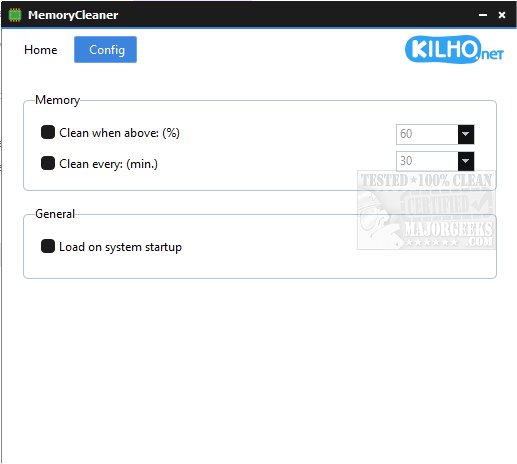MemoryCleaner version 1.9.1 has been released, providing users with an easy-to-use tool designed to optimize their machine's memory with just a single click. Featuring a minimalist yet effective user interface, it caters to both experienced and novice users alike. The application displays real-time counters for both physical and virtual memory, alongside a simple button dedicated to memory cleaning.
MemoryCleaner offers a couple of configuration options for automated cleaning, allowing users to set thresholds for memory usage—either by a specified percentage or at regular time intervals. Additionally, users have the flexibility to configure the tool to launch automatically upon system startup, enhancing convenience for ongoing memory management.
This lightweight application serves as a straightforward solution for both manual and automated memory maintenance, making it an essential tool for users looking to improve their system's performance.
In addition to MemoryCleaner, users may also explore similar tools or guides, such as Windows Repair, which includes a free memory cleaner, and tutorials on resolving low memory errors or managing virtual memory settings in Windows 10 and 11. These resources can further assist users in optimizing their system's functionality and preventing memory-related issues.
As technology evolves, tools like MemoryCleaner will likely continue to improve, potentially introducing more features such as advanced analytics, user-friendly reporting, or integration with other system optimization tools, ensuring that users have comprehensive solutions for memory management
MemoryCleaner offers a couple of configuration options for automated cleaning, allowing users to set thresholds for memory usage—either by a specified percentage or at regular time intervals. Additionally, users have the flexibility to configure the tool to launch automatically upon system startup, enhancing convenience for ongoing memory management.
This lightweight application serves as a straightforward solution for both manual and automated memory maintenance, making it an essential tool for users looking to improve their system's performance.
In addition to MemoryCleaner, users may also explore similar tools or guides, such as Windows Repair, which includes a free memory cleaner, and tutorials on resolving low memory errors or managing virtual memory settings in Windows 10 and 11. These resources can further assist users in optimizing their system's functionality and preventing memory-related issues.
As technology evolves, tools like MemoryCleaner will likely continue to improve, potentially introducing more features such as advanced analytics, user-friendly reporting, or integration with other system optimization tools, ensuring that users have comprehensive solutions for memory management
MemoryCleaner 1.9.1 released
MemoryCleaner is a straightforward tool to help your machine's memory with a single click.