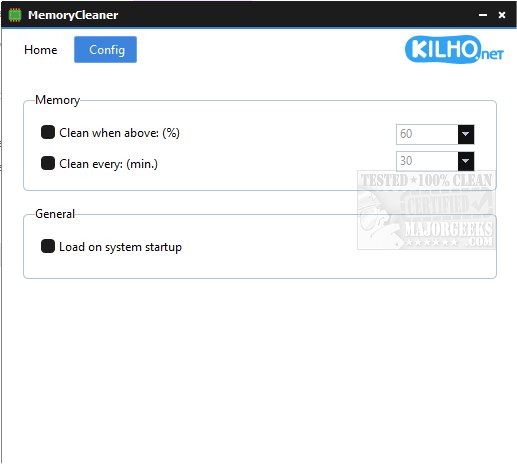MemoryCleaner version 1.8.7 has been released, offering an easy-to-use solution for managing your computer's memory with just a single click. The tool features a minimalist interface that is designed to be user-friendly, making it accessible even for those who may not have extensive technical knowledge. Users can monitor their physical and virtual memory through live counters displayed in the application.
The primary function is a single button that initiates the memory cleaning process. Additionally, users have the option to configure the tool for automatic cleaning based on a user-defined memory threshold or at specified time intervals. For convenience, MemoryCleaner can also be set to launch automatically when the system starts.
This lightweight application simplifies memory maintenance for both automated and manual use. Other related tools include Windows Repair, which also features a free memory cleaner, and guides on resolving low memory errors, as well as managing virtual memory settings in Windows 10 and 11.
Extension: In this latest version, MemoryCleaner not only enhances performance by freeing up memory space but also provides users with insights into their memory usage patterns. The developers have indicated plans to incorporate additional features in future updates, such as more advanced cleaning options and customizable alerts for when memory usage reaches critical levels. This could further empower users to optimize their system's performance and avoid slowdowns caused by memory issues. Thus, MemoryCleaner continues to evolve as an essential tool for maintaining system efficiency
The primary function is a single button that initiates the memory cleaning process. Additionally, users have the option to configure the tool for automatic cleaning based on a user-defined memory threshold or at specified time intervals. For convenience, MemoryCleaner can also be set to launch automatically when the system starts.
This lightweight application simplifies memory maintenance for both automated and manual use. Other related tools include Windows Repair, which also features a free memory cleaner, and guides on resolving low memory errors, as well as managing virtual memory settings in Windows 10 and 11.
Extension: In this latest version, MemoryCleaner not only enhances performance by freeing up memory space but also provides users with insights into their memory usage patterns. The developers have indicated plans to incorporate additional features in future updates, such as more advanced cleaning options and customizable alerts for when memory usage reaches critical levels. This could further empower users to optimize their system's performance and avoid slowdowns caused by memory issues. Thus, MemoryCleaner continues to evolve as an essential tool for maintaining system efficiency
MemoryCleaner 1.8.7 released
MemoryCleaner is a straightforward tool to help your machine's memory with a single click.