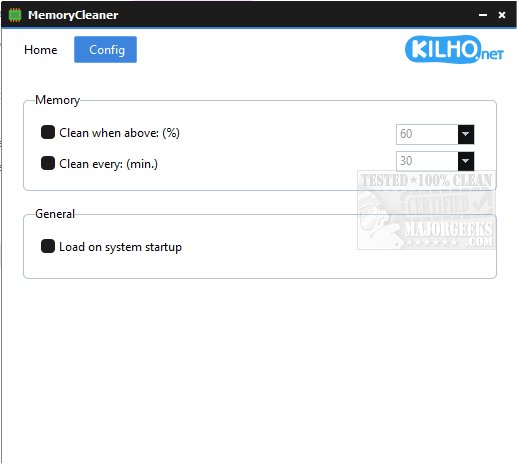MemoryCleaner version 1.8.6 has been released, offering a simple and effective solution for optimizing your computer's memory with just a single click. The application features an intuitive, no-frills user interface that is designed to be accessible for users of all skill levels. It provides real-time monitoring of both physical and virtual memory usage along with a prominent button to initiate memory cleaning.
Users have the option to configure the software for automatic memory cleaning based on specific conditions, such as when memory usage exceeds a user-defined threshold or at regular time intervals. Additionally, MemoryCleaner can be set to launch automatically upon system startup, enhancing user convenience.
For those looking for an efficient way to maintain their system's memory, MemoryCleaner stands out as a minimalistic yet powerful tool.
In addition to MemoryCleaner, users can explore related utilities like Windows Repair, which includes a free memory cleaning feature, and learn how to address low memory errors while performing file operations on Windows 10 and 11. Furthermore, guidance is available on managing virtual memory settings (pagefile) for optimal system performance in these operating systems.
The latest release of MemoryCleaner not only simplifies memory management but also underscores the importance of keeping your system's performance at its best, particularly as modern applications and tasks become increasingly memory-intensive
Users have the option to configure the software for automatic memory cleaning based on specific conditions, such as when memory usage exceeds a user-defined threshold or at regular time intervals. Additionally, MemoryCleaner can be set to launch automatically upon system startup, enhancing user convenience.
For those looking for an efficient way to maintain their system's memory, MemoryCleaner stands out as a minimalistic yet powerful tool.
In addition to MemoryCleaner, users can explore related utilities like Windows Repair, which includes a free memory cleaning feature, and learn how to address low memory errors while performing file operations on Windows 10 and 11. Furthermore, guidance is available on managing virtual memory settings (pagefile) for optimal system performance in these operating systems.
The latest release of MemoryCleaner not only simplifies memory management but also underscores the importance of keeping your system's performance at its best, particularly as modern applications and tasks become increasingly memory-intensive
MemoryCleaner 1.8.6 released
MemoryCleaner is a straightforward tool to help your machine's memory with a single click.