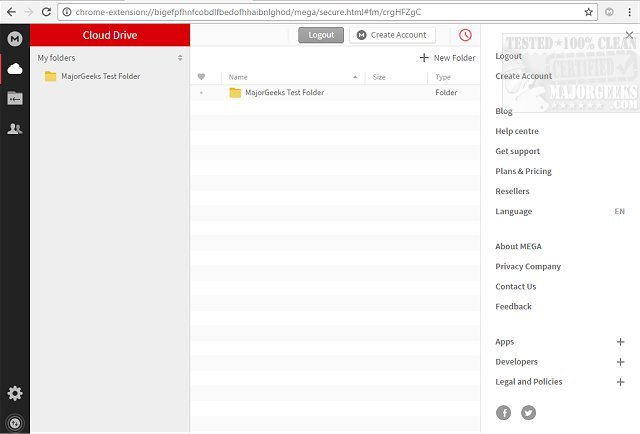MEGA version 6.10.2 has been released, enhancing its reputation as a robust cloud backup extension that prioritizes security and privacy for its users. The platform offers a considerable storage capacity of up to 4 TB, although users start with a modest 20 GB upon installation. Additional storage can be gained through various means, such as inviting friends, utilizing the MEGA mobile app, or subscribing to one of the affordable storage plans available.
With MEGA, users benefit from end-to-end encryption, ensuring that they retain complete control over who accesses their stored data. The platform also supports secure collaboration, allowing users to communicate and share files safely with contacts, complete with real-time updates. MEGA's Chrome extension boasts live encrypted backups, real-time file synchronization, and versioning features, which collectively enhance data safety and recovery options.
Furthermore, MEGA simplifies file management by automatically capturing any MEGA URLs, which is designed to enhance download performance and minimize loading times. This functionality can significantly improve the user experience by streamlining the process of accessing and managing files.
To extend the features of MEGA, users might consider integrating additional tools for enhanced productivity, such as file organization apps or productivity trackers, which could complement MEGA's capabilities in managing cloud storage effectively. Additionally, exploring collaborative features within MEGA could enable teams to work more efficiently, particularly in remote settings where secure file sharing is crucial. With continuous updates and improvements, MEGA is positioned as a leading choice for individuals and organizations seeking a secure and user-friendly cloud storage solution
With MEGA, users benefit from end-to-end encryption, ensuring that they retain complete control over who accesses their stored data. The platform also supports secure collaboration, allowing users to communicate and share files safely with contacts, complete with real-time updates. MEGA's Chrome extension boasts live encrypted backups, real-time file synchronization, and versioning features, which collectively enhance data safety and recovery options.
Furthermore, MEGA simplifies file management by automatically capturing any MEGA URLs, which is designed to enhance download performance and minimize loading times. This functionality can significantly improve the user experience by streamlining the process of accessing and managing files.
To extend the features of MEGA, users might consider integrating additional tools for enhanced productivity, such as file organization apps or productivity trackers, which could complement MEGA's capabilities in managing cloud storage effectively. Additionally, exploring collaborative features within MEGA could enable teams to work more efficiently, particularly in remote settings where secure file sharing is crucial. With continuous updates and improvements, MEGA is positioned as a leading choice for individuals and organizations seeking a secure and user-friendly cloud storage solution
MEGA 6.10.2 released
MEGA is a functional cloud backup extension that provides solid security and privacy features.