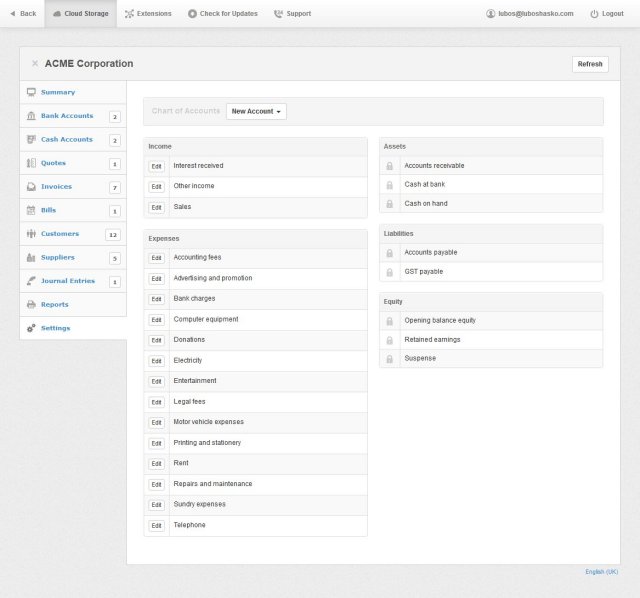Manager Desktop Edition version 25.5.3.2302 has been released, offering a free accounting software solution tailored for small businesses. This software is designed to streamline financial management and enhance operational efficiency through various modules.
Key Features of Manager Desktop Edition include:
1. Money In: This module tracks all incoming funds, whether deposited into bank accounts, cash registers, or personal pockets. It ensures accurate cash flow management by recording every monetary receipt.
2. Money Out: In contrast, this module allows users to record all expenditures, regardless of whether the money is drawn from bank accounts or cash reserves. This feature is essential for monitoring expenses and managing budgets effectively.
3. Sales Invoices: Users can manage all issued invoices to customers and debtors in this section. It provides insightful reports, such as Aged Receivables, enabling businesses to analyze outstanding debts and improve collection strategies.
4. Purchase Invoices: This module keeps track of all bills received from suppliers and creditors. It includes useful reporting features like Aged Payables, which help businesses assess their financial obligations.
5. Contact Directory: This feature allows users to maintain a comprehensive database of clients and suppliers, offering quick access to contact details and transaction histories.
6. Chart of Accounts: Automatically generated accounts provide an organized structure for financial reporting. Users unfamiliar with accounting can navigate this module with ease.
7. Journal Entries: This advanced feature is typically used by experienced accountants for setting opening balances or adjusting financial statements. It may not be necessary for all users.
8. Reports: A variety of reports are available, including Balance Sheets, Profit & Loss Statements, Tax Summaries, and General Ledger Summaries. The software customizes reports based on regional settings and business needs.
In summary, Manager Desktop Edition is equipped with essential tools for small businesses to efficiently manage their financials, track income and expenses, and generate meaningful reports that aid in decision-making. With its user-friendly interface, even those with limited accounting experience can navigate through its functionalities to maintain accurate and timely financial records. As businesses evolve, the continual updates and enhancements in Manager Desktop Edition ensure it remains a relevant and effective resource for financial management
Key Features of Manager Desktop Edition include:
1. Money In: This module tracks all incoming funds, whether deposited into bank accounts, cash registers, or personal pockets. It ensures accurate cash flow management by recording every monetary receipt.
2. Money Out: In contrast, this module allows users to record all expenditures, regardless of whether the money is drawn from bank accounts or cash reserves. This feature is essential for monitoring expenses and managing budgets effectively.
3. Sales Invoices: Users can manage all issued invoices to customers and debtors in this section. It provides insightful reports, such as Aged Receivables, enabling businesses to analyze outstanding debts and improve collection strategies.
4. Purchase Invoices: This module keeps track of all bills received from suppliers and creditors. It includes useful reporting features like Aged Payables, which help businesses assess their financial obligations.
5. Contact Directory: This feature allows users to maintain a comprehensive database of clients and suppliers, offering quick access to contact details and transaction histories.
6. Chart of Accounts: Automatically generated accounts provide an organized structure for financial reporting. Users unfamiliar with accounting can navigate this module with ease.
7. Journal Entries: This advanced feature is typically used by experienced accountants for setting opening balances or adjusting financial statements. It may not be necessary for all users.
8. Reports: A variety of reports are available, including Balance Sheets, Profit & Loss Statements, Tax Summaries, and General Ledger Summaries. The software customizes reports based on regional settings and business needs.
In summary, Manager Desktop Edition is equipped with essential tools for small businesses to efficiently manage their financials, track income and expenses, and generate meaningful reports that aid in decision-making. With its user-friendly interface, even those with limited accounting experience can navigate through its functionalities to maintain accurate and timely financial records. As businesses evolve, the continual updates and enhancements in Manager Desktop Edition ensure it remains a relevant and effective resource for financial management
Manager Desktop Edition 25.5.3.2302 released
Manager Desktop Edition is a free accounting software app for small business.