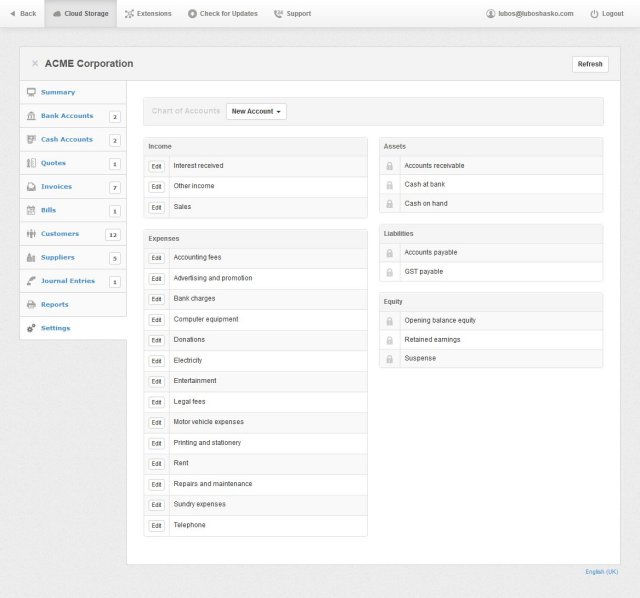Manager Desktop Edition 25.4.17.2256 has been released, enhancing its reputation as a free accounting software application designed specifically for small businesses. This edition offers a comprehensive suite of features aimed at simplifying financial management for users.
Key features include:
1. Money In: This module allows users to record all incoming funds, whether they are deposited into a bank account, cash register, or simply kept on hand.
2. Money Out: Similar to the Money In module, this feature tracks all expenditures, whether money is drawn from a bank account or paid out in cash.
3. Sales Invoices: This section keeps a record of all invoices issued to customers and debtors, offering valuable reports like Aged Receivables to help analyze outstanding debts.
4. Purchase Invoices: Users can monitor all bills from suppliers and creditors through this module, which provides reports such as Aged Payables for tracking what is owed.
5. Contact Directory: This feature allows users to access the history and contact information of individuals or organizations they interact with, ensuring that all relevant data is easily accessible.
6. Chart of Accounts: The Chart of Accounts module displays all accounts utilized within the accounting system, automatically generating accounts as needed. Users unfamiliar with this concept can navigate it without difficulty.
7. Journal Entries: This module is typically reserved for skilled accountants and bookkeepers who need to set opening balances or adjust existing account balances. Users who are not familiar with journal entries can manage without using this feature.
8. Reports: Manager Desktop Edition offers a variety of reports, including the Balance Sheet, Profit & Loss Statement, Tax Summary, General Ledger Summary, Aged Receivables, and Aged Payables. Reports may vary based on the user's location and specific settings.
The Manager Desktop Edition not only streamlines the accounting processes for small businesses but also provides essential tools for financial analysis and reporting, making it a valuable resource for entrepreneurs and small business owners looking to maintain accurate financial records.
Looking ahead, future updates may focus on enhancing user experience, integrating cloud functionalities for remote access, and introducing additional reporting features to meet evolving business needs and compliance requirements
Key features include:
1. Money In: This module allows users to record all incoming funds, whether they are deposited into a bank account, cash register, or simply kept on hand.
2. Money Out: Similar to the Money In module, this feature tracks all expenditures, whether money is drawn from a bank account or paid out in cash.
3. Sales Invoices: This section keeps a record of all invoices issued to customers and debtors, offering valuable reports like Aged Receivables to help analyze outstanding debts.
4. Purchase Invoices: Users can monitor all bills from suppliers and creditors through this module, which provides reports such as Aged Payables for tracking what is owed.
5. Contact Directory: This feature allows users to access the history and contact information of individuals or organizations they interact with, ensuring that all relevant data is easily accessible.
6. Chart of Accounts: The Chart of Accounts module displays all accounts utilized within the accounting system, automatically generating accounts as needed. Users unfamiliar with this concept can navigate it without difficulty.
7. Journal Entries: This module is typically reserved for skilled accountants and bookkeepers who need to set opening balances or adjust existing account balances. Users who are not familiar with journal entries can manage without using this feature.
8. Reports: Manager Desktop Edition offers a variety of reports, including the Balance Sheet, Profit & Loss Statement, Tax Summary, General Ledger Summary, Aged Receivables, and Aged Payables. Reports may vary based on the user's location and specific settings.
The Manager Desktop Edition not only streamlines the accounting processes for small businesses but also provides essential tools for financial analysis and reporting, making it a valuable resource for entrepreneurs and small business owners looking to maintain accurate financial records.
Looking ahead, future updates may focus on enhancing user experience, integrating cloud functionalities for remote access, and introducing additional reporting features to meet evolving business needs and compliance requirements
Manager Desktop Edition 25.4.17.2256 released
Manager Desktop Edition is a free accounting software app for small business.