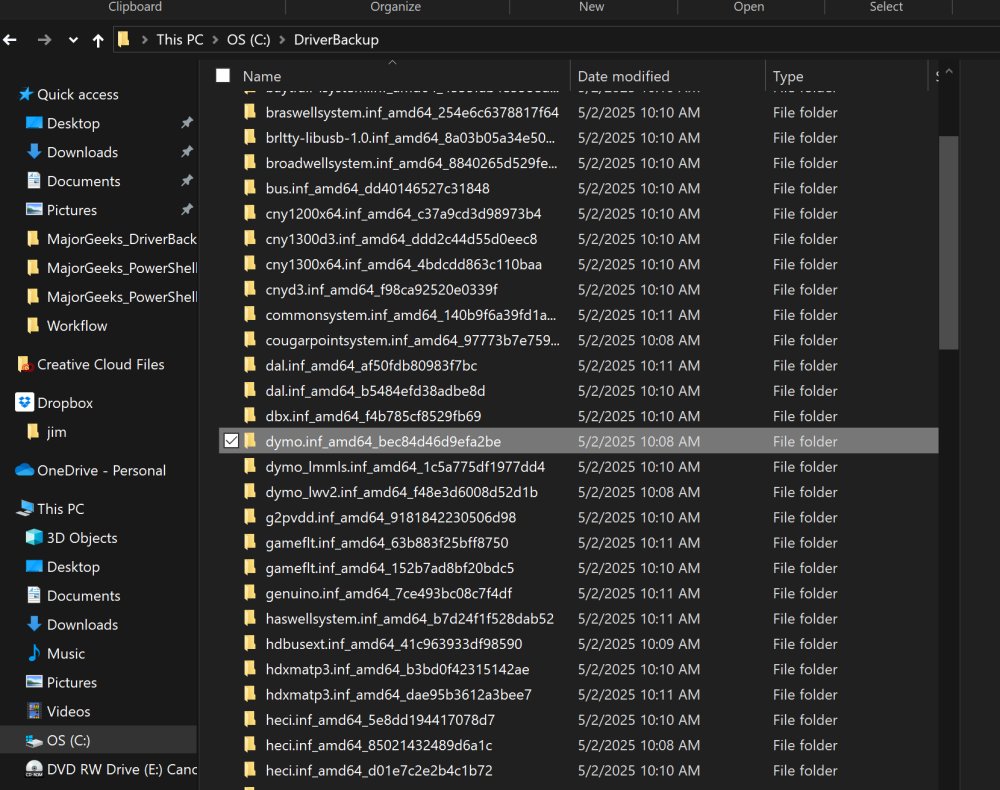MajorGeeks has launched Driver Backup 1.0, a straightforward and portable PowerShell tool designed for effortless backup of all third-party drivers with just a single click. This utility aims to alleviate the headaches often encountered when testing various software, including beta drivers, which can sometimes lead to complications requiring a rollback to previous drivers.
Key Features and Functionality
The MajorGeeks Driver Backup tool is lightweight and does not require installation, ensuring it doesn't interfere with the system's registry or introduce any additional software. Users simply save their third-party drivers, such as .inf and .sys files, to a designated folder—defaulting to C:\DriverBackup. This script is also compatible with the MajorGeeks Windows Tweaks interface, allowing for easy integration.
To utilize the tool, users download and extract the provided .zip file, then run the batch file named Run_DriverBackup.bat. The backup process is automated and requires no user interface interaction. When restoration is necessary, users can easily right-click on any backed-up .inf file and select "Install," sidestepping the need for extensive device manager navigation or third-party installers.
Use Cases and Advantages
This tool proves invaluable in various scenarios, such as:
- Reviving an old Windows 7 laptop lacking OEM support by backing up existing drivers before a clean installation.
- Assisting IT professionals managing offline systems in secure environments, thereby streamlining the driver retrieval process.
- Safeguarding rare or legacy drivers from older systems, ensuring they are readily available for future use.
Moreover, its portability allows users to run the tool from a USB stick or recovery drive, enhancing the ease of post-format setups and requiring minimal effort or configuration.
Geek Verdict
For individuals who have faced the frustrations of a clean install only to discover missing essential drivers like Wi-Fi or audio, MajorGeeks Driver Backup is a game-changer. It is compact, efficient, and fulfills its purpose without unnecessary complexity. Adding it to a USB toolkit means that drivers will always be accessible when needed, making it an essential asset for anyone responsible for maintaining multiple systems.
Conclusion
In summary, MajorGeeks Driver Backup 1.0 is a practical and efficient tool for managing driver backups. Its simple operation, portability, and effectiveness make it an indispensable resource for tech enthusiasts and IT professionals alike. As technology evolves, having a reliable method to safeguard essential drivers ensures a smoother transition during system upgrades or reinstalls
Key Features and Functionality
The MajorGeeks Driver Backup tool is lightweight and does not require installation, ensuring it doesn't interfere with the system's registry or introduce any additional software. Users simply save their third-party drivers, such as .inf and .sys files, to a designated folder—defaulting to C:\DriverBackup. This script is also compatible with the MajorGeeks Windows Tweaks interface, allowing for easy integration.
To utilize the tool, users download and extract the provided .zip file, then run the batch file named Run_DriverBackup.bat. The backup process is automated and requires no user interface interaction. When restoration is necessary, users can easily right-click on any backed-up .inf file and select "Install," sidestepping the need for extensive device manager navigation or third-party installers.
Use Cases and Advantages
This tool proves invaluable in various scenarios, such as:
- Reviving an old Windows 7 laptop lacking OEM support by backing up existing drivers before a clean installation.
- Assisting IT professionals managing offline systems in secure environments, thereby streamlining the driver retrieval process.
- Safeguarding rare or legacy drivers from older systems, ensuring they are readily available for future use.
Moreover, its portability allows users to run the tool from a USB stick or recovery drive, enhancing the ease of post-format setups and requiring minimal effort or configuration.
Geek Verdict
For individuals who have faced the frustrations of a clean install only to discover missing essential drivers like Wi-Fi or audio, MajorGeeks Driver Backup is a game-changer. It is compact, efficient, and fulfills its purpose without unnecessary complexity. Adding it to a USB toolkit means that drivers will always be accessible when needed, making it an essential asset for anyone responsible for maintaining multiple systems.
Conclusion
In summary, MajorGeeks Driver Backup 1.0 is a practical and efficient tool for managing driver backups. Its simple operation, portability, and effectiveness make it an indispensable resource for tech enthusiasts and IT professionals alike. As technology evolves, having a reliable method to safeguard essential drivers ensures a smoother transition during system upgrades or reinstalls
MajorGeeks Driver Backup 1.0 released
MajorGeeks Driver Backup is a no-nonsense, portable PowerShell tool that helps you back up all third-party drivers in one click.