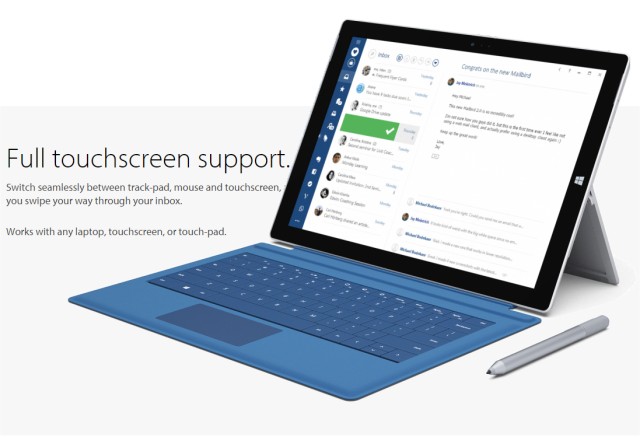Mailbird has released version 3.0.42.0, enhancing its capabilities as a comprehensive tool that integrates various email, calendar, task, and messaging applications into a single platform. This update continues to provide users with the convenience of multi-account support through IMAP and POP3 protocols, a unified inbox for easier email management, and full touch screen support for a user-friendly experience.
In addition to its core features, Mailbird offers integrated messaging and task management applications, as well as calendar functionalities. It also caters to a global audience by supporting over 15 languages, allowing users to customize their experience with adjustable colors and layouts. Users can make minor modifications to the interface, such as changing text size, font styles, enabling auto-spellcheck, and easily dragging and dropping attachments within the email composition window.
Key features of Mailbird include:
- Multi-account support (IMAP, POP3, and more)
- A comprehensive contacts manager
- Integration with various apps to enhance productivity
With these features, Mailbird continues to position itself as a versatile utility for managing communication and organization efficiently, making it an ideal choice for users seeking a streamlined digital workspace.
In future updates, users can expect further enhancements that focus on improved user experience, added integrations with popular tools, and further customization options to better cater to individual preferences and workflows
In addition to its core features, Mailbird offers integrated messaging and task management applications, as well as calendar functionalities. It also caters to a global audience by supporting over 15 languages, allowing users to customize their experience with adjustable colors and layouts. Users can make minor modifications to the interface, such as changing text size, font styles, enabling auto-spellcheck, and easily dragging and dropping attachments within the email composition window.
Key features of Mailbird include:
- Multi-account support (IMAP, POP3, and more)
- A comprehensive contacts manager
- Integration with various apps to enhance productivity
With these features, Mailbird continues to position itself as a versatile utility for managing communication and organization efficiently, making it an ideal choice for users seeking a streamlined digital workspace.
In future updates, users can expect further enhancements that focus on improved user experience, added integrations with popular tools, and further customization options to better cater to individual preferences and workflows
Mailbird 3.0.42.0 released
Mailbird connects all your preferred email, calendar, task, and messaging apps into one versatile utility.