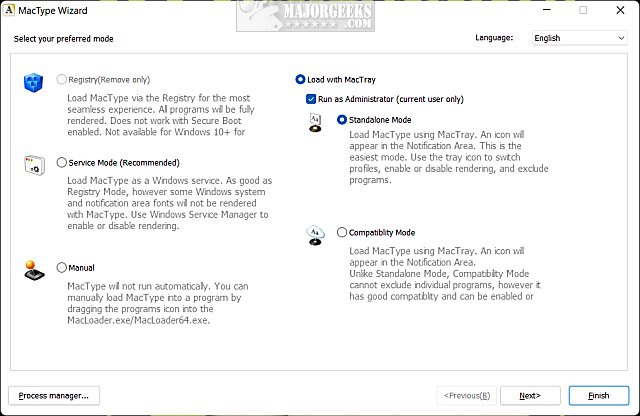MacType 2025.4.11 has been released, offering a way to integrate macOS-style fonts into Windows operating systems. After installation, users are presented with initial setup options that can seem daunting at first. A key decision during setup is whether to run MacTray as a service or manually. While manual operation might provide a sense of safety, the developer recommends Service Mode, which allows MacTray to function continuously in the background. Users who opted for Service Mode reported a smooth experience when loading MacTray. Finally, the setup concludes with the option to select a profile for the desired font usage across the system.
In addition to the basic functionalities, MacType continues to enhance the user experience by providing a range of customizable profiles, allowing users to tailor font settings to their specific needs. The latest update may also include improvements to compatibility, performance, and user interface, making it easier for users to achieve the aesthetic of macOS fonts on their Windows devices. Users are encouraged to explore the various profiles and settings offered in the new version to fully utilize the capabilities of MacType and improve their overall visual experience while working on Windows
In addition to the basic functionalities, MacType continues to enhance the user experience by providing a range of customizable profiles, allowing users to tailor font settings to their specific needs. The latest update may also include improvements to compatibility, performance, and user interface, making it easier for users to achieve the aesthetic of macOS fonts on their Windows devices. Users are encouraged to explore the various profiles and settings offered in the new version to fully utilize the capabilities of MacType and improve their overall visual experience while working on Windows
MacType 2025.4.11 released
MacType brings many macOS-style fonts to your Windows PC.