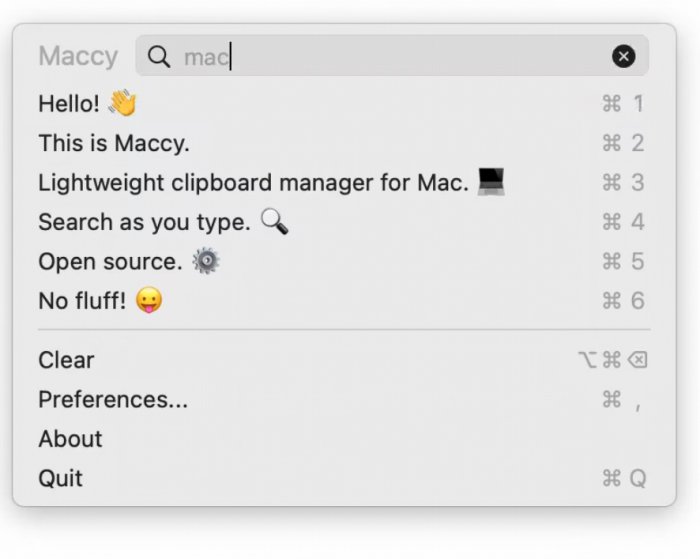Maccy 2.6.0 has been released, offering an efficient and lightweight clipboard manager for macOS. It operates discreetly in the background, providing a safety net for your copied items and preventing the frustration of losing important data due to accidental overwrites. Maccy serves as a clipboard equivalent to Time Machine, capturing everything you copy—from text to images and links.
Getting started with Maccy is straightforward: simply download the latest version and move it into your Applications folder. Once launched, it resides in your menu bar, recording clippings and allowing you to access your clipboard history effortlessly by pressing Cmd+Shift+V or a customizable hotkey. The interface is designed for maximum efficiency, presenting recent clippings in a simple dropdown menu for easy pasting.
Maccy is built for speed and simplicity, avoiding the bloat of unnecessary features and heavy resource usage found in other clipboard managers. Its key features include:
- Search Functionality: Quickly locate past clippings with real-time search capabilities.
- Pin Items: Keep frequently used snippets easily accessible at the top of your list.
- Privacy Focused: All data remains local with no syncing to the cloud, ensuring user privacy.
- Customization: Users can adjust hotkeys, appearance, and even specify apps to exclude from tracking.
Additionally, Maccy supports advanced filters and can ignore sensitive information like passwords, ensuring that private data is not stored indefinitely.
Pros:
- Extremely lightweight and fast
- Intuitive and simple user interface
- Local storage with no privacy concerns
- Customizable shortcuts
Cons:
- Exclusively for macOS users
- Lacks rich media previews for more complex data types
- No cross-device sync capability
Geek Verdict: For Mac users managing multiple projects, Maccy presents an excellent solution. It allows for easy retrieval of clipboard history without consuming excessive system resources. It’s a tool you can download, set up, and then largely forget about—only to appreciate it when you need to recover that crucial URL you copied earlier.
In summary, Maccy 2.6.0 enhances productivity for macOS users with its lightweight design, privacy-centric approach, and customizable features. Whether you're a student, professional, or creative, Maccy is an invaluable tool that ensures you never lose important copied content again
Getting started with Maccy is straightforward: simply download the latest version and move it into your Applications folder. Once launched, it resides in your menu bar, recording clippings and allowing you to access your clipboard history effortlessly by pressing Cmd+Shift+V or a customizable hotkey. The interface is designed for maximum efficiency, presenting recent clippings in a simple dropdown menu for easy pasting.
Maccy is built for speed and simplicity, avoiding the bloat of unnecessary features and heavy resource usage found in other clipboard managers. Its key features include:
- Search Functionality: Quickly locate past clippings with real-time search capabilities.
- Pin Items: Keep frequently used snippets easily accessible at the top of your list.
- Privacy Focused: All data remains local with no syncing to the cloud, ensuring user privacy.
- Customization: Users can adjust hotkeys, appearance, and even specify apps to exclude from tracking.
Additionally, Maccy supports advanced filters and can ignore sensitive information like passwords, ensuring that private data is not stored indefinitely.
Pros:
- Extremely lightweight and fast
- Intuitive and simple user interface
- Local storage with no privacy concerns
- Customizable shortcuts
Cons:
- Exclusively for macOS users
- Lacks rich media previews for more complex data types
- No cross-device sync capability
Geek Verdict: For Mac users managing multiple projects, Maccy presents an excellent solution. It allows for easy retrieval of clipboard history without consuming excessive system resources. It’s a tool you can download, set up, and then largely forget about—only to appreciate it when you need to recover that crucial URL you copied earlier.
In summary, Maccy 2.6.0 enhances productivity for macOS users with its lightweight design, privacy-centric approach, and customizable features. Whether you're a student, professional, or creative, Maccy is an invaluable tool that ensures you never lose important copied content again
Maccy 2.6.0 released
Maccy can help Its a lightweight clipboard manager for macOS that quietly runs in the background