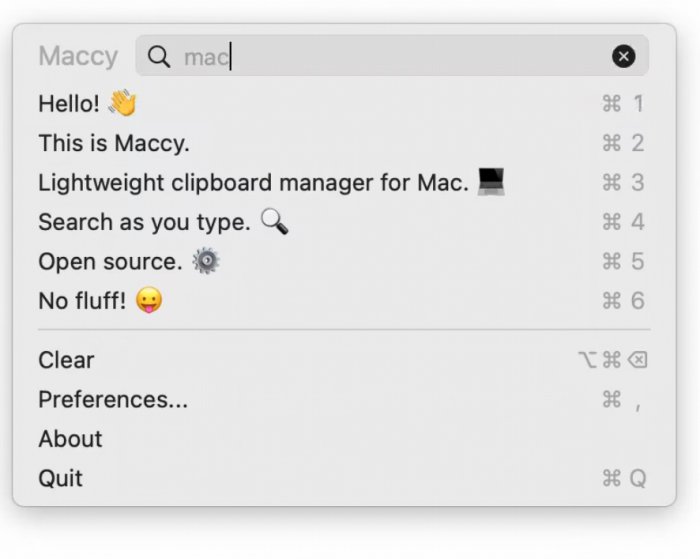Maccy 2.5.1 has been released, enhancing the utility of this lightweight clipboard manager for macOS. Designed to operate discreetly in the background, Maccy serves as a reliable digital safety net for your clipboard, preventing the frustration of accidentally losing important copied items. It functions similarly to Time Machine, but specifically for clipboard content.
Getting Started with Maccy
Installing Maccy is a straightforward process—simply download the latest version and drag it into the Applications folder. Once launched, Maccy resides in the menu bar and records everything you copy, whether it’s text, images, or links. Accessing your clipboard history is as easy as pressing Cmd+Shift+V, with the option to customize the hotkey. A dropdown menu appears, displaying your recent clippings for quick pasting.
Why Use Maccy?
Maccy prioritizes speed and simplicity over unnecessary features, distinguishing it from other clipboard managers that may consume more RAM and complicate the user experience.
Key Features:
- Search Functionality: Quickly locate past clippings with real-time search.
- Pin Items: Keep frequently used snippets easily accessible at the top of your list.
- Privacy Focused: Maccy ensures your data remains local, with no cloud synchronization.
- Customizable: Users can adjust hotkeys, appearance, and even designate certain apps to be excluded from tracking.
- Advanced Filters: Maccy can ignore sensitive data like passwords, ensuring your security.
Pros and Cons:
Pros:
- Extremely lightweight and fast
- Simple, intuitive interface
- Local storage with no cloud privacy issues
- Customizable shortcuts and settings
Cons:
- Available for macOS only
- Lacks rich media previews for complex data
- No cross-device synchronization
Geek Verdict
For Mac users managing multiple projects, Maccy is an excellent tool. Its unobtrusive nature combined with efficient clipboard history management makes it a must-have for anyone who values productivity without the distraction of resource-heavy applications. Download Maccy, let it work in the background, and you’ll be grateful when you retrieve that crucial URL or snippet you thought was lost.
Extension
In addition to its current features, Maccy developers may consider adding support for richer media previews and expanding compatibility to other operating systems, such as Windows. Introducing a cross-device sync feature could also enhance user experience for those who work across multiple devices. Furthermore, integrating a more robust tagging system could allow users to organize their clipboard history more effectively, making it even easier to find frequently used snippets. Overall, Maccy stands out as a practical solution for clipboard management on macOS, with the potential for future growth and enhancements
Getting Started with Maccy
Installing Maccy is a straightforward process—simply download the latest version and drag it into the Applications folder. Once launched, Maccy resides in the menu bar and records everything you copy, whether it’s text, images, or links. Accessing your clipboard history is as easy as pressing Cmd+Shift+V, with the option to customize the hotkey. A dropdown menu appears, displaying your recent clippings for quick pasting.
Why Use Maccy?
Maccy prioritizes speed and simplicity over unnecessary features, distinguishing it from other clipboard managers that may consume more RAM and complicate the user experience.
Key Features:
- Search Functionality: Quickly locate past clippings with real-time search.
- Pin Items: Keep frequently used snippets easily accessible at the top of your list.
- Privacy Focused: Maccy ensures your data remains local, with no cloud synchronization.
- Customizable: Users can adjust hotkeys, appearance, and even designate certain apps to be excluded from tracking.
- Advanced Filters: Maccy can ignore sensitive data like passwords, ensuring your security.
Pros and Cons:
Pros:
- Extremely lightweight and fast
- Simple, intuitive interface
- Local storage with no cloud privacy issues
- Customizable shortcuts and settings
Cons:
- Available for macOS only
- Lacks rich media previews for complex data
- No cross-device synchronization
Geek Verdict
For Mac users managing multiple projects, Maccy is an excellent tool. Its unobtrusive nature combined with efficient clipboard history management makes it a must-have for anyone who values productivity without the distraction of resource-heavy applications. Download Maccy, let it work in the background, and you’ll be grateful when you retrieve that crucial URL or snippet you thought was lost.
Extension
In addition to its current features, Maccy developers may consider adding support for richer media previews and expanding compatibility to other operating systems, such as Windows. Introducing a cross-device sync feature could also enhance user experience for those who work across multiple devices. Furthermore, integrating a more robust tagging system could allow users to organize their clipboard history more effectively, making it even easier to find frequently used snippets. Overall, Maccy stands out as a practical solution for clipboard management on macOS, with the potential for future growth and enhancements
Maccy 2.5.1 released
Maccy can help Its a lightweight clipboard manager for macOS that quietly runs in the background