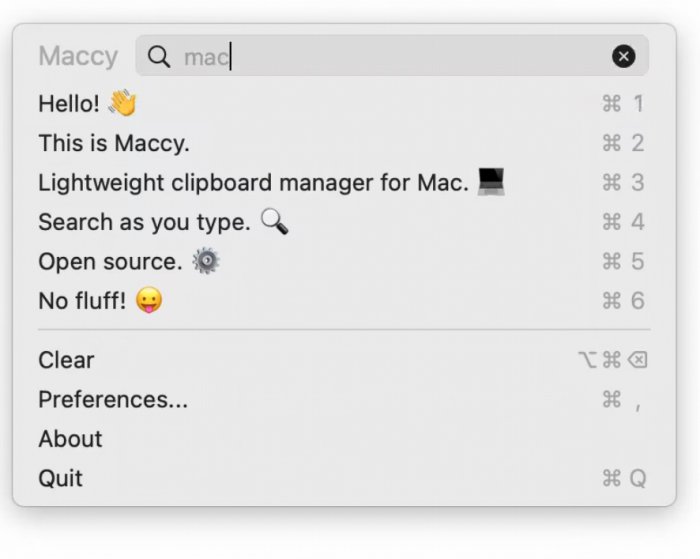Maccy 2.4.0 has been released, enhancing its functionality as a lightweight clipboard manager for macOS. Designed to run seamlessly in the background, Maccy serves as a safety net for your copied items, ensuring that nothing is lost when you accidentally overwrite important information with another "Command+C." It functions akin to Time Machine but specifically for your clipboard, enabling users to retrieve previously copied text, images, links, and more with ease.
Getting started with Maccy is straightforward—simply download the latest version and drag it into your Applications folder. Upon launching, it resides in your menu bar, quietly recording your clipboard history. Users can access this history by pressing Cmd+Shift+V, or by customizing their hotkeys. A dropdown menu displays recent clippings for easy pasting, allowing for a streamlined and efficient experience.
Maccy prioritizes speed and simplicity over flashy features, distinguishing it from other clipboard managers that often come with unnecessary bloat. Key features include:
- Search Functionality: Quickly locate past clippings with real-time search options.
- Pin Items: Keep frequently used snippets easily accessible at the top of your list.
- Privacy Focused: Maccy stores all data locally, eliminating cloud synchronization and privacy concerns.
- Customization: Users can adjust hotkeys, appearance, and even specify which applications to exclude from tracking.
Additionally, Maccy supports advanced filtering, allowing users to ignore sensitive information such as passwords.
Pros and Cons:
Pros:
- Extremely lightweight and fast
- Intuitive interface
- Local data storage ensures privacy
- Customizable shortcuts and settings
Cons:
- Limited to macOS, excluding Windows users
- Lacks rich media previews for complex data types
- No cross-device sync capability
Overall, Maccy is an excellent choice for Mac users managing multiple projects. Its unobtrusive nature and efficient clipboard history management make it a valuable tool for enhancing productivity. Users can download Maccy, set it up, and rely on it to retrieve important copied information without it becoming a resource drain on their system.
Extended Insights:
With the increasing reliance on digital tools for multitasking, Maccy addresses a common pain point for users: the fleeting nature of clipboard data. Its local storage model not only ensures privacy but also aligns with the growing trend of data protection and user autonomy. As remote work and digital collaboration continue to rise, tools like Maccy that prioritize simplicity and efficiency can significantly enhance workflow.
In future iterations, Maccy could consider integrating features like cross-device sync, which many users find essential in today’s multi-device environment. While it currently caters exclusively to macOS users, broadening its compatibility could attract a wider audience. Furthermore, incorporating rich media previews could enhance the user experience for those who regularly copy complex data types, such as formatted documents and images.
Ultimately, the success of Maccy lies in its ability to provide a focused, efficient solution for clipboard management, appealing to those who value practicality over excess
Getting started with Maccy is straightforward—simply download the latest version and drag it into your Applications folder. Upon launching, it resides in your menu bar, quietly recording your clipboard history. Users can access this history by pressing Cmd+Shift+V, or by customizing their hotkeys. A dropdown menu displays recent clippings for easy pasting, allowing for a streamlined and efficient experience.
Maccy prioritizes speed and simplicity over flashy features, distinguishing it from other clipboard managers that often come with unnecessary bloat. Key features include:
- Search Functionality: Quickly locate past clippings with real-time search options.
- Pin Items: Keep frequently used snippets easily accessible at the top of your list.
- Privacy Focused: Maccy stores all data locally, eliminating cloud synchronization and privacy concerns.
- Customization: Users can adjust hotkeys, appearance, and even specify which applications to exclude from tracking.
Additionally, Maccy supports advanced filtering, allowing users to ignore sensitive information such as passwords.
Pros and Cons:
Pros:
- Extremely lightweight and fast
- Intuitive interface
- Local data storage ensures privacy
- Customizable shortcuts and settings
Cons:
- Limited to macOS, excluding Windows users
- Lacks rich media previews for complex data types
- No cross-device sync capability
Overall, Maccy is an excellent choice for Mac users managing multiple projects. Its unobtrusive nature and efficient clipboard history management make it a valuable tool for enhancing productivity. Users can download Maccy, set it up, and rely on it to retrieve important copied information without it becoming a resource drain on their system.
Extended Insights:
With the increasing reliance on digital tools for multitasking, Maccy addresses a common pain point for users: the fleeting nature of clipboard data. Its local storage model not only ensures privacy but also aligns with the growing trend of data protection and user autonomy. As remote work and digital collaboration continue to rise, tools like Maccy that prioritize simplicity and efficiency can significantly enhance workflow.
In future iterations, Maccy could consider integrating features like cross-device sync, which many users find essential in today’s multi-device environment. While it currently caters exclusively to macOS users, broadening its compatibility could attract a wider audience. Furthermore, incorporating rich media previews could enhance the user experience for those who regularly copy complex data types, such as formatted documents and images.
Ultimately, the success of Maccy lies in its ability to provide a focused, efficient solution for clipboard management, appealing to those who value practicality over excess
Maccy 2.4.0 released
Maccy can help Its a lightweight clipboard manager for macOS that quietly runs in the background