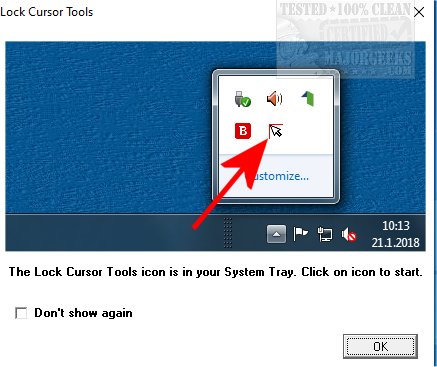Lock Cursor Tools has announced the release of version 10.1.0, an innovative application designed to confine the mouse cursor within a specified area on the screen. This feature is particularly beneficial for users operating dual monitor setups, allowing them to maintain focus without the distraction of a wandering cursor. The tool can also be customized to work within specific applications, making it versatile for various tasks.
One of the primary advantages of using Lock Cursor Tools is the ability to concentrate on your work without the hassle of searching for your mouse pointer. This functionality is especially useful during presentations, where maintaining visual focus on the content is crucial. Users can easily toggle the tool on or off with a convenient keyboard shortcut or by clicking its icon located in the taskbar.
The usage of Lock Cursor Tools is straightforward. Users can designate a specific screen area for cursor movement simply by marking it with their mouse. Additionally, the application provides a selection interface for choosing particular app windows. Most operations can be executed using customizable keyboard shortcuts, enhancing efficiency and productivity.
In comparison to other applications in the same category, Lock Cursor Tools stands out for its simplicity and effectiveness. It aims to streamline the user experience without overwhelming users with complex features.
To extend its functionalities, future updates could include enhanced customization options, such as more granular control over cursor confinement settings, the ability to save multiple configurations for different applications or scenarios, and improved multi-monitor support. Furthermore, incorporating user feedback could help refine the user interface, making it even more intuitive for new users. Overall, Lock Cursor Tools positions itself as an essential tool for anyone looking to improve their workflow and maintain focus in a digital workspace
One of the primary advantages of using Lock Cursor Tools is the ability to concentrate on your work without the hassle of searching for your mouse pointer. This functionality is especially useful during presentations, where maintaining visual focus on the content is crucial. Users can easily toggle the tool on or off with a convenient keyboard shortcut or by clicking its icon located in the taskbar.
The usage of Lock Cursor Tools is straightforward. Users can designate a specific screen area for cursor movement simply by marking it with their mouse. Additionally, the application provides a selection interface for choosing particular app windows. Most operations can be executed using customizable keyboard shortcuts, enhancing efficiency and productivity.
In comparison to other applications in the same category, Lock Cursor Tools stands out for its simplicity and effectiveness. It aims to streamline the user experience without overwhelming users with complex features.
To extend its functionalities, future updates could include enhanced customization options, such as more granular control over cursor confinement settings, the ability to save multiple configurations for different applications or scenarios, and improved multi-monitor support. Furthermore, incorporating user feedback could help refine the user interface, making it even more intuitive for new users. Overall, Lock Cursor Tools positions itself as an essential tool for anyone looking to improve their workflow and maintain focus in a digital workspace
Lock Cursor Tools 10.1.0 released
Lock Cursor Tools will confine the mouse cursor to a predetermined area and works with dual monitor setups.