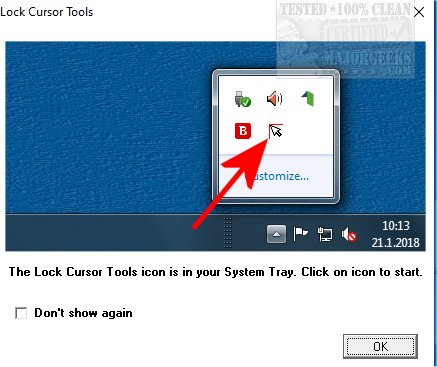Lock Cursor Tools 10.0 has officially launched, providing users with a powerful tool to confine their mouse cursor to a specified area on the screen, making it particularly useful for those with dual monitor setups. This new version allows users to restrict cursor movement for specific applications, enhancing focus and minimizing distractions during tasks such as presentations.
One of the standout features of Lock Cursor Tools is its straightforward functionality. Users can easily define the area where the cursor is allowed to move by simply marking it with their mouse. The application also offers a selection interface to choose specific app windows, enhancing usability and efficiency. Additionally, users can toggle the tool on or off using a convenient keyboard shortcut or by clicking its icon in the taskbar.
Customizable keyboard shortcuts further streamline the user experience, allowing for quick adjustments based on individual preferences. Compared to other applications in this category, Lock Cursor Tools is designed to be both simple and efficient, ensuring that users spend less time managing their cursor and more time on their tasks.
Overall, Lock Cursor Tools 10.0 is an essential tool for professionals and anyone needing to maintain focus in a digital environment. As the software continues to evolve, future updates may introduce even more features, such as enhanced multi-monitor support, additional customization options, and improved integration with various operating systems, helping users optimize their workflow even further
One of the standout features of Lock Cursor Tools is its straightforward functionality. Users can easily define the area where the cursor is allowed to move by simply marking it with their mouse. The application also offers a selection interface to choose specific app windows, enhancing usability and efficiency. Additionally, users can toggle the tool on or off using a convenient keyboard shortcut or by clicking its icon in the taskbar.
Customizable keyboard shortcuts further streamline the user experience, allowing for quick adjustments based on individual preferences. Compared to other applications in this category, Lock Cursor Tools is designed to be both simple and efficient, ensuring that users spend less time managing their cursor and more time on their tasks.
Overall, Lock Cursor Tools 10.0 is an essential tool for professionals and anyone needing to maintain focus in a digital environment. As the software continues to evolve, future updates may introduce even more features, such as enhanced multi-monitor support, additional customization options, and improved integration with various operating systems, helping users optimize their workflow even further
Lock Cursor Tools 10.0 released
Lock Cursor Tools will confine the mouse cursor to a predetermined area and works with dual monitor setups.