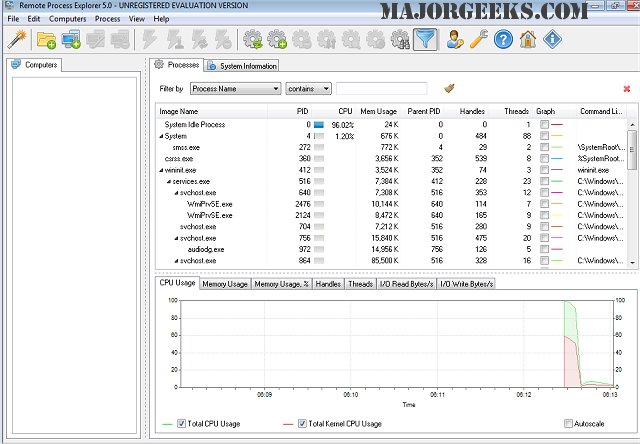LizardSystems has released version 25.05 of its Remote Process Explorer, a powerful tool for managing processes on both local and remote computers in real time. This software enables users to view and control processes without the need for additional installations on remote machines, as it leverages the built-in functions of the operating system.
With Remote Process Explorer, users can monitor a comprehensive list of running processes, including details such as the process ID, CPU and memory usage, the user who initiated the process, and the path to its executable. Key functionalities include the ability to terminate processes, initiate new ones, adjust process priorities, and view a process tree for better visualization of inter-process relationships.
Additional features of the Remote Process Explorer include:
- Real-time updates on running processes
- An intuitive interface for monitoring multiple computers
- An "Add Computers Wizard" for easy management of devices
- Options to group computers and display their operational status (on/off)
- Automatic refreshing of computer lists and dual methods for monitoring their state
- Flexibility to use different user accounts for diverse machines
- Capabilities to shut down or restart remote computers
Overall, LizardSystems Remote Process Explorer is a robust tool for IT administrators and users who need to maintain control over processes across various systems efficiently. Its extensive feature set and user-friendly design make it a valuable asset for managing computer processes in real-time.
In addition to the current features, future updates could potentially include enhanced security measures for remote connections, integration with cloud services for process management, or advanced analytics for better performance monitoring. These enhancements could further improve the usability and effectiveness of the Remote Process Explorer in diverse IT environments
With Remote Process Explorer, users can monitor a comprehensive list of running processes, including details such as the process ID, CPU and memory usage, the user who initiated the process, and the path to its executable. Key functionalities include the ability to terminate processes, initiate new ones, adjust process priorities, and view a process tree for better visualization of inter-process relationships.
Additional features of the Remote Process Explorer include:
- Real-time updates on running processes
- An intuitive interface for monitoring multiple computers
- An "Add Computers Wizard" for easy management of devices
- Options to group computers and display their operational status (on/off)
- Automatic refreshing of computer lists and dual methods for monitoring their state
- Flexibility to use different user accounts for diverse machines
- Capabilities to shut down or restart remote computers
Overall, LizardSystems Remote Process Explorer is a robust tool for IT administrators and users who need to maintain control over processes across various systems efficiently. Its extensive feature set and user-friendly design make it a valuable asset for managing computer processes in real-time.
In addition to the current features, future updates could potentially include enhanced security measures for remote connections, integration with cloud services for process management, or advanced analytics for better performance monitoring. These enhancements could further improve the usability and effectiveness of the Remote Process Explorer in diverse IT environments
LizardSystems Remote Process Explorer 25.05 released
LizardSystems Remote Process Explorer allows you to manage processes on any local or remote computer in real time.
LizardSystems Remote Process Explorer 25.05 released @ MajorGeeks