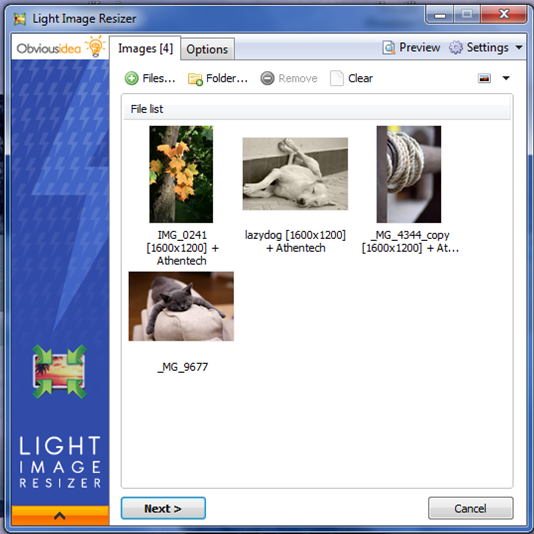Light Image Resizer has released version 7.4.0.129, enhancing its capabilities for users looking to resize and convert images efficiently. This software is designed to help users manage images with ease, thanks to its advanced multi-core resizing technology which ensures quick processing while maintaining high quality. The user-friendly interface simplifies tasks such as creating, renaming, and organizing images, making it an ideal tool for both casual users and professionals.
Key features include the ability to add watermarks to protect intellectual property, the option to compress images for easier sharing, and the flexibility to resize individual photos or manage large batches simultaneously. Users can select their desired output resolution, create duplicates of original files, and organize images into folders for better accessibility. Light Image Resizer also supports various file formats, including RAW, and allows for quick launches via right-click options in Windows Explorer.
Additional features enhance user experience, such as customizable watermarking with HTML-like text formatting, live previews before processing, and a Digital Picture Frame Wizard that optimizes images for digital frames. Users can also send images directly as email attachments or convert them into PDF format, making it easier to share or store visuals. The software comes with pre-defined profiles for common resolutions, and users can create and save their own preferred profiles.
Overall, Light Image Resizer 7.4.0.129 is a powerful tool for anyone needing to resize, convert, and manage their image files efficiently, ensuring that the final products meet specific needs while retaining quality.
Extension:
As the digital landscape continues to evolve, tools like Light Image Resizer are becoming increasingly essential for photographers, designers, and everyday users who need to adapt their images for various platforms. The importance of optimizing images cannot be overstated, especially for those sharing content on social media, websites, or digital portfolios where load times and quality can significantly impact user experience.
Future updates to Light Image Resizer could include enhanced cloud integration, allowing users to directly save and share images on platforms like Google Drive or Dropbox. Additionally, incorporating AI-driven features to suggest optimal sizes and formats based on the user's specific use case could further streamline the process. As more devices and applications demand high-resolution images, the flexibility and capability of image processing software will continue to be paramount in ensuring users can keep pace with technological advances
Key features include the ability to add watermarks to protect intellectual property, the option to compress images for easier sharing, and the flexibility to resize individual photos or manage large batches simultaneously. Users can select their desired output resolution, create duplicates of original files, and organize images into folders for better accessibility. Light Image Resizer also supports various file formats, including RAW, and allows for quick launches via right-click options in Windows Explorer.
Additional features enhance user experience, such as customizable watermarking with HTML-like text formatting, live previews before processing, and a Digital Picture Frame Wizard that optimizes images for digital frames. Users can also send images directly as email attachments or convert them into PDF format, making it easier to share or store visuals. The software comes with pre-defined profiles for common resolutions, and users can create and save their own preferred profiles.
Overall, Light Image Resizer 7.4.0.129 is a powerful tool for anyone needing to resize, convert, and manage their image files efficiently, ensuring that the final products meet specific needs while retaining quality.
Extension:
As the digital landscape continues to evolve, tools like Light Image Resizer are becoming increasingly essential for photographers, designers, and everyday users who need to adapt their images for various platforms. The importance of optimizing images cannot be overstated, especially for those sharing content on social media, websites, or digital portfolios where load times and quality can significantly impact user experience.
Future updates to Light Image Resizer could include enhanced cloud integration, allowing users to directly save and share images on platforms like Google Drive or Dropbox. Additionally, incorporating AI-driven features to suggest optimal sizes and formats based on the user's specific use case could further streamline the process. As more devices and applications demand high-resolution images, the flexibility and capability of image processing software will continue to be paramount in ensuring users can keep pace with technological advances
Light Image Resizer 7.4.0.129 released
Light Image Resizer gives you the power to resize pictures or convert them into different formats easily and accurately.