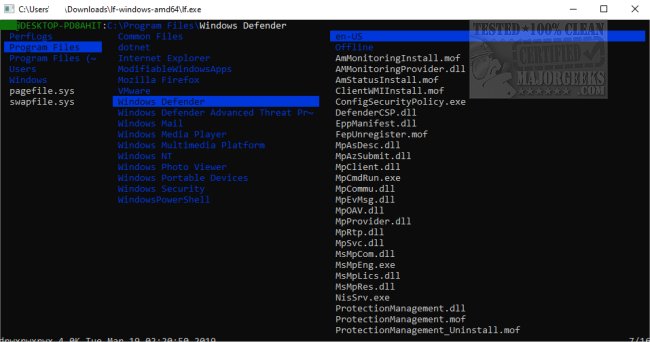The LF Terminal File Manager has reached its 37th version release. This software is a portable, open-source, cross-platform file manager featuring a dual-pane interface. It is designed to streamline file management by allowing users to operate solely from the keyboard without the need for a mouse, utilizing a color-coded console for easy navigation.
LF differentiates itself from other console file managers by excluding features that are better handled by external tools, thereby keeping the software lightweight and functional. Users can integrate LF with various shell tools, and examples of such integrations can be found on the author's website.
To initiate the LF application after installation, users can simply run the `lf` command in their current directory. For those seeking further assistance, the command `lf -help` will display available command-line options, while `lf -doc` provides access to the documentation. The configuration files necessary for integrating LF with shells or editors can be located in the "etc" directory, which also contains an example configuration file.
The LF Terminal File Manager is recognized for its efficiency and lightweight performance, making it a compelling alternative for users in need of file management solutions. Key features include a single binary with no runtime dependencies (other than the terminfo database), rapid startup, and a low memory footprint thanks to native code and static binaries. LF also supports a server/client architecture that allows for file selection sharing across multiple instances, customizable keybindings based on vi and readline defaults, and preview filtering for various file types.
In summary, LF Terminal File Manager offers a powerful yet simplified approach to file management, focusing on keyboard navigation and integration with other tools, making it an ideal choice for users seeking a minimalistic yet effective solution.
Future versions of LF could further enhance user experience by incorporating additional features such as:
1. Enhanced Search Functionality: Implementing a more robust search feature that could include regex support or integration with external search tools.
2. Multi-Tab Support: Allowing users to open multiple tabs within the same LF session could enhance productivity and ease of file management.
3. File Synchronization Options: Adding built-in tools for file synchronization between directories or with cloud storage services.
4. Theming and Customization: Expanding the customization options to allow users to easily change themes or layouts, providing a more personalized experience.
5. Community Plugins: Encouraging community-driven plugins could foster innovation and allow users to extend the functionality of LF according to their specific needs.
6. Documentation Updates: Continuous updates to the documentation with user-contributed tips and tricks could improve usability for new users.
By focusing on these enhancements, LF Terminal File Manager could solidify its position as a go-to tool for users seeking a powerful, efficient, and flexible file management solution
LF differentiates itself from other console file managers by excluding features that are better handled by external tools, thereby keeping the software lightweight and functional. Users can integrate LF with various shell tools, and examples of such integrations can be found on the author's website.
To initiate the LF application after installation, users can simply run the `lf` command in their current directory. For those seeking further assistance, the command `lf -help` will display available command-line options, while `lf -doc` provides access to the documentation. The configuration files necessary for integrating LF with shells or editors can be located in the "etc" directory, which also contains an example configuration file.
The LF Terminal File Manager is recognized for its efficiency and lightweight performance, making it a compelling alternative for users in need of file management solutions. Key features include a single binary with no runtime dependencies (other than the terminfo database), rapid startup, and a low memory footprint thanks to native code and static binaries. LF also supports a server/client architecture that allows for file selection sharing across multiple instances, customizable keybindings based on vi and readline defaults, and preview filtering for various file types.
In summary, LF Terminal File Manager offers a powerful yet simplified approach to file management, focusing on keyboard navigation and integration with other tools, making it an ideal choice for users seeking a minimalistic yet effective solution.
Extended Features and Potential Improvements
Future versions of LF could further enhance user experience by incorporating additional features such as:
1. Enhanced Search Functionality: Implementing a more robust search feature that could include regex support or integration with external search tools.
2. Multi-Tab Support: Allowing users to open multiple tabs within the same LF session could enhance productivity and ease of file management.
3. File Synchronization Options: Adding built-in tools for file synchronization between directories or with cloud storage services.
4. Theming and Customization: Expanding the customization options to allow users to easily change themes or layouts, providing a more personalized experience.
5. Community Plugins: Encouraging community-driven plugins could foster innovation and allow users to extend the functionality of LF according to their specific needs.
6. Documentation Updates: Continuous updates to the documentation with user-contributed tips and tricks could improve usability for new users.
By focusing on these enhancements, LF Terminal File Manager could solidify its position as a go-to tool for users seeking a powerful, efficient, and flexible file management solution
LF Terminal File Manager r37 released
LF Terminal File Manager is a portable, Open Source, cross-platform dual-pane file manager.