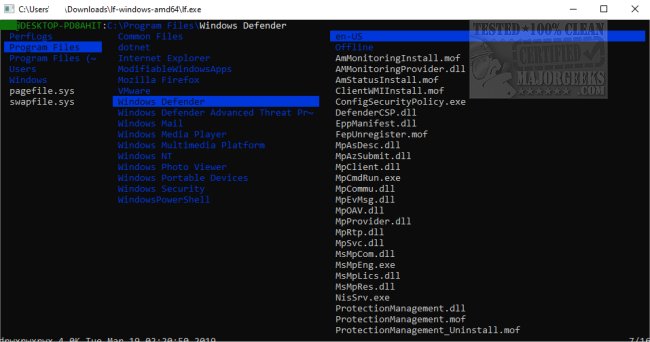LF Terminal File Manager version 36 has been released, enhancing its functionality as a portable, open-source, and cross-platform dual-pane file manager. This application is designed for users who prefer a keyboard-centric approach to file management, eliminating reliance on a mouse and providing a streamlined, color-coded console interface. LF Terminal File Manager distinguishes itself by omitting features that are typically better suited for other external tools, ensuring that it remains lightweight and efficient for basic file operations.
The application allows for easy integration with various shell tools, making it versatile in different environments. Users can start the application by running the 'lf' command in their current directory, and they have access to helpful command-line options by executing 'lf -help' or can refer to the documentation with 'lf -doc'. Configuration and customization options are available in the 'etc' directory, including an example configuration file.
Key features of LF Terminal File Manager include:
- A single binary without runtime dependencies, aside from the terminfo database.
- Fast startup times and a low memory footprint due to its native code and static binary design.
- A server/client architecture that enables sharing file selections across multiple instances.
- Customizable keybindings based on vi and readline defaults.
- Preview filtering for various file types, allowing users to view source highlights, archives, PDFs, and images as text.
In addition to its core file management capabilities, LF Terminal File Manager serves as a solid alternative for those looking for an efficient and lightweight solution for their file handling needs.
To further enhance your experience, consider exploring topics such as customizing fonts, colors, window sizes, and other settings in PowerShell or Command Prompt, adding context menu options for quick access to command windows, or switching between Command Prompt and PowerShell in the Win+X menu. These resources can complement your use of LF Terminal File Manager, allowing for a more integrated and efficient workflow
The application allows for easy integration with various shell tools, making it versatile in different environments. Users can start the application by running the 'lf' command in their current directory, and they have access to helpful command-line options by executing 'lf -help' or can refer to the documentation with 'lf -doc'. Configuration and customization options are available in the 'etc' directory, including an example configuration file.
Key features of LF Terminal File Manager include:
- A single binary without runtime dependencies, aside from the terminfo database.
- Fast startup times and a low memory footprint due to its native code and static binary design.
- A server/client architecture that enables sharing file selections across multiple instances.
- Customizable keybindings based on vi and readline defaults.
- Preview filtering for various file types, allowing users to view source highlights, archives, PDFs, and images as text.
In addition to its core file management capabilities, LF Terminal File Manager serves as a solid alternative for those looking for an efficient and lightweight solution for their file handling needs.
To further enhance your experience, consider exploring topics such as customizing fonts, colors, window sizes, and other settings in PowerShell or Command Prompt, adding context menu options for quick access to command windows, or switching between Command Prompt and PowerShell in the Win+X menu. These resources can complement your use of LF Terminal File Manager, allowing for a more integrated and efficient workflow
LF Terminal File Manager r36 released
LF Terminal File Manager is a portable, Open Source, cross-platform dual-pane file manager.