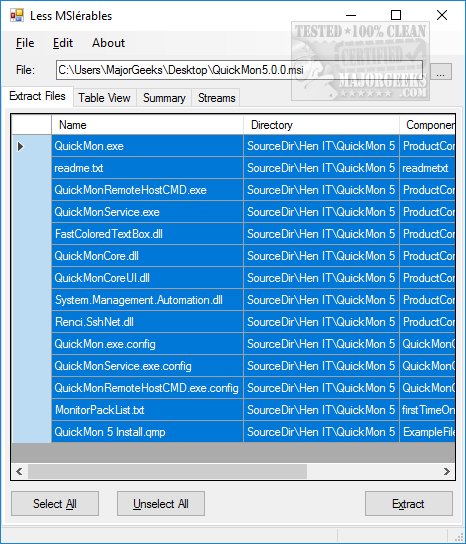Lessmsi version 2.7.1 has been released, enhancing the capabilities of this portable application designed for viewing and extracting the contents of MSI files, which are Microsoft Installer packages. Unlike typical executable files, MSI files initiate installation routines when double-clicked, and Lessmsi offers users a more versatile approach to handle these files.
Upon launching Lessmsi, users can easily open an MSI file by navigating through the File menu or simply dragging and dropping the file into the application window. The software conveniently selects all files within the MSI by default, allowing users to extract them to a chosen directory with just a few clicks. Additionally, Lessmsi features three additional tabs—Table View, Summary, and Streams—each providing a wealth of information about the MSI contents. The Summary tab is particularly noteworthy, displaying critical metadata such as Title, Subject, Keywords, Comments, Revision Number, and Creation Date.
Lessmsi stands out in a landscape where similar utilities exist but often lack the depth and user-friendliness of this toolkit. It effectively caters to both casual users who need straightforward extraction capabilities and power users looking for detailed insights into MSI files.
In summary, Lessmsi 2.7.1 is a robust tool for anyone needing to work with MSI files. With its intuitive interface and comprehensive features, it simplifies the extraction process while providing extensive information for advanced users. Looking ahead, future updates could potentially introduce enhanced functionality, such as support for additional file formats or improved extraction speed, further solidifying Lessmsi's position as an essential toolkit in software management
Upon launching Lessmsi, users can easily open an MSI file by navigating through the File menu or simply dragging and dropping the file into the application window. The software conveniently selects all files within the MSI by default, allowing users to extract them to a chosen directory with just a few clicks. Additionally, Lessmsi features three additional tabs—Table View, Summary, and Streams—each providing a wealth of information about the MSI contents. The Summary tab is particularly noteworthy, displaying critical metadata such as Title, Subject, Keywords, Comments, Revision Number, and Creation Date.
Lessmsi stands out in a landscape where similar utilities exist but often lack the depth and user-friendliness of this toolkit. It effectively caters to both casual users who need straightforward extraction capabilities and power users looking for detailed insights into MSI files.
In summary, Lessmsi 2.7.1 is a robust tool for anyone needing to work with MSI files. With its intuitive interface and comprehensive features, it simplifies the extraction process while providing extensive information for advanced users. Looking ahead, future updates could potentially introduce enhanced functionality, such as support for additional file formats or improved extraction speed, further solidifying Lessmsi's position as an essential toolkit in software management
lessmsi 2.7.1 released
Lessmsi (Less MSIerables) is a portable app with a GUI or Command Line that allows users to view and extract the contents of an MSI file..