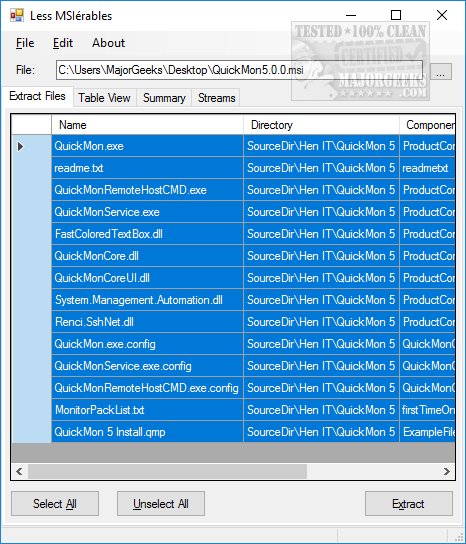Lessmsi version 2.10.4 has been released, enhancing the capabilities of this portable application designed for viewing and extracting contents from Microsoft Installer (MSI) files. MSI files, which function similarly to executables, initiate installation routines upon being double-clicked. Lessmsi offers a user-friendly interface, allowing users to either use a graphical interface or command line to manage MSI files effectively.
To use Lessmsi, users can simply open the application and drag an MSI file into the interface or select it through the file menu. Once loaded, all files within the MSI archive are selected by default, enabling users to easily extract them to a specified folder. The application features several tabs, including Table View, Summary, and Streams, providing comprehensive details about the contents of the MSI file. Notably, the Summary tab presents a wealth of information, such as the title, subject, keywords, comments, revision number, and creation date, catering to both casual users and power users looking for in-depth data.
Lessmsi stands out in its field by offering robust extraction capabilities alongside extensive information about the MSI files, outperforming other similar utilities that may not provide the same level of detail or ease of use. Users looking for tools to manage compressed files may also find interest in related topics such as extracting CAB files, creating self-extracting archives, and understanding different file formats like RAR and LZMA compression.
In future updates, potential enhancements could include improved performance when handling large MSI files, additional support for other installer formats, or increased automation features for advanced users. These improvements would further solidify Lessmsi's position as a go-to tool for managing installation packages on Windows systems
To use Lessmsi, users can simply open the application and drag an MSI file into the interface or select it through the file menu. Once loaded, all files within the MSI archive are selected by default, enabling users to easily extract them to a specified folder. The application features several tabs, including Table View, Summary, and Streams, providing comprehensive details about the contents of the MSI file. Notably, the Summary tab presents a wealth of information, such as the title, subject, keywords, comments, revision number, and creation date, catering to both casual users and power users looking for in-depth data.
Lessmsi stands out in its field by offering robust extraction capabilities alongside extensive information about the MSI files, outperforming other similar utilities that may not provide the same level of detail or ease of use. Users looking for tools to manage compressed files may also find interest in related topics such as extracting CAB files, creating self-extracting archives, and understanding different file formats like RAR and LZMA compression.
In future updates, potential enhancements could include improved performance when handling large MSI files, additional support for other installer formats, or increased automation features for advanced users. These improvements would further solidify Lessmsi's position as a go-to tool for managing installation packages on Windows systems
lessmsi 2.10.4 released
Lessmsi (Less MSIerables) is a portable app with a GUI or Command Line that allows users to view and extract the contents of an MSI file..