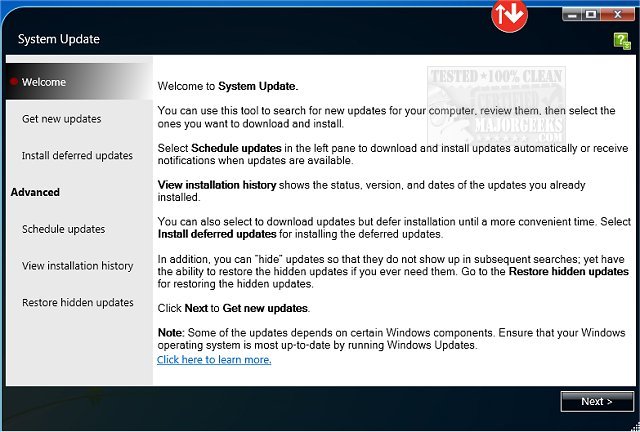Lenovo has released an update for its System Update utility, version 5.08.03.59. This tool serves as a user-friendly, wizard-based application that enables Lenovo users to efficiently download and install the latest system drivers, software, and BIOS updates directly from Lenovo's servers. The process is streamlined, allowing users to obtain necessary updates without needing to navigate complex directories or verify the requirements for their specific system.
After the installation of updates, users can easily check for new releases through the "Get New Updates" tab. The tool is compatible with a wide range of Lenovo products, including various models from the Lenovo 3000, ThinkPad, ThinkCentre, ThinkStation, and V/B/K/E series. Updates are categorized by their importance—critical, recommended, and optional—making it easier for users to prioritize what they need.
Additionally, Lenovo System Update includes a scheduling feature that allows users to set automatic checks for updates at regular intervals. Users can filter updates based on importance levels, exclude updates that require a restart, and choose whether to enable auto-installation. This utility is an essential resource for Lenovo users who want to maintain their systems with the most current software and driver versions.
To extend the functionality and user experience, Lenovo could consider integrating a more robust notification system that alerts users about critical updates or potential security vulnerabilities. An educational component that provides users with insights into the significance of each update could also enhance the overall experience, ensuring that users are not just installing updates but also understanding their impact on system performance and security. Furthermore, expanding compatibility to include other operating systems or a mobile app version could greatly increase accessibility for users managing multiple devices
After the installation of updates, users can easily check for new releases through the "Get New Updates" tab. The tool is compatible with a wide range of Lenovo products, including various models from the Lenovo 3000, ThinkPad, ThinkCentre, ThinkStation, and V/B/K/E series. Updates are categorized by their importance—critical, recommended, and optional—making it easier for users to prioritize what they need.
Additionally, Lenovo System Update includes a scheduling feature that allows users to set automatic checks for updates at regular intervals. Users can filter updates based on importance levels, exclude updates that require a restart, and choose whether to enable auto-installation. This utility is an essential resource for Lenovo users who want to maintain their systems with the most current software and driver versions.
To extend the functionality and user experience, Lenovo could consider integrating a more robust notification system that alerts users about critical updates or potential security vulnerabilities. An educational component that provides users with insights into the significance of each update could also enhance the overall experience, ensuring that users are not just installing updates but also understanding their impact on system performance and security. Furthermore, expanding compatibility to include other operating systems or a mobile app version could greatly increase accessibility for users managing multiple devices
Lenovo System Update 5.08.03.59 released
Lenovo System Update is a wizard-based utility for efficiently downloading and installing all the latest Lenovo system drivers, software, and BIOS updates.