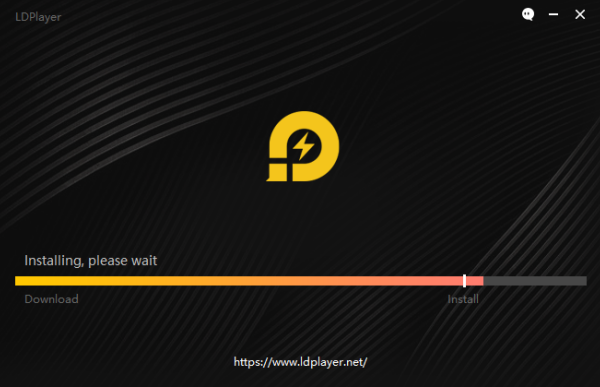The recent release of LDPlayer version 9.1.48.0 / 4.0.83 marks an upgrade to this popular lightweight Android emulator tailored for gamers. LDPlayer allows users to run any Android application, enhancing the gaming experience with features specifically designed for gamers. By leveraging the power of a PC, LDPlayer delivers faster performance and supports keyboard-mouse controls, making gameplay smoother and more enjoyable.
One of the standout features of LDPlayer is its file-sharing capability between Windows and Android sessions. This is particularly advantageous for users who already possess APK files, as they can easily drag and drop these files into the emulator without needing to access an app store. Additionally, LDPlayer comes equipped with screenshot and screen recording functionalities, as well as customizable keyboard mapping.
A particularly innovative feature is the Virtual GPS settings, which allow players to simulate their location anywhere in the world—a handy tool for augmented reality games like Pokémon Go. The LDMultiPlayer tool further enhances the user experience by enabling multiple instances of the emulator to run simultaneously on the desktop, which can be synchronized for easier leveling in modern RPGs. Users can also manage multiple accounts concurrently, broadening their gaming possibilities.
Compatibility with Android applications is robust, and while Google Play is included as a system app, users may need to install Google Services for certain apps to function properly.
In summary, LDPlayer continues to evolve as a versatile Android emulator that not only serves general Android app needs but also provides a myriad of features that cater specifically to gamers, enhancing gameplay and user interaction. As gaming technology continues to advance, LDPlayer is well-positioned to incorporate additional features and improvements that will further enrich the gaming experience on PC platforms
One of the standout features of LDPlayer is its file-sharing capability between Windows and Android sessions. This is particularly advantageous for users who already possess APK files, as they can easily drag and drop these files into the emulator without needing to access an app store. Additionally, LDPlayer comes equipped with screenshot and screen recording functionalities, as well as customizable keyboard mapping.
A particularly innovative feature is the Virtual GPS settings, which allow players to simulate their location anywhere in the world—a handy tool for augmented reality games like Pokémon Go. The LDMultiPlayer tool further enhances the user experience by enabling multiple instances of the emulator to run simultaneously on the desktop, which can be synchronized for easier leveling in modern RPGs. Users can also manage multiple accounts concurrently, broadening their gaming possibilities.
Compatibility with Android applications is robust, and while Google Play is included as a system app, users may need to install Google Services for certain apps to function properly.
In summary, LDPlayer continues to evolve as a versatile Android emulator that not only serves general Android app needs but also provides a myriad of features that cater specifically to gamers, enhancing gameplay and user interaction. As gaming technology continues to advance, LDPlayer is well-positioned to incorporate additional features and improvements that will further enrich the gaming experience on PC platforms
LDPlayer 9.1.48.0 / 4.0.83 released
LDPlayer is a lightweight Android Emulator with some nifty features for Gamers.