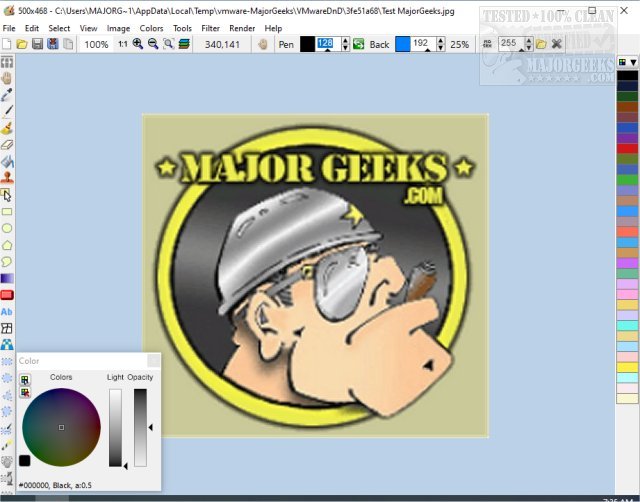LazPaint 7.3 has been officially released, enhancing its capabilities as an Open Source image editor that supports layers. This software utilizes advanced rendering techniques, including antialiasing and gamma correction, to produce high-quality images. Written in Lazarus (Free Pascal), LazPaint functions as a comprehensive image editing tool comparable to PaintBrush and Paint.Net.
One of the significant features of LazPaint is its ability to interoperate with other layered editing software through the OpenRaster format. It supports a variety of common image formats and can import Paint.NET files while preserving their layer structure, as well as handle flattened images from Photoshop. Additionally, LazPaint allows users to import 3D objects in the Wavefront (.obj) format.
The editor offers an array of powerful color manipulation functions, including curve adjustments, complex selection tools, various filters, and texture rendering. Key features of LazPaint include multiple levels of undo, alpha blending, BGRABitmap support, customizable shape selections, and rotation filters, along with an update checker to ensure users have the latest version.
For those looking for alternatives or related tools, the text also mentions several resources for viewing pictures as slideshows in Windows 10 & 11, restoring the Windows Photo Viewer, and managing context menus for editing images with Photos or Paint 3D.
In extending this information, LazPaint 7.3 is particularly beneficial for graphic designers, digital artists, and hobbyists who seek a cost-effective yet powerful solution for image editing. Its open-source nature encourages a collaborative development environment, allowing users to contribute to its ongoing improvement. With its growing community, users can expect regular updates and new features, further enhancing its functionality and user experience
One of the significant features of LazPaint is its ability to interoperate with other layered editing software through the OpenRaster format. It supports a variety of common image formats and can import Paint.NET files while preserving their layer structure, as well as handle flattened images from Photoshop. Additionally, LazPaint allows users to import 3D objects in the Wavefront (.obj) format.
The editor offers an array of powerful color manipulation functions, including curve adjustments, complex selection tools, various filters, and texture rendering. Key features of LazPaint include multiple levels of undo, alpha blending, BGRABitmap support, customizable shape selections, and rotation filters, along with an update checker to ensure users have the latest version.
For those looking for alternatives or related tools, the text also mentions several resources for viewing pictures as slideshows in Windows 10 & 11, restoring the Windows Photo Viewer, and managing context menus for editing images with Photos or Paint 3D.
In extending this information, LazPaint 7.3 is particularly beneficial for graphic designers, digital artists, and hobbyists who seek a cost-effective yet powerful solution for image editing. Its open-source nature encourages a collaborative development environment, allowing users to contribute to its ongoing improvement. With its growing community, users can expect regular updates and new features, further enhancing its functionality and user experience
LazPaint 7.3 released
LazPaint is an Open Source image editor with layers. Rendering is done with antialiasing and gamma correction.