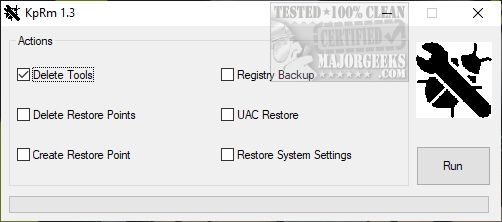KpRm 2.21 has been released as a free tool designed to assist users in cleaning up their systems after dealing with severe malware infections. It simplifies the process of removing various well-known antimalware applications that users often install for remediation, thereby preventing the clutter of multiple leftover files.
The software offers a user-friendly interface with several features including the ability to back up the registry, create and delete System Restore points, restore User Account Control (UAC) settings, and revert system settings to their original state. By default, the tool is set to remove unwanted applications, but users can also explore other available options to customize their cleanup process.
KpRm supports the removal of a wide array of antimalware applications, including but not limited to AdliceDiag, AdwCleaner, ComboFix, and various decryption tools developed by notable cybersecurity experts. This extensive compatibility makes it a versatile choice for users seeking a comprehensive cleanup solution.
In addition to its core functionalities, KpRm can be a valuable resource for those looking to streamline their system recovery process after malware attacks. Users are encouraged to leverage the tool to not only remove unwanted programs but also to enhance their system's performance and security.
For users seeking guidance on related topics, KpRm's release is accompanied by various resources, including instructions on backing up or restoring the Windows registry, managing System Restore points, and understanding the effectiveness of popular antivirus programs.
As cybersecurity threats continue to evolve, the role of tools like KpRm becomes increasingly vital in maintaining system integrity and user confidence in their digital environments
The software offers a user-friendly interface with several features including the ability to back up the registry, create and delete System Restore points, restore User Account Control (UAC) settings, and revert system settings to their original state. By default, the tool is set to remove unwanted applications, but users can also explore other available options to customize their cleanup process.
KpRm supports the removal of a wide array of antimalware applications, including but not limited to AdliceDiag, AdwCleaner, ComboFix, and various decryption tools developed by notable cybersecurity experts. This extensive compatibility makes it a versatile choice for users seeking a comprehensive cleanup solution.
In addition to its core functionalities, KpRm can be a valuable resource for those looking to streamline their system recovery process after malware attacks. Users are encouraged to leverage the tool to not only remove unwanted programs but also to enhance their system's performance and security.
For users seeking guidance on related topics, KpRm's release is accompanied by various resources, including instructions on backing up or restoring the Windows registry, managing System Restore points, and understanding the effectiveness of popular antivirus programs.
As cybersecurity threats continue to evolve, the role of tools like KpRm becomes increasingly vital in maintaining system integrity and user confidence in their digital environments
KpRm 2.21 released
KpRm is a freeware tool that can help finalize cleaning up after remediating a nasty infection by removing the most known antimalware apps, backing up the registry, creating and deleting System Restore points, UAC restore, and restoring system settings.