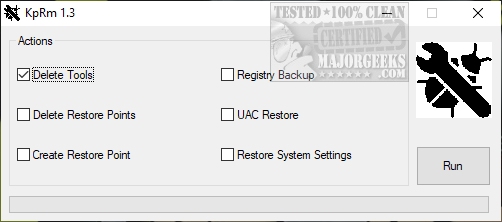KpRm version 2.20 has been released as a freeware tool designed to assist users in cleaning up their systems after dealing with malware infections. This tool simplifies the process of removing various antimalware applications that may have been installed during the infection remediation process. Rather than manually uninstalling each program, KpRm provides a quick and efficient way to delete multiple applications, back up the registry, and manage System Restore points, including creating and deleting them as needed.
The tool is user-friendly and, by default, focuses on the "Delete tools" option, but it also offers additional functionalities, such as UAC restoration and system settings restoration. Currently, KpRm supports the removal of a wide range of antimalware tools, including popular ones like AdwCleaner, Malwarebytes, and various decryption tools for ransomware developed by renowned security experts.
Given the numerous antimalware applications available, KpRm's ability to streamline the cleanup process is particularly valuable for users who find themselves overwhelmed with leftover files and applications after a malware attack. This release not only aids in restoring system functionality but also enhances user experience by minimizing the time and effort required for post-infection recovery.
In summary, KpRm 2.20 is an essential tool for anyone facing the aftermath of a malware infection. Its comprehensive features make it a go-to solution for efficiently removing unwanted applications and restoring system settings, allowing users to regain control of their computers with ease. For extended utility, users can explore additional features and guides provided alongside the tool to optimize system performance and security
The tool is user-friendly and, by default, focuses on the "Delete tools" option, but it also offers additional functionalities, such as UAC restoration and system settings restoration. Currently, KpRm supports the removal of a wide range of antimalware tools, including popular ones like AdwCleaner, Malwarebytes, and various decryption tools for ransomware developed by renowned security experts.
Given the numerous antimalware applications available, KpRm's ability to streamline the cleanup process is particularly valuable for users who find themselves overwhelmed with leftover files and applications after a malware attack. This release not only aids in restoring system functionality but also enhances user experience by minimizing the time and effort required for post-infection recovery.
In summary, KpRm 2.20 is an essential tool for anyone facing the aftermath of a malware infection. Its comprehensive features make it a go-to solution for efficiently removing unwanted applications and restoring system settings, allowing users to regain control of their computers with ease. For extended utility, users can explore additional features and guides provided alongside the tool to optimize system performance and security
KpRm 2.20 released
KpRm is a freeware tool that can help finalize cleaning up after remediating a nasty infection by removing the most known antimalware apps, backing up the registry, creating and deleting System Restore points, UAC restore, and restoring system settings.