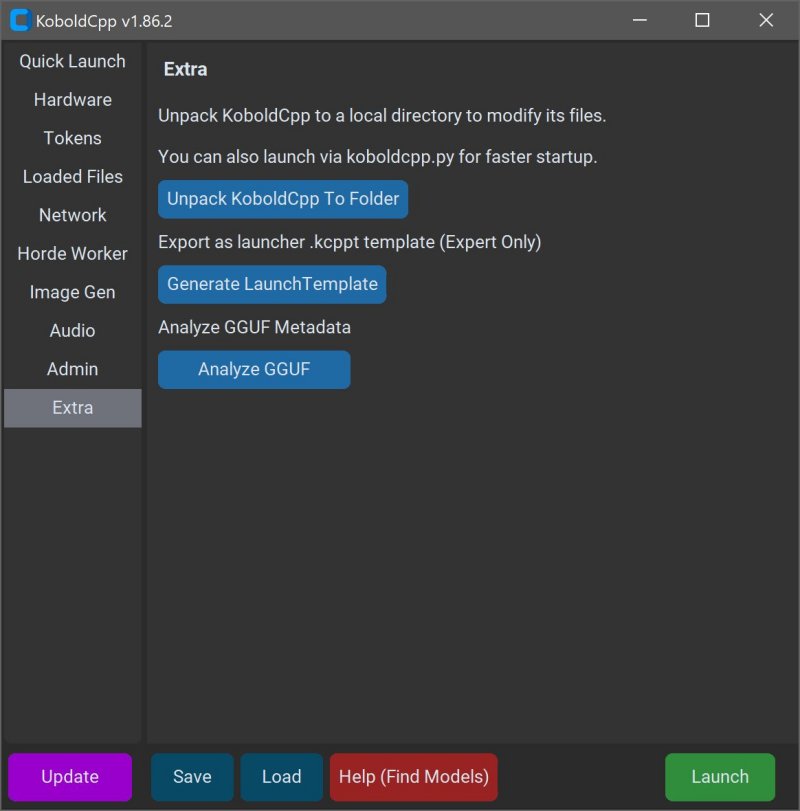KoboldCPP version 1.98 has been released, offering users a straightforward solution for running powerful AI models directly on their computers without the need for internet connectivity, accounts, or subscription fees. This open-source tool is ideal for anyone looking to maintain privacy while utilizing AI for various purposes, such as writing, game development, or other personal projects.
- Offline Operation: Ensures complete privacy without the need for internet access.
- Performance Optimization: Utilizes Intel oneAPI and NVIDIA CUDA for enhanced speed.
- User-Friendly Setup: Simply unzip and launch, with no complicated installations.
- Customizable Options: Users can load LoRA adapters, adjust context size, and personalize interactions.
1. Launch KoboldCPP.exe.
2. Select the downloaded .gguf model file.
3. Choose a backend (CPU, CUDA, or oneAPI).
4. Configure settings as needed.
5. Click "Start" to open a local web chat interface.
- OS: Windows or Linux
- RAM: Minimum 8GB; 16GB or more is ideal.
- CPU: Modern Intel or AMD processors.
- GPU: Optional, for faster processing.
What is KoboldCPP?
KoboldCPP is a lightweight application that allows users to run GGUF-format AI language models locally. It serves as a backend for the KoboldAI web interface, enabling a user-friendly chat experience similar to ChatGPT, but all processing occurs on the user's device. The setup is simple; users just need to download a model file, launch the application, and start interacting with the AI. It supports both CPU and GPU acceleration, catering to a range of hardware configurations.Understanding GGUF
GGUF stands for GPT-Generated Unified Format, which is specifically designed for local usage. This format is optimized for speed and efficiency and is compatible with quantized models that are easier to run on mid-range PCs. While many popular models from Hugging Face are available in GGUF format, it does not support GPTQ, Safetensors, or proprietary OpenAI models. Users must ensure that the models they download are in .gguf format and suitable for text or image generation.Target Audience
KoboldCPP is tailored for individuals who are keen on exploring AI technology without the drawbacks of cloud services, such as privacy concerns and data monetization. It's particularly beneficial for writers, game creators, and developers who want a customizable and offline AI assistant.Key Features
- Local LLM Execution: Compatible with GGUF/LLAMA-based models.- Offline Operation: Ensures complete privacy without the need for internet access.
- Performance Optimization: Utilizes Intel oneAPI and NVIDIA CUDA for enhanced speed.
- User-Friendly Setup: Simply unzip and launch, with no complicated installations.
- Customizable Options: Users can load LoRA adapters, adjust context size, and personalize interactions.
Model Acquisition
KoboldCPP does not include AI models, so users need to download them separately, primarily from trusted repositories like Hugging Face. It’s advisable to opt for 4-bit or 8-bit GGUF models for optimal performance on mid-range systems.Using KoboldCPP
To get started with a model, users simply:1. Launch KoboldCPP.exe.
2. Select the downloaded .gguf model file.
3. Choose a backend (CPU, CUDA, or oneAPI).
4. Configure settings as needed.
5. Click "Start" to open a local web chat interface.
System Requirements
While KoboldCPP doesn’t necessitate high-end hardware, the recommended specifications include:- OS: Windows or Linux
- RAM: Minimum 8GB; 16GB or more is ideal.
- CPU: Modern Intel or AMD processors.
- GPU: Optional, for faster processing.
Considerations
First-time users may find the initial setup slightly technical, but the process becomes seamless once completed. Users are encouraged to start with smaller models and upgrade as their systems allow. Various versions of KoboldCPP are available to accommodate different hardware setups, ensuring compatibility and performance optimization.Conclusion
KoboldCPP stands out as a robust option for users seeking a private AI experience without the risks associated with cloud services. It provides a fast, flexible platform with strong community support, making it an excellent choice for writers, gamers, and AI enthusiasts. For those looking to dive into the world of local AI, KoboldCPP is an accessible and powerful starting point. If assistance is needed in selecting models or customizing setups, support is readily availableKoboldCPP 1.98 released
KoboldCPP is a great choice for running powerful AI models on your computer with no accounts, internet, subscriptions, or privacy trade-offs.