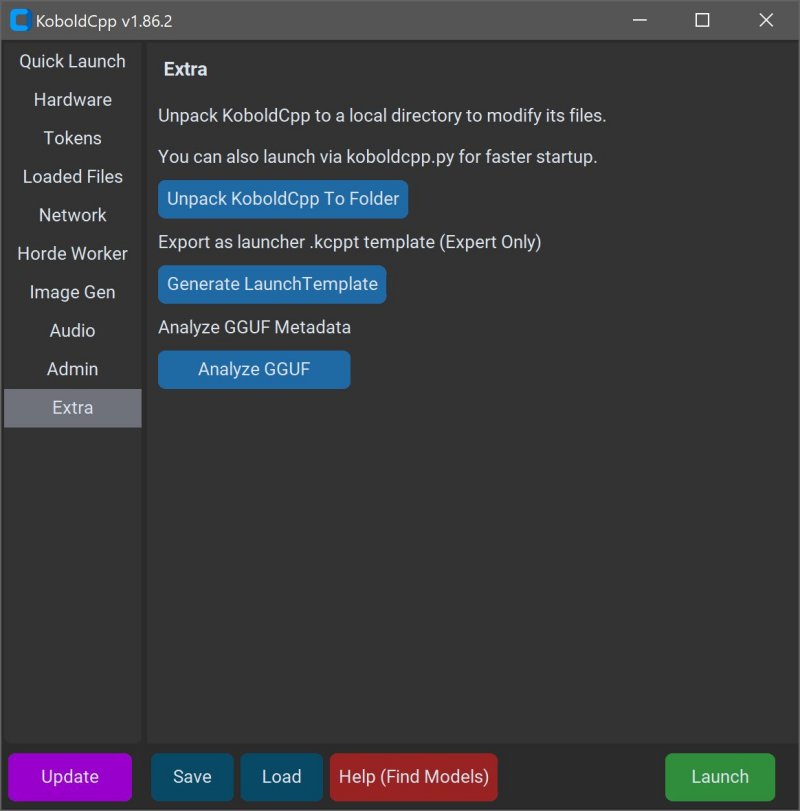KoboldCPP has just released version 1.92.0, an open-source tool designed to facilitate the use of AI models directly on personal computers without the need for internet access, accounts, or subscriptions. This solution allows users to engage with AI privately, making it ideal for individuals looking to work on business projects, write stories, create game lore, or experiment with AI in a secure environment.
What is KoboldCPP?
KoboldCPP serves as a lightweight backend for the KoboldAI web interface, enabling users to run GGUF-format AI language models locally. This format, known as GPT-Generated Unified Format, is optimized for local operation, supporting quantized models that are suitable for mid-range PCs. Users can easily download a model file, launch the application, and start interacting with the AI through a user-friendly chat interface similar to ChatGPT. KoboldCPP supports both CPU and GPU acceleration, catering to various hardware configurations.
Who Can Benefit from KoboldCPP?
KoboldCPP appeals to a wide audience, including writers looking for collaborative tools for storytelling, game developers wanting AI-driven non-player characters (NPCs), and tech enthusiasts interested in local AI setups. It's especially beneficial for individuals in low-connectivity areas or those frustrated with subscription fees and data privacy concerns.
Key Features:
- Local AI Model Execution: Run GGUF/LLAMA-based models directly on your computer.
- Offline Functionality: No internet or cloud dependency for full privacy.
- Performance Optimization: Leverages Intel oneAPI and NVIDIA CUDA for enhanced speed.
- User-Friendly Setup: Simple installation process with minimal technical barriers.
- Compatibility with KoboldAI: Access advanced features like memory and character cards.
- Customization Options: Users can adjust settings for a tailored experience.
Acquiring AI Models:
While KoboldCPP does not come with pre-included AI models, users can download compatible models from repositories like Hugging Face. It’s advised to choose 4-bit or 8-bit GGUF models for optimal performance on mid-range hardware.
Usage Steps:
1. Launch KoboldCPP.exe.
2. Select your downloaded .gguf model file.
3. Choose the appropriate backend for your system.
4. Adjust settings as required.
5. Click Start to open a local web chat and begin conversing with the AI.
System Requirements:
KoboldCPP runs efficiently on systems with at least 8GB of RAM, with a recommendation of 16GB or more for larger models. It requires a modern CPU (Intel or AMD) with AVX2 support and optionally benefits from a compatible NVIDIA or Intel GPU for faster processing.
Considerations:
First-time users may find the setup process slightly technical, but it becomes straightforward once established. Users should also be mindful of storage space due to the large size of AI models. Different versions of KoboldCPP are available to optimize compatibility with various hardware configurations.
Conclusion:
KoboldCPP offers a unique opportunity for individuals seeking to harness AI technology while maintaining control over their data and privacy. With its ease of use and strong community support, it's an excellent choice for those wanting a private, customizable AI chatbot experience on their desktop, free from the constraints of cloud services. Whether you're a writer, gamer, or tech enthusiast, KoboldCPP provides an accessible gateway to the world of AI right from your own PC. If you need assistance with models or setup, the community is ready to help
What is KoboldCPP?
KoboldCPP serves as a lightweight backend for the KoboldAI web interface, enabling users to run GGUF-format AI language models locally. This format, known as GPT-Generated Unified Format, is optimized for local operation, supporting quantized models that are suitable for mid-range PCs. Users can easily download a model file, launch the application, and start interacting with the AI through a user-friendly chat interface similar to ChatGPT. KoboldCPP supports both CPU and GPU acceleration, catering to various hardware configurations.
Who Can Benefit from KoboldCPP?
KoboldCPP appeals to a wide audience, including writers looking for collaborative tools for storytelling, game developers wanting AI-driven non-player characters (NPCs), and tech enthusiasts interested in local AI setups. It's especially beneficial for individuals in low-connectivity areas or those frustrated with subscription fees and data privacy concerns.
Key Features:
- Local AI Model Execution: Run GGUF/LLAMA-based models directly on your computer.
- Offline Functionality: No internet or cloud dependency for full privacy.
- Performance Optimization: Leverages Intel oneAPI and NVIDIA CUDA for enhanced speed.
- User-Friendly Setup: Simple installation process with minimal technical barriers.
- Compatibility with KoboldAI: Access advanced features like memory and character cards.
- Customization Options: Users can adjust settings for a tailored experience.
Acquiring AI Models:
While KoboldCPP does not come with pre-included AI models, users can download compatible models from repositories like Hugging Face. It’s advised to choose 4-bit or 8-bit GGUF models for optimal performance on mid-range hardware.
Usage Steps:
1. Launch KoboldCPP.exe.
2. Select your downloaded .gguf model file.
3. Choose the appropriate backend for your system.
4. Adjust settings as required.
5. Click Start to open a local web chat and begin conversing with the AI.
System Requirements:
KoboldCPP runs efficiently on systems with at least 8GB of RAM, with a recommendation of 16GB or more for larger models. It requires a modern CPU (Intel or AMD) with AVX2 support and optionally benefits from a compatible NVIDIA or Intel GPU for faster processing.
Considerations:
First-time users may find the setup process slightly technical, but it becomes straightforward once established. Users should also be mindful of storage space due to the large size of AI models. Different versions of KoboldCPP are available to optimize compatibility with various hardware configurations.
Conclusion:
KoboldCPP offers a unique opportunity for individuals seeking to harness AI technology while maintaining control over their data and privacy. With its ease of use and strong community support, it's an excellent choice for those wanting a private, customizable AI chatbot experience on their desktop, free from the constraints of cloud services. Whether you're a writer, gamer, or tech enthusiast, KoboldCPP provides an accessible gateway to the world of AI right from your own PC. If you need assistance with models or setup, the community is ready to help
KoboldCPP 1.92.0 released
KoboldCPP is a great choice for running powerful AI models on your computer with no accounts, internet, subscriptions, or privacy trade-offs.