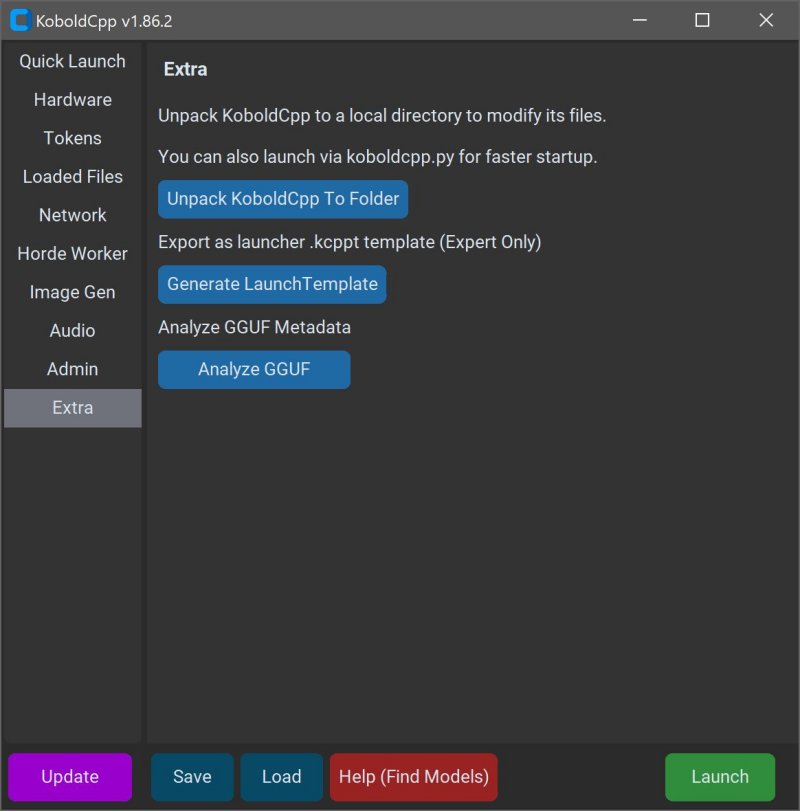KoboldCPP has emerged as an excellent solution for individuals looking to leverage AI models directly on their computers without the drawbacks of accounts, internet dependencies, subscriptions, or privacy concerns. This open-source tool is designed for users who want a private AI chatbot experience, allowing for applications such as writing, game development, and personal experimentation with AI without the need for online connectivity.
KoboldCPP is a lightweight application that enables users to run GGUF-format AI language models locally on their systems. It acts as a backend for the KoboldAI web interface, providing a user-friendly chat window akin to ChatGPT but fully offline. Users simply need to download a model file, launch KoboldCPP, and begin chatting. The tool supports both CPU and GPU acceleration, making it adaptable for various hardware configurations.
The GGUF (GPT-Generated Unified Format) is a specialized format optimized for local use, ensuring speed and efficiency, especially with quantized models that are easier to manage on mid-range PCs. Popular open-source models available on Hugging Face can be integrated into KoboldCPP, although models in GPTQ, Safetensors, or OpenAI's proprietary formats are not compatible.
KoboldCPP caters to a diverse audience, including writers seeking to collaborate on stories, RPG creators looking to design AI-powered NPCs, developers exploring local AI setups, or any users desiring a private, offline AI experience. This tool is particularly appealing to those in low-connectivity environments or individuals frustrated with subscription fees and data sharing with cloud services.
- Local LLMs: Operates with GGUF/LLAMA-based models on personal computers.
- Offline Mode: Ensures complete privacy without internet or cloud server requirements.
- Performance: Supports Intel oneAPI and NVIDIA CUDA for enhanced GPU performance.
- User-Friendly Setup: Installation is simple, requiring no complex coding or extensive knowledge.
- KoboldAI Web UI Compatibility: Offers features like memory, world information, and character cards.
- Customization Options: Users can load LoRA adapters and personalize settings.
While KoboldCPP does not come with built-in AI models, users can download them from trusted sources like Hugging Face. It is advisable to select 4-bit or 8-bit GGUF models for optimal performance on mid-range systems.
Using KoboldCPP is straightforward:
1. Launch the application.
2. Select the downloaded GGUF model.
3. Choose the backend (CPU, CUDA for NVIDIA, or oneAPI for Intel).
4. Adjust settings such as context size and memory usage.
5. Click Start to open a local chat interface.
KoboldCPP is not overly demanding but functions best on:
- OS: Windows or Linux.
- RAM: 8GB minimum (16GB+ recommended).
- CPU: Modern Intel or AMD with AVX2 support.
- GPU (optional): NVIDIA or Intel for improved performance.
Initially, setting up KoboldCPP may seem technical, but users will find the process smooth once completed. Larger models require more RAM, so starting with smaller versions and ensuring ample disk space before downloading is advisable. Different versions of KoboldCPP are tailored to various hardware capabilities, ensuring a broad spectrum of compatibility.
KoboldCPP offers an unparalleled opportunity for users to engage with AI privately and efficiently, free from the constraints of internet reliance and subscription fees. It stands out as one of the easiest and most efficient ways to have a ChatGPT-like experience at one's fingertips. Ideal for writers, gamers, and anyone seeking independence from cloud-based AI systems, KoboldCPP opens the door to a new realm of creative possibilities. If you need assistance with model selection or setup customization, help is readily available
What is KoboldCPP?
KoboldCPP is a lightweight application that enables users to run GGUF-format AI language models locally on their systems. It acts as a backend for the KoboldAI web interface, providing a user-friendly chat window akin to ChatGPT but fully offline. Users simply need to download a model file, launch KoboldCPP, and begin chatting. The tool supports both CPU and GPU acceleration, making it adaptable for various hardware configurations.
Understanding GGUF and Compatible Models
The GGUF (GPT-Generated Unified Format) is a specialized format optimized for local use, ensuring speed and efficiency, especially with quantized models that are easier to manage on mid-range PCs. Popular open-source models available on Hugging Face can be integrated into KoboldCPP, although models in GPTQ, Safetensors, or OpenAI's proprietary formats are not compatible.
Who Can Benefit from KoboldCPP?
KoboldCPP caters to a diverse audience, including writers seeking to collaborate on stories, RPG creators looking to design AI-powered NPCs, developers exploring local AI setups, or any users desiring a private, offline AI experience. This tool is particularly appealing to those in low-connectivity environments or individuals frustrated with subscription fees and data sharing with cloud services.
Key Features of KoboldCPP
- Local LLMs: Operates with GGUF/LLAMA-based models on personal computers.
- Offline Mode: Ensures complete privacy without internet or cloud server requirements.
- Performance: Supports Intel oneAPI and NVIDIA CUDA for enhanced GPU performance.
- User-Friendly Setup: Installation is simple, requiring no complex coding or extensive knowledge.
- KoboldAI Web UI Compatibility: Offers features like memory, world information, and character cards.
- Customization Options: Users can load LoRA adapters and personalize settings.
Accessing AI Models for KoboldCPP
While KoboldCPP does not come with built-in AI models, users can download them from trusted sources like Hugging Face. It is advisable to select 4-bit or 8-bit GGUF models for optimal performance on mid-range systems.
Getting Started with KoboldCPP
Using KoboldCPP is straightforward:
1. Launch the application.
2. Select the downloaded GGUF model.
3. Choose the backend (CPU, CUDA for NVIDIA, or oneAPI for Intel).
4. Adjust settings such as context size and memory usage.
5. Click Start to open a local chat interface.
System Requirements
KoboldCPP is not overly demanding but functions best on:
- OS: Windows or Linux.
- RAM: 8GB minimum (16GB+ recommended).
- CPU: Modern Intel or AMD with AVX2 support.
- GPU (optional): NVIDIA or Intel for improved performance.
Considerations
Initially, setting up KoboldCPP may seem technical, but users will find the process smooth once completed. Larger models require more RAM, so starting with smaller versions and ensuring ample disk space before downloading is advisable. Different versions of KoboldCPP are tailored to various hardware capabilities, ensuring a broad spectrum of compatibility.
Conclusion
KoboldCPP offers an unparalleled opportunity for users to engage with AI privately and efficiently, free from the constraints of internet reliance and subscription fees. It stands out as one of the easiest and most efficient ways to have a ChatGPT-like experience at one's fingertips. Ideal for writers, gamers, and anyone seeking independence from cloud-based AI systems, KoboldCPP opens the door to a new realm of creative possibilities. If you need assistance with model selection or setup customization, help is readily available
KoboldCPP 1.102 released
KoboldCPP is a great choice for running powerful AI models on your computer with no accounts, internet, subscriptions, or privacy trade-offs.