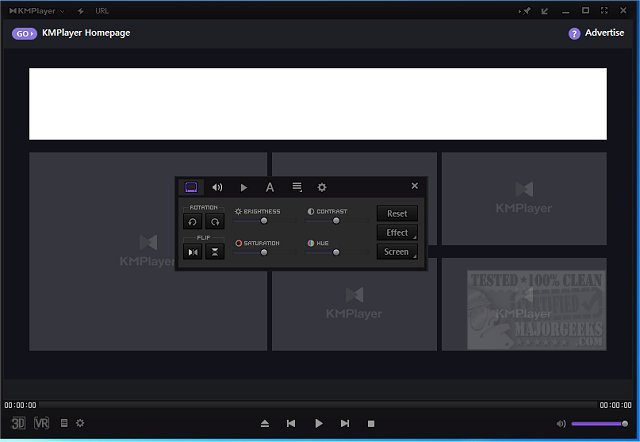KMPlayer has recently released version 2025.7.28.15 / 4.2.3.24, continuing its reputation as a highly versatile multimedia player. This software supports a wide range of audio, video, and subtitle formats, making it suitable for any media experience—from standard-definition content to ultra-high-definition 4K and 8K films. Users can expect seamless playback and extensive customization options, as KMPlayer accommodates popular formats such as MP4, AVI, MKV, MOV, FLV, and WMV, along with support for Blu-ray and DVD playback. It even manages to handle niche file formats and damaged files effectively.
2. High-Quality Playback: Users can enjoy videos in resolutions up to 8K UHD.
3. Customization Options: The player allows users to adjust playback speed, sync audio tracks, apply filters, and customize subtitles.
4. Advanced Controls: Users have access to a range of visual and audio fine-tuning features.
5. Screen Capture & Recording: Perfect for content creators, KMPlayer lets users capture audio, video, and screenshots directly during playback.
6. Dynamic Interface: Users can personalize the interface with different skins and layouts.
7. Smart Tools: Built-in features include subtitle management and file-sharing options.
- Virtual Reality Support: Experience immersive VR video playback.
- Advanced Codec Management: Load and customize codecs and filters for an enhanced viewing experience.
Key Features:
1. Comprehensive Format Support: KMPlayer plays nearly every type of media, including 3D and VR videos.2. High-Quality Playback: Users can enjoy videos in resolutions up to 8K UHD.
3. Customization Options: The player allows users to adjust playback speed, sync audio tracks, apply filters, and customize subtitles.
4. Advanced Controls: Users have access to a range of visual and audio fine-tuning features.
5. Screen Capture & Recording: Perfect for content creators, KMPlayer lets users capture audio, video, and screenshots directly during playback.
6. Dynamic Interface: Users can personalize the interface with different skins and layouts.
7. Smart Tools: Built-in features include subtitle management and file-sharing options.
Unique Extras:
- 3D Playback & Conversion: Play and convert standard videos into 3D formats.- Virtual Reality Support: Experience immersive VR video playback.
- Advanced Codec Management: Load and customize codecs and filters for an enhanced viewing experience.
Conclusion:
KMPlayer stands out as a powerful multimedia player that caters to both casual viewers and serious media enthusiasts. While its extensive features may present a learning curve, the benefits of a personalized and immersive media experience are worth the effort. Though the ad-supported interface may not appeal to all users, the performance and functionality provided make KMPlayer a top choice in its category. For those seeking a customizable media player, KMPlayer remains a leading contender.Recommendations:
If you're interested in exploring similar options, VLC Media Player is another popular choice with a robust feature set. Additionally, users may want to look into guides on enabling Windows Sonic Surround Sound, renaming sound input/output devices, or changing notification sounds on Windows 10 and 11 for an enhanced audio experienceKMPlayer 2025.7.28.15 / 4.2.3.24 released
KMPlayer is a full-featured movie and audio player that supports various codecs and file formats.