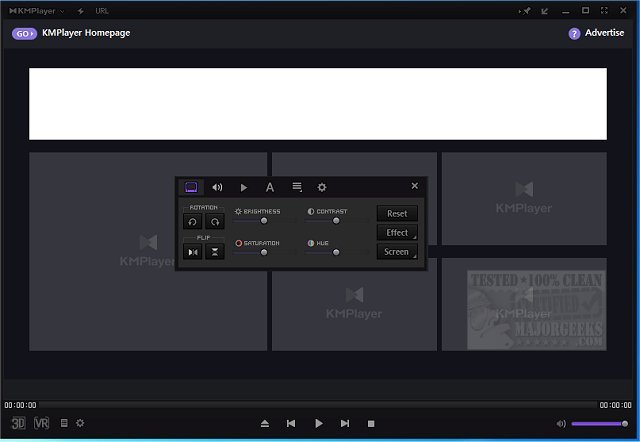KMPlayer has recently released version 2025.7.28.15 / 4.2.3.23, further solidifying its reputation as a comprehensive multimedia player. Known for its ability to handle a wide range of audio and video formats, KMPlayer excels in delivering high-quality playback, supporting everything from standard-definition content to 8K ultra-high-definition films. It is compatible with popular formats like MP4, AVI, MKV, MOV, FLV, and WMV, and can even manage Blu-ray and DVD playback, as well as niche and damaged files, making it a go-to option for users with diverse media needs.
Key Features:
- Extensive Format Compatibility: KMPlayer can effortlessly play almost any media type, including MP3, 3D, and VR videos.
- High-Quality Playback: Users can enjoy videos in impressive resolutions, with full Blu-ray and DVD support.
- Customization Options: The player allows for significant personalization, including playback speed adjustments, audio track synchronization, and video filter application.
- Advanced Controls: Users can enhance their viewing experience with various audio and video settings, including sharpening filters and remote control remapping for home theaters.
- Capture Features: KMPlayer enables users to capture audio, video, and screenshots directly, catering to content creators and enthusiasts.
Personalization and Smart Tools:
KMPlayer offers a dynamic interface that can be customized with different skins and layouts, along with the ability to create personalized playlists. Its smart tools include subtitle management, file-sharing options, and remote playback capabilities via UPNP, FTP, and cloud services.
Unique Features:
- 3D Playback & Conversion: The player supports 3D content and can convert standard videos into 3D formats.
- Virtual Reality Support: Users can experience immersive playback for VR videos.
- Advanced Codec Management: KMPlayer allows users to manage and customize codecs and filters, enhancing their media experience.
Final Thoughts:
Overall, KMPlayer is a feature-rich multimedia powerhouse that caters to both casual viewers and serious media enthusiasts. Despite its extensive capabilities requiring a slight learning curve, the potential for a highly personalized and immersive experience makes it worthwhile. While the ad-supported interface may not appeal to everyone, its functionality and performance are compelling reasons to consider KMPlayer as a top multimedia player option.
Related Information:
For those looking to enhance their audio experience, similar software options like VLC Media Player are available. Users may also find tutorials on enabling Windows Sonic Surround Sound or managing sound devices useful as they navigate their multimedia needs
Key Features:
- Extensive Format Compatibility: KMPlayer can effortlessly play almost any media type, including MP3, 3D, and VR videos.
- High-Quality Playback: Users can enjoy videos in impressive resolutions, with full Blu-ray and DVD support.
- Customization Options: The player allows for significant personalization, including playback speed adjustments, audio track synchronization, and video filter application.
- Advanced Controls: Users can enhance their viewing experience with various audio and video settings, including sharpening filters and remote control remapping for home theaters.
- Capture Features: KMPlayer enables users to capture audio, video, and screenshots directly, catering to content creators and enthusiasts.
Personalization and Smart Tools:
KMPlayer offers a dynamic interface that can be customized with different skins and layouts, along with the ability to create personalized playlists. Its smart tools include subtitle management, file-sharing options, and remote playback capabilities via UPNP, FTP, and cloud services.
Unique Features:
- 3D Playback & Conversion: The player supports 3D content and can convert standard videos into 3D formats.
- Virtual Reality Support: Users can experience immersive playback for VR videos.
- Advanced Codec Management: KMPlayer allows users to manage and customize codecs and filters, enhancing their media experience.
Final Thoughts:
Overall, KMPlayer is a feature-rich multimedia powerhouse that caters to both casual viewers and serious media enthusiasts. Despite its extensive capabilities requiring a slight learning curve, the potential for a highly personalized and immersive experience makes it worthwhile. While the ad-supported interface may not appeal to everyone, its functionality and performance are compelling reasons to consider KMPlayer as a top multimedia player option.
Related Information:
For those looking to enhance their audio experience, similar software options like VLC Media Player are available. Users may also find tutorials on enabling Windows Sonic Surround Sound or managing sound devices useful as they navigate their multimedia needs
KMPlayer 2025.7.28.15 / 4.2.3.23 released
KMPlayer is a full-featured movie and audio player that supports various codecs and file formats.