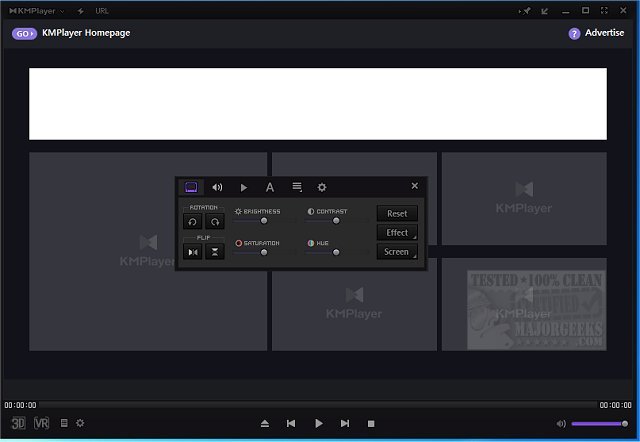KMPlayer has recently released version 2025.11.14.11 / 4.2.3.29, further solidifying its reputation as a versatile multimedia player. Known for its extensive compatibility with various audio, video, and subtitle formats, KMPlayer caters to diverse media needs, from standard definition to cutting-edge 4K and 8K playback. It supports a multitude of popular formats such as MP4, AVI, MKV, and MOV, as well as Blu-ray and DVD playback, and it can even handle niche or damaged files. Users have the option to load additional codecs for enhanced compatibility.
Key Features:
- Comprehensive Format Support: Handles everything from basic audio files to complex 3D and VR video formats.
- High-Quality Playback: Offers smooth playback at resolutions up to 8K UHD.
- Customization Options: Allows users to adjust playback speed, sync audio tracks, apply filters, and modify subtitles.
- Advanced Controls: Features tools for fine-tuning visuals and audio, including remapping for HTPC setups.
- Screen Capture & Recording: Facilitates capturing media directly during playback, appealing to content creators.
User Experience Enhancements:
- Dynamic Interface: Users can personalize the interface with skins and layout adjustments.
- Personalized Playlists: Create and manage playlists with various playback options.
- Smart Tools: Built-in features for subtitle management and remote playback via UPNP and cloud services.
Unique Extras:
- 3D Playback & Conversion: Offers the ability to play and convert videos into 3D formats.
- Virtual Reality Support: Enhances the experience of VR content.
- Advanced Codec Management: Users can tailor codecs and filters to optimize their viewing experience.
Conclusion:
KMPlayer stands out as a multifunctional media player that combines full format support with advanced customization and high-quality playback. While the extensive features may present a learning curve for some users, the payoff is a rich and personalized media experience. The ad-supported model may not appeal to everyone, but the performance and functionality offered make KMPlayer a worthy option for those seeking a powerful multimedia solution. For users interested in alternative options, similar players include VLC Media Player.
Future Considerations:
As multimedia technology progresses, KMPlayer will likely continue to evolve, potentially incorporating features like AI-driven enhancements for video quality, improved user interface designs, and greater integration with emerging streaming services. The ongoing development of multimedia standards may also see KMPlayer adapting to support new formats and playback technologies, cementing its position as a leader in the multimedia player market
Key Features:
- Comprehensive Format Support: Handles everything from basic audio files to complex 3D and VR video formats.
- High-Quality Playback: Offers smooth playback at resolutions up to 8K UHD.
- Customization Options: Allows users to adjust playback speed, sync audio tracks, apply filters, and modify subtitles.
- Advanced Controls: Features tools for fine-tuning visuals and audio, including remapping for HTPC setups.
- Screen Capture & Recording: Facilitates capturing media directly during playback, appealing to content creators.
User Experience Enhancements:
- Dynamic Interface: Users can personalize the interface with skins and layout adjustments.
- Personalized Playlists: Create and manage playlists with various playback options.
- Smart Tools: Built-in features for subtitle management and remote playback via UPNP and cloud services.
Unique Extras:
- 3D Playback & Conversion: Offers the ability to play and convert videos into 3D formats.
- Virtual Reality Support: Enhances the experience of VR content.
- Advanced Codec Management: Users can tailor codecs and filters to optimize their viewing experience.
Conclusion:
KMPlayer stands out as a multifunctional media player that combines full format support with advanced customization and high-quality playback. While the extensive features may present a learning curve for some users, the payoff is a rich and personalized media experience. The ad-supported model may not appeal to everyone, but the performance and functionality offered make KMPlayer a worthy option for those seeking a powerful multimedia solution. For users interested in alternative options, similar players include VLC Media Player.
Future Considerations:
As multimedia technology progresses, KMPlayer will likely continue to evolve, potentially incorporating features like AI-driven enhancements for video quality, improved user interface designs, and greater integration with emerging streaming services. The ongoing development of multimedia standards may also see KMPlayer adapting to support new formats and playback technologies, cementing its position as a leader in the multimedia player market
KMPlayer 2025.11.14.11 / 4.2.3.29 released
KMPlayer is a full-featured movie and audio player that supports various codecs and file formats.