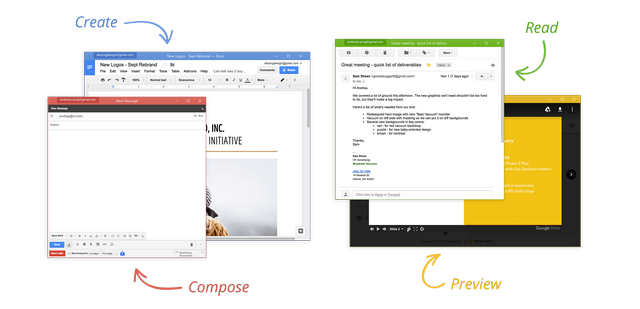Kiwi for Gmail has just released version 4.3.3, enhancing its functionality as a desktop app that integrates Gmail and other Google applications seamlessly. Users can now filter their emails by Date, Importance, Unread status, Attachments, and Starred status, offering a streamlined way to manage inboxes. The new left-side toolbar allows for easy access to all G Suite applications, facilitating quick navigation and productivity.
One of the standout features is the ability to send large attachments effortlessly, addressing a common need for users. Kiwi for Gmail positions itself as a strong contender against Microsoft Office 365 by allowing users to utilize Google Docs, Sheets, and Slides as native desktop applications. Users can easily restore their previously opened windows upon restarting the app, which promotes continuity and efficiency in workflow.
Additionally, Kiwi for Gmail supports multi-tasking across different applications and accounts, making it easier for users to collaborate on documents and manage various tasks. The app also embraces third-party plugins, with the popular Boomerang plugin now integrated, and plans to introduce more plugins in the future.
In summary, Kiwi for Gmail 4.3.3 not only enhances email management through advanced filtering options but also fosters productivity by allowing users to work with Google’s suite of applications seamlessly. The focus on user experience, coupled with support for third-party tools, positions Kiwi for Gmail as a robust solution for professionals seeking an efficient desktop environment. Future updates may expand functionality further, potentially attracting a wider user base
One of the standout features is the ability to send large attachments effortlessly, addressing a common need for users. Kiwi for Gmail positions itself as a strong contender against Microsoft Office 365 by allowing users to utilize Google Docs, Sheets, and Slides as native desktop applications. Users can easily restore their previously opened windows upon restarting the app, which promotes continuity and efficiency in workflow.
Additionally, Kiwi for Gmail supports multi-tasking across different applications and accounts, making it easier for users to collaborate on documents and manage various tasks. The app also embraces third-party plugins, with the popular Boomerang plugin now integrated, and plans to introduce more plugins in the future.
In summary, Kiwi for Gmail 4.3.3 not only enhances email management through advanced filtering options but also fosters productivity by allowing users to work with Google’s suite of applications seamlessly. The focus on user experience, coupled with support for third-party tools, positions Kiwi for Gmail as a robust solution for professionals seeking an efficient desktop environment. Future updates may expand functionality further, potentially attracting a wider user base
Kiwi for Gmail 4.3.3 released
Kiwi for Gmail is an excellent app that brings Gmail and Google apps directly to your desktop.