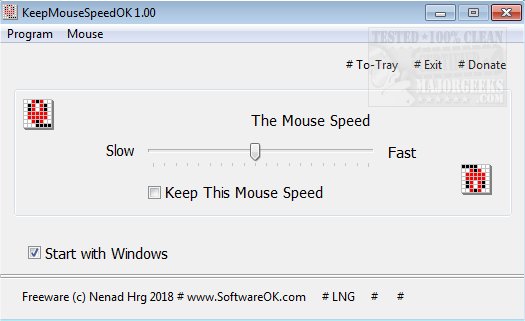KeepMouseSpeedOK version 3.48 has been released, offering users a free solution to manage and stabilize their mouse pointer speed. This application is particularly beneficial for those experiencing unwanted fluctuations in mouse speed on certain Windows systems. It provides the convenience of locking the mouse speed to prevent accidental changes, making it ideal for both novice and experienced users.
The app features a user-friendly interface that closely resembles the mouse settings found in Windows, allowing for easy adjustments. It resides in the system tray, enabling quick access for users who frequently need to modify their mouse speed. Additionally, the interface grants direct access to mouse properties for further customization if necessary.
Developed by SoftwareOK, KeepMouseSpeedOK addresses a common issue that many users face, enhancing their overall computing experience.
In addition to its core functionality, KeepMouseSpeedOK could be complemented with tips on maintaining optimal mouse performance, such as regularly cleaning the mouse sensor, using a suitable mouse pad, and ensuring drivers are up-to-date. Moreover, users might benefit from exploring additional tools or settings related to mouse customization, like adjusting pointer size and color, enabling pointer trails, or managing mouse acceleration settings in Windows 10 and 11. This makes KeepMouseSpeedOK not only a solution for speed issues but also a part of a broader toolkit for personalized mouse control
The app features a user-friendly interface that closely resembles the mouse settings found in Windows, allowing for easy adjustments. It resides in the system tray, enabling quick access for users who frequently need to modify their mouse speed. Additionally, the interface grants direct access to mouse properties for further customization if necessary.
Developed by SoftwareOK, KeepMouseSpeedOK addresses a common issue that many users face, enhancing their overall computing experience.
In addition to its core functionality, KeepMouseSpeedOK could be complemented with tips on maintaining optimal mouse performance, such as regularly cleaning the mouse sensor, using a suitable mouse pad, and ensuring drivers are up-to-date. Moreover, users might benefit from exploring additional tools or settings related to mouse customization, like adjusting pointer size and color, enabling pointer trails, or managing mouse acceleration settings in Windows 10 and 11. This makes KeepMouseSpeedOK not only a solution for speed issues but also a part of a broader toolkit for personalized mouse control
KeepMouseSpeedOK 3.48 released
KeepMouseSpeedOK is a free app that allows you to control your mouse's pointer speed and lock it to prevent unwanted changes.