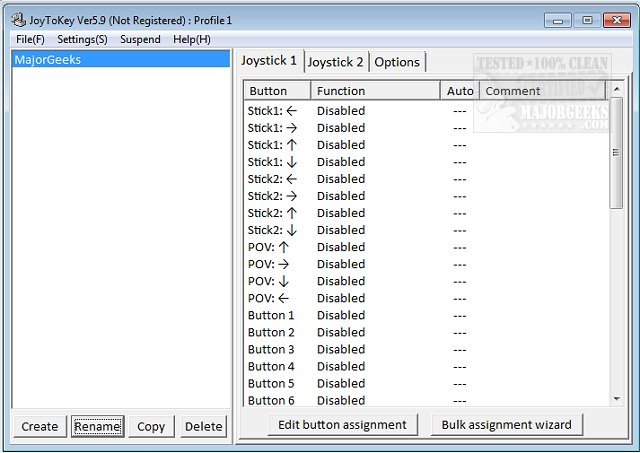JoyToKey 7.3.2 has been released, enhancing gamers' ability to use PC game controllers to mimic keyboard and mouse inputs. This functionality allows for seamless control of Windows applications and web games, eliminating the need to switch between input devices. By translating joystick movements into keyboard strokes and mouse actions, JoyToKey provides a user-friendly interface that is easy to configure for individual preferences. Users can create multiple profiles tailored to different games or applications, making it versatile for various gaming experiences.
The application is designed with an intuitive UI that simplifies the setup process while offering extensive customization options to meet the needs of most users. With JoyToKey, gamers can fully utilize their controllers, enhancing both comfort and efficiency during gameplay.
In addition to JoyToKey, users may also find value in exploring related topics, such as uninstalling the Xbox Game Bar or Console Companion in Windows 10 and 11, managing Game Mode settings, and discovering hidden Google games or indie games to enhance their gaming repertoire. This ecosystem of tools and games enriches the overall gaming experience on PC
The application is designed with an intuitive UI that simplifies the setup process while offering extensive customization options to meet the needs of most users. With JoyToKey, gamers can fully utilize their controllers, enhancing both comfort and efficiency during gameplay.
In addition to JoyToKey, users may also find value in exploring related topics, such as uninstalling the Xbox Game Bar or Console Companion in Windows 10 and 11, managing Game Mode settings, and discovering hidden Google games or indie games to enhance their gaming repertoire. This ecosystem of tools and games enriches the overall gaming experience on PC
JoyToKey 7.3.2 released
JoyToKey permits gamers to utilize their PC game controllers to emulate keyboard and mouse input.