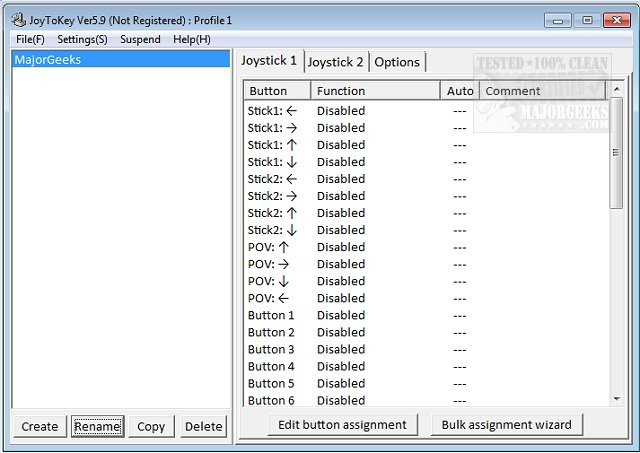JoyToKey has released version 7.2.0, enhancing the gaming experience by allowing players to use their PC game controllers to replicate keyboard and mouse inputs. This functionality is especially beneficial as it enables seamless control of Windows applications and web games without the need to switch between different input devices. The software translates joystick movements and button presses into keyboard commands and mouse actions, providing a user-friendly interface that simplifies setup and customization.
Users can easily configure the controls to match their specific preferences and create multiple profiles tailored for different games or applications. The intuitive design caters to a broad range of users, from casual gamers to those seeking more advanced configurations.
In addition to JoyToKey's features, gamers might also find value in learning how to manage their gaming environment effectively. For example, tutorials on uninstalling the Xbox Game Bar and Console Companion, as well as tips on enabling or disabling Game Mode in Windows, can enhance overall performance. Furthermore, exploring hidden Google games and discovering indie titles can provide additional entertainment options.
Overall, JoyToKey 7.2.0 not only enriches the gaming experience but also promotes greater versatility and customization for PC users, making it an essential tool for gamers who prefer controller-based input
Users can easily configure the controls to match their specific preferences and create multiple profiles tailored for different games or applications. The intuitive design caters to a broad range of users, from casual gamers to those seeking more advanced configurations.
In addition to JoyToKey's features, gamers might also find value in learning how to manage their gaming environment effectively. For example, tutorials on uninstalling the Xbox Game Bar and Console Companion, as well as tips on enabling or disabling Game Mode in Windows, can enhance overall performance. Furthermore, exploring hidden Google games and discovering indie titles can provide additional entertainment options.
Overall, JoyToKey 7.2.0 not only enriches the gaming experience but also promotes greater versatility and customization for PC users, making it an essential tool for gamers who prefer controller-based input
JoyToKey 7.2.0 released
JoyToKey permits gamers to utilize their PC game controllers to emulate keyboard and mouse input.