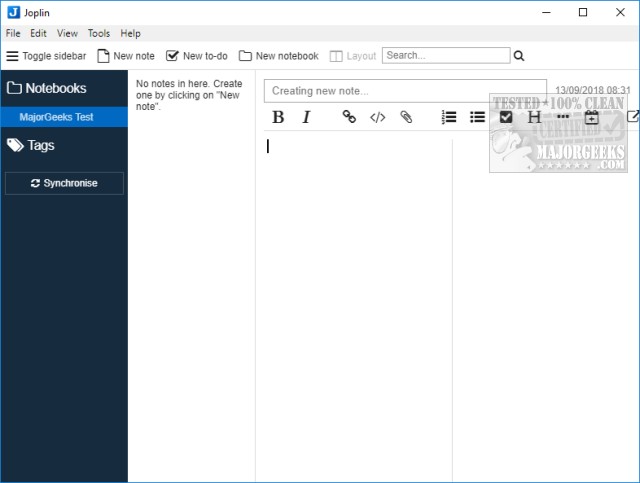Joplin 3.4.6 has been released, enhancing the functionality of this popular open-source note-taking application. Designed for users managing a large volume of notes, Joplin organizes content into easily navigable notebooks. Notes are stored in markdown format, allowing for simple searching, editing, and tagging, whether directly within Joplin or via any text editor. A key feature is the ability for Evernote users to import their existing notes seamlessly.
The user-friendly interface requires no significant learning curve, enabling users to start immediately. Key functionalities are easily accessible, allowing for quick creation of new notes, to-dos, or notebooks, with customizable layout options including a sidebar toggle. The application also includes a variety of font choices and formatting options, such as bold and italic text, along with standard editing features like copy and paste.
Joplin supports synchronization with popular cloud services like Dropbox and OneDrive, and it also offers a portable version for users who prefer mobility. Overall, Joplin stands out as a well-designed program, ideal for individuals needing an efficient way to organize and back up their notes. The developer accepts donations to support the ongoing development of the application.
In conclusion, Joplin is an excellent choice for anyone looking for a robust, intuitive, and versatile note-taking solution. With its various features, it caters to both casual users and those with more complex note management needs, making it a valuable tool in personal and professional settings. Users are encouraged to explore additional functionalities and customization options to fully leverage Joplin's capabilities
The user-friendly interface requires no significant learning curve, enabling users to start immediately. Key functionalities are easily accessible, allowing for quick creation of new notes, to-dos, or notebooks, with customizable layout options including a sidebar toggle. The application also includes a variety of font choices and formatting options, such as bold and italic text, along with standard editing features like copy and paste.
Joplin supports synchronization with popular cloud services like Dropbox and OneDrive, and it also offers a portable version for users who prefer mobility. Overall, Joplin stands out as a well-designed program, ideal for individuals needing an efficient way to organize and back up their notes. The developer accepts donations to support the ongoing development of the application.
In conclusion, Joplin is an excellent choice for anyone looking for a robust, intuitive, and versatile note-taking solution. With its various features, it caters to both casual users and those with more complex note management needs, making it a valuable tool in personal and professional settings. Users are encouraged to explore additional functionalities and customization options to fully leverage Joplin's capabilities
Joplin 3.4.6 released
Joplin is an Open Source note-taking application that can handle a large number of notes organized into notebooks.