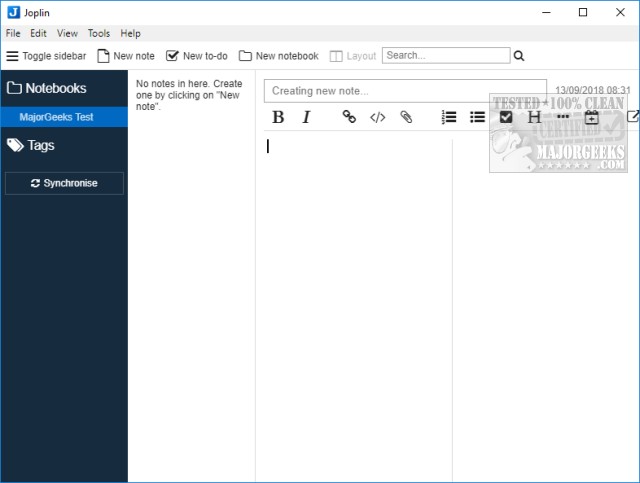Joplin has recently released version 3.3.10 of its open-source note-taking application, which allows users to efficiently manage a vast collection of notes organized into notebooks. The notes are stored in markdown format, making them easily searchable and editable either directly within Joplin or through any text editor. For users transitioning from Evernote, Joplin offers a convenient import feature for notes.
One of the standout features of Joplin is its user-friendly interface that requires no prior training, enabling new users to start immediately. The application provides quick access to create new notes, to-do lists, or notebooks, and users can customize their workspace by toggling the sidebar and altering the layout. Joplin supports a variety of text editing options, such as changing fonts, bolding, italicizing, and standard editing functions like copy and paste.
Additionally, Joplin can be downloaded in a portable format, which allows users to carry it on USB drives, and it supports syncing with popular cloud storage services like Dropbox and OneDrive for backup and accessibility. With its intuitive design and robust features, Joplin stands out as an excellent choice for anyone in need of a comprehensive note-taking solution.
The developer also welcomes donations to support the ongoing development of Joplin, which can be made through the program or via the provided author link.
In summary, Joplin 3.3.10 continues to enhance its reputation as a top-tier note-taking application by combining ease of use with powerful organizational capabilities, making it suitable for both casual note-takers and professionals alike. The ability to seamlessly import from Evernote and sync with cloud services further solidifies its position in the market, appealing to a wide range of users seeking efficient note management
One of the standout features of Joplin is its user-friendly interface that requires no prior training, enabling new users to start immediately. The application provides quick access to create new notes, to-do lists, or notebooks, and users can customize their workspace by toggling the sidebar and altering the layout. Joplin supports a variety of text editing options, such as changing fonts, bolding, italicizing, and standard editing functions like copy and paste.
Additionally, Joplin can be downloaded in a portable format, which allows users to carry it on USB drives, and it supports syncing with popular cloud storage services like Dropbox and OneDrive for backup and accessibility. With its intuitive design and robust features, Joplin stands out as an excellent choice for anyone in need of a comprehensive note-taking solution.
The developer also welcomes donations to support the ongoing development of Joplin, which can be made through the program or via the provided author link.
In summary, Joplin 3.3.10 continues to enhance its reputation as a top-tier note-taking application by combining ease of use with powerful organizational capabilities, making it suitable for both casual note-takers and professionals alike. The ability to seamlessly import from Evernote and sync with cloud services further solidifies its position in the market, appealing to a wide range of users seeking efficient note management
Joplin 3.3.10 released
Joplin is an Open Source note-taking application that can handle a large number of notes organized into notebooks.