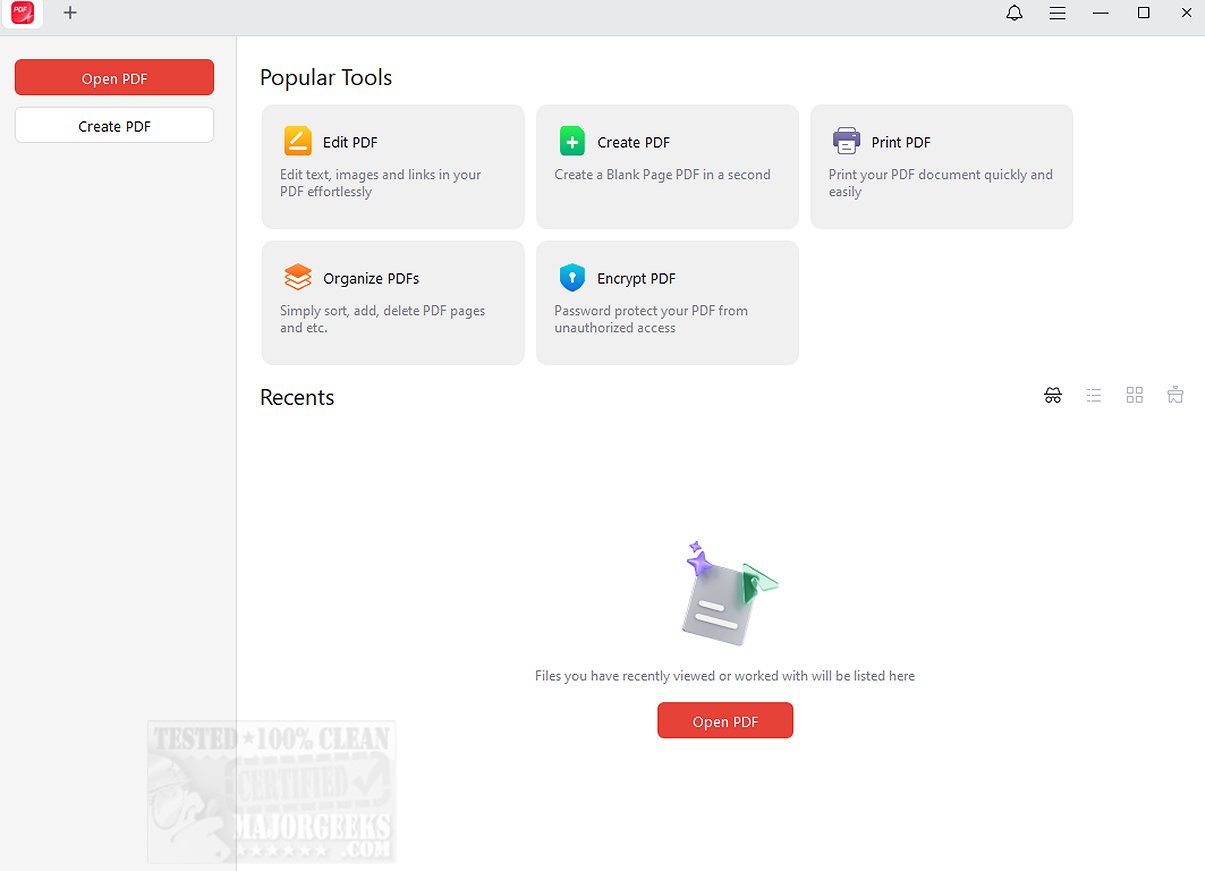JOPDF is an all-in-one PDF editor and reader that enhances PDF workflows with its versatile features. This newly released version 2.1.0 presents a powerful tool for managing PDF documents, providing users with capabilities such as text and image editing, document annotation, page rearrangement, PDF splitting, password protection, and printing. As a practical alternative to Adobe Acrobat, JOPDF simplifies the PDF editing process, making it accessible to a broad range of users.
User-Friendly Interface
Designed with user experience in mind, JOPDF offers a free and intuitive platform for editing, reading, and organizing PDF files. The software allows for the seamless addition of text, links, and images, making it easy for users to customize their PDFs. Furthermore, it provides tools for manipulating images, including rotation, cropping, replacement, and resizing, which facilitate on-the-fly adjustments to existing content.
Robust Annotation and Security Features
JOPDF comes equipped with over ten annotation tools, enabling effective markup and commentary on PDF documents. Users can highlight, underline, strikethrough text, and utilize freehand drawing for personalized notes. Additionally, the software prioritizes document security, allowing users to protect their PDFs with password encryption, ensuring that sensitive information is safeguarded against unauthorized access. The straightforward design of this desktop tool means that no registration is necessary, enhancing user convenience.
Final Thoughts
In conclusion, JOPDF stands out as the ultimate all-in-one solution for viewing, editing, organizing, and securing PDF documents. It promises to streamline your workflow and protect sensitive information with ease. Whether you're a casual user or a professional, JOPDF is poised to transform your PDF management experience.
Future Developments
Looking ahead, future updates to JOPDF could focus on expanding its functionality with features such as cloud integration for easier document sharing, enhanced collaboration tools for team projects, and more advanced security measures. By continually evolving, JOPDF aims to remain a leader in the PDF editing market, meeting the growing demands of its user base.
Related Topics:
- How to Stop Microsoft Edge From Opening PDF Files
- How to Create a PDF in Windows
- How to Enable Two-Page View for PDF Documents in Google Chrom
User-Friendly Interface
Designed with user experience in mind, JOPDF offers a free and intuitive platform for editing, reading, and organizing PDF files. The software allows for the seamless addition of text, links, and images, making it easy for users to customize their PDFs. Furthermore, it provides tools for manipulating images, including rotation, cropping, replacement, and resizing, which facilitate on-the-fly adjustments to existing content.
Robust Annotation and Security Features
JOPDF comes equipped with over ten annotation tools, enabling effective markup and commentary on PDF documents. Users can highlight, underline, strikethrough text, and utilize freehand drawing for personalized notes. Additionally, the software prioritizes document security, allowing users to protect their PDFs with password encryption, ensuring that sensitive information is safeguarded against unauthorized access. The straightforward design of this desktop tool means that no registration is necessary, enhancing user convenience.
Final Thoughts
In conclusion, JOPDF stands out as the ultimate all-in-one solution for viewing, editing, organizing, and securing PDF documents. It promises to streamline your workflow and protect sensitive information with ease. Whether you're a casual user or a professional, JOPDF is poised to transform your PDF management experience.
Future Developments
Looking ahead, future updates to JOPDF could focus on expanding its functionality with features such as cloud integration for easier document sharing, enhanced collaboration tools for team projects, and more advanced security measures. By continually evolving, JOPDF aims to remain a leader in the PDF editing market, meeting the growing demands of its user base.
Related Topics:
- How to Stop Microsoft Edge From Opening PDF Files
- How to Create a PDF in Windows
- How to Enable Two-Page View for PDF Documents in Google Chrom
JOPDF 2.1.0 released
JOPDF provides an all-in-one PDF editor and reader designed to optimize your PDF workflow.